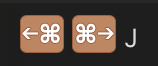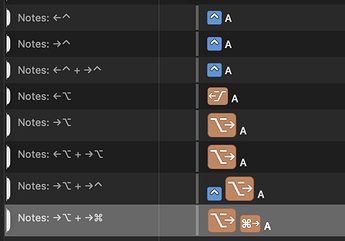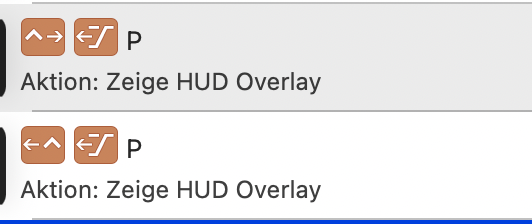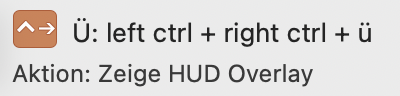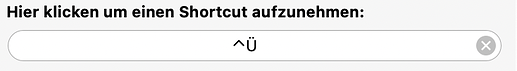If I check the box saying "Differentiate between left/right modifier keys" before setting the shortcut, it seems to work for me with control+control, alt+alt or shift+shift. Not command+command for some reason, although I'd never tested that before tbh.
Edit: the following three triggers play a different sound (on my system at least) according to pressing "." with either left/right/both alt keys.
[
{
"BTTTriggerType" : 0,
"BTTTriggerClass" : "BTTTriggerTypeKeyboardShortcut",
"BTTPredefinedActionType" : 206,
"BTTPredefinedActionName" : "Execute Shell Script \/ Task",
"BTTShellTaskActionScript" : "afplay \/System\/Library\/Sounds\/Sosumi.aiff >\/dev\/null 2>&1 &",
"BTTShellTaskActionConfig" : "\/bin\/bash:::-c:::-:::",
"BTTAdditionalConfiguration" : "524384",
"BTTEnabled2" : 1,
"BTTKeyboardShortcutScope" : 0,
"BTTKeyboardShortcutKeyboardType" : 3809,
"BTTRepeatDelay" : 0,
"BTTUUID" : "5BB0E3D5-B3AF-4FE6-BBC4-B9BDFD5B44F6",
"BTTTriggerOnDown" : 1,
"BTTNotesInsteadOfDescription" : 0,
"BTTLayoutIndependentChar" : ".",
"BTTEnabled" : 1,
"BTTModifierMode" : 0,
"BTTShortcutKeyCode" : 47,
"BTTShortcutModifierKeys" : 524288,
"BTTOrder" : 8,
"BTTDisplayOrder" : 0,
"BTTAutoAdaptToKeyboardLayout" : 0,
"BTTTriggerConfig" : {
"BTTLeftRightModifierDifferentiation" : 1
}
},
{
"BTTTriggerType" : 0,
"BTTTriggerClass" : "BTTTriggerTypeKeyboardShortcut",
"BTTPredefinedActionType" : 206,
"BTTPredefinedActionName" : "Execute Shell Script \/ Task",
"BTTShellTaskActionScript" : "afplay \/System\/Library\/Sounds\/Bottle.aiff >\/dev\/null 2>&1 &",
"BTTShellTaskActionConfig" : "\/bin\/bash:::-c:::-:::",
"BTTAdditionalConfiguration" : "524320",
"BTTEnabled2" : 1,
"BTTKeyboardShortcutScope" : 0,
"BTTKeyboardShortcutKeyboardType" : 3809,
"BTTRepeatDelay" : 0,
"BTTUUID" : "7089F017-DC91-4257-8B8A-6A3689238501",
"BTTTriggerOnDown" : 1,
"BTTNotesInsteadOfDescription" : 0,
"BTTLayoutIndependentChar" : ".",
"BTTEnabled" : 1,
"BTTModifierMode" : 0,
"BTTShortcutKeyCode" : 47,
"BTTShortcutModifierKeys" : 524288,
"BTTOrder" : 9,
"BTTDisplayOrder" : 0,
"BTTAutoAdaptToKeyboardLayout" : 0,
"BTTTriggerConfig" : {
"BTTLeftRightModifierDifferentiation" : 1
}
},
{
"BTTTriggerType" : 0,
"BTTTriggerClass" : "BTTTriggerTypeKeyboardShortcut",
"BTTPredefinedActionType" : 206,
"BTTPredefinedActionName" : "Execute Shell Script \/ Task",
"BTTShellTaskActionScript" : "afplay \/System\/Library\/Sounds\/Morse.aiff >\/dev\/null 2>&1 &",
"BTTShellTaskActionConfig" : "\/bin\/bash:::-c:::-:::",
"BTTAdditionalConfiguration" : "524352",
"BTTEnabled2" : 1,
"BTTKeyboardShortcutScope" : 0,
"BTTKeyboardShortcutKeyboardType" : 3809,
"BTTRepeatDelay" : 0,
"BTTUUID" : "7C027861-4904-40C5-BE6A-B5823CA9FEC6",
"BTTTriggerOnDown" : 1,
"BTTNotesInsteadOfDescription" : 0,
"BTTLayoutIndependentChar" : ".",
"BTTEnabled" : 1,
"BTTModifierMode" : 0,
"BTTShortcutKeyCode" : 47,
"BTTShortcutModifierKeys" : 524288,
"BTTOrder" : 10,
"BTTDisplayOrder" : 0,
"BTTAutoAdaptToKeyboardLayout" : 0,
"BTTTriggerConfig" : {
"BTTLeftRightModifierDifferentiation" : 1
}
}
]