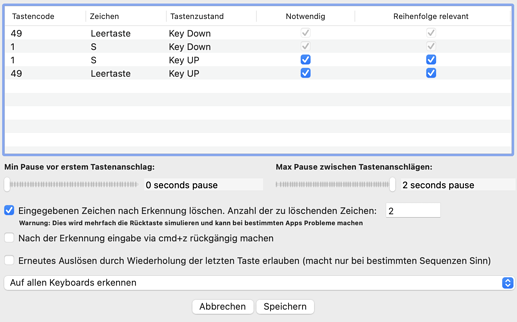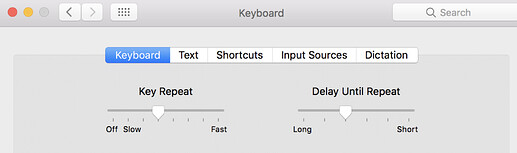This is very useful for me, it might be useful for somebody else too.
With BTT the Spacebar can act like the modifier Command (or Option or Control). Any Shortcut that works with „Command + letter“ works with „Spacebar + letter“.
Let’s say you want to open Safari with den Shortcut „Spacebar + s“. Go to „Key Sequences“ (instead of „Keyboard Shortcuts) and record the following. To work best It should look exactly like that:
„Leertaste“ = „Spacebar“
Then assigne launch Safari to „Spacebar + s“
Now any time you press and hold the Spacebar, you press and release „s“ and at the end you release Spacebar Safari will be launched.
if you don't want to bother how long you can press Spacebar, before the cursor moves, you can change your keyboard’s response speed.
But this will affect also other keys, not only Spacebar. I have not found a way to block only the Spacebar with BTT. Maybe Andreas knows a way.
If you adjust your keyboard’s response speed or type fast the Spacebar „modifier“ works perfectly. With the Spacebar „modifier“ you have the whole alphabet to define new shortcuts, with of course can also be app specific. Interference with normal typing of text is almost impossible, because you would not type „s“ while Spacebar is pressed.
If you like shortcuts but you are running out of modifiers or you don’t like impractical caps lock hyper keys, then the Spacebar „modifier“ is the best and most intuitif way to solve the problem.