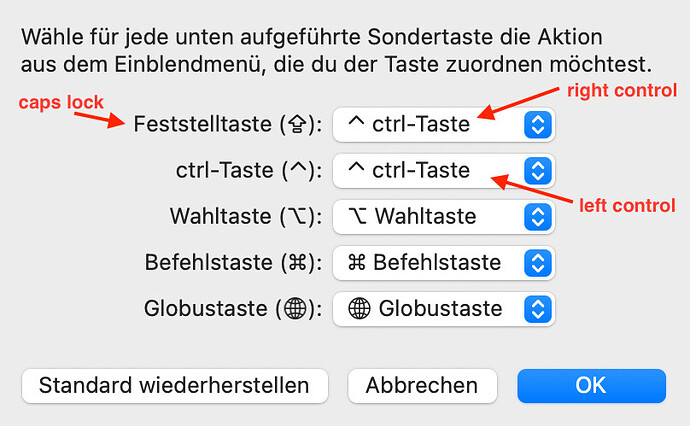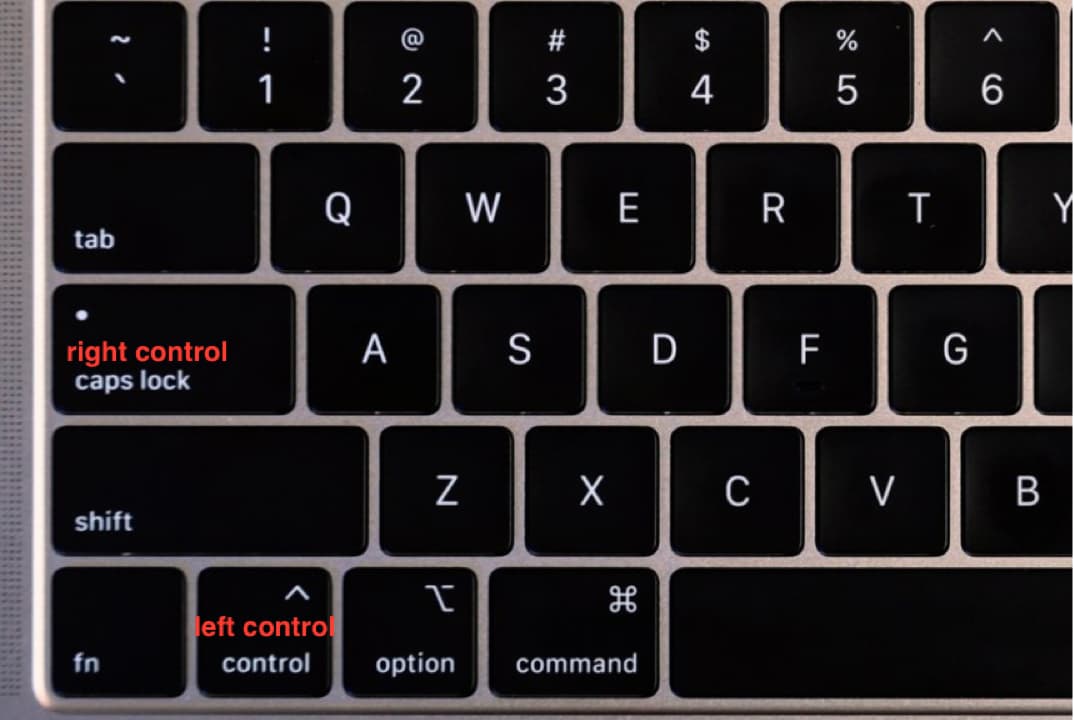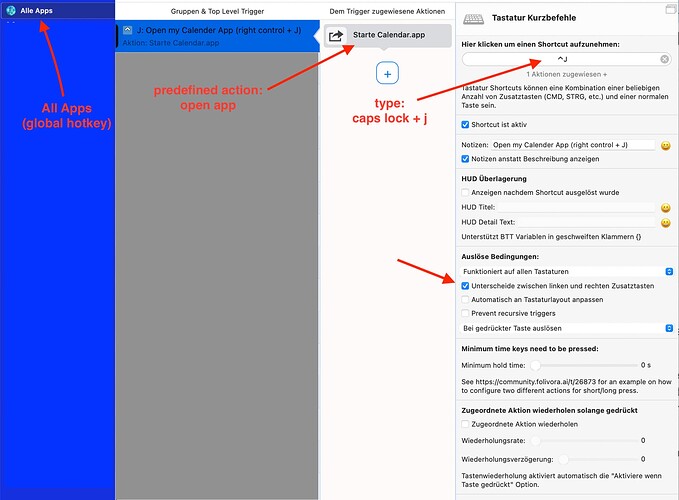Alternatively, in macos remape caps lock to right control. Then tell BTT to distinguish between left and right modifiers. Here is an example.
First disable hyperkeys
Then go to: System Preferences▸Keyboard▸Modifier Keys.
Set „caps lock“ to „ctrl“
It does not show it, but now „caps lock“ is the new physical „right control“ key, which you don't have on your MacBook keyboard. The „left control“ key remains what it was.
Create the global shortcut "right control + j" to open your calendar. Use the „caps lock“ key (= right control) and activate the distinction between left and right modifier.
That's it. The shortcut "caps lock/right control + j" now opens your calendar from any app. Should an app use "control + j" for itself, this shortcut remains untouched, with the normal „left control“ key. I have never experienced conflicts. Of course this is only a suggestion from another user. You can decide for yourself if it works for you.