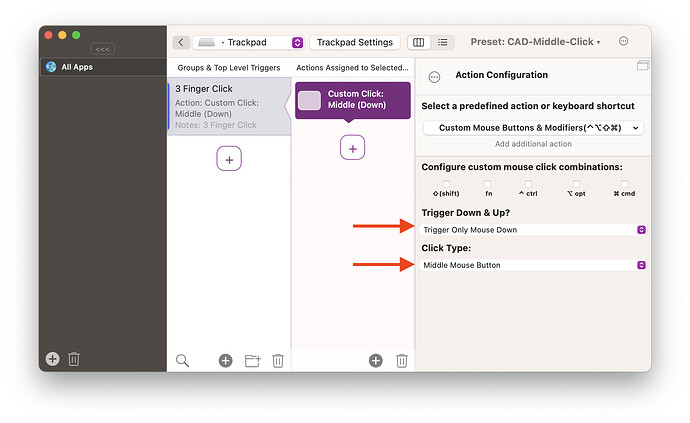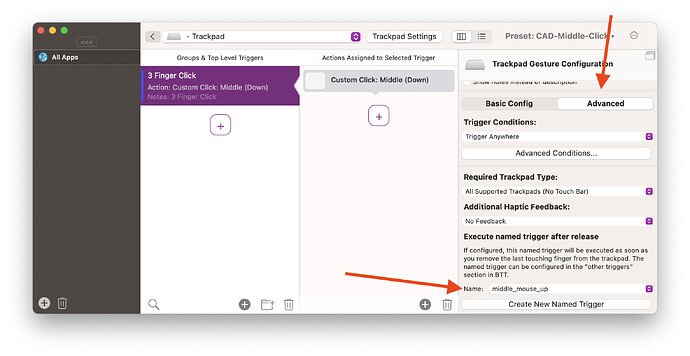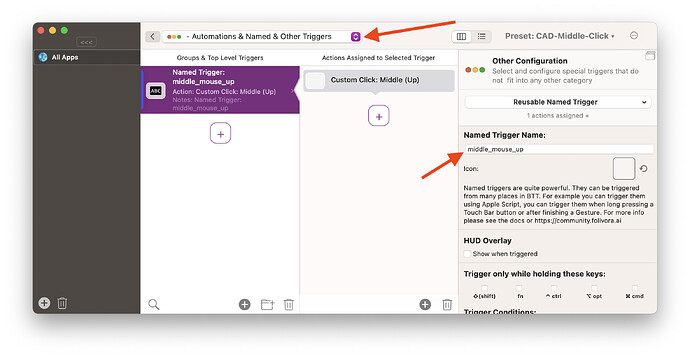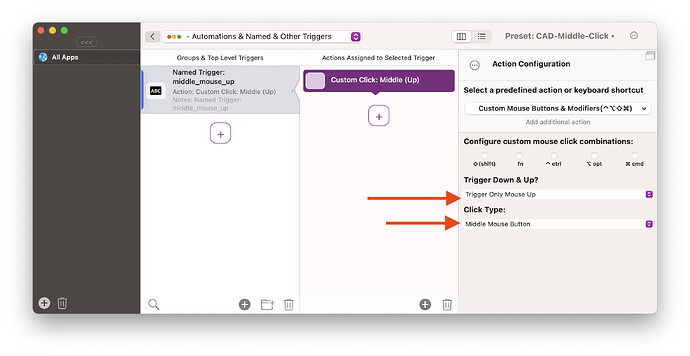Ok, this isn't quite BTT related but the whole middle mouse button on a magic mouse has been a bit of an obsession of mine. Whilst the things BTT can do amazing things and continues to surprise me with new features and ways of thinking. I don't think it is possible to be consistently reliable using BTT (or any mouse utility app) for a middle button gesture.
I put this here incase it gives a clue to @Andreas_Hegenberg for how to work it into BTT or is any use for someone in the future.
The best way I have found to get something workable for 3D is to use Karabiner Elements. It is quite handy being aware of it, I have used it for years (but not as long as I have used BTT (easily over a decade).
For me it's only use to me was giving me a hyperkey, long before BTT introduced its hyperkey (which I find doesn't work that great as a replacement but recently learned that it is only for BTT triggers)
Anyhoo, so in Karabiner you can map keys and inputs to other things (https://ke-complex-modifications.pqrs.org/ to see the type of stuff people do with it). For my middle click I added a Complex Modification that only is only triggered if Sketchup or Fusion is in focus, it maps the Fn key to middle click. It take a little getting used to not clicking the mouse button at the same time, but it works with all the other modifier keys so you can switch between camera controls (orbit, pan etc) with ease.
Here it is if anyone wants to give it a try. It works for me as one hand is on my modifiers all the time anyway, but might not work for everyone.
Just change the bundle_identifiers as needed or remove the condition completely.
{
"description": "When Fusion app is foreground, Fn Key = middle click",
"manipulators": [
{
"conditions": [
{
"bundle_identifiers": [
"com.autodesk.fusion360"
],
"type": "frontmost_application_if"
}
],
"from": {
"apple_vendor_top_case_key_code": "keyboard_fn",
"modifiers": { "optional": ["caps_lock", "command", "control", "shift", "option"] }
},
"to": [{ "pointing_button": "button3" }],
"type": "basic"
}
]
}