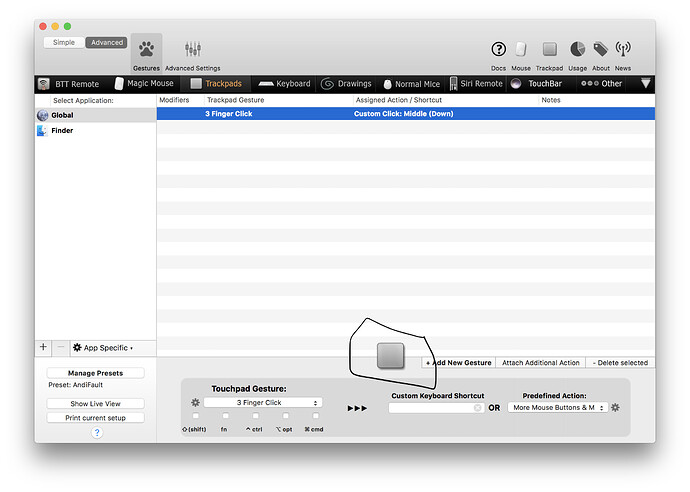Thank you very much Frank1! When I was researching to see if there was a site with all the examples, I read that there was a small trackpad where you could see the gesture when you placed yourself on the gesture. Hence the doubt.
I think it would be seen on the trackpad indicated in the image. In the link Emulate a real middle click (including dragging) with the trackpad. E.g. for CAD programs.) could you see the picture.
Thanks