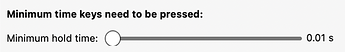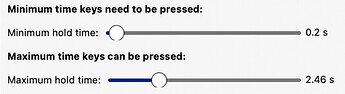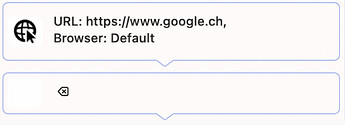If you want to trigger a short/long action with a single key trigger (letter, number) you can try the "reverse" solution instead of the default.
Suppose the letter "g" should be a "g" when typing normally and "g" should open the Google search when pressed a little longer.
Set up two "shortcuts" with "g".
1. short press action: "g" = "g"
Set the trigger to "Key Down".
![]()
Set the "Minimum hold time" like this.
Do not forget to click on "prevent recursive triggers".
![]()
2. long press action: "g" = open url: Google
Set the trigger to "key up".
![]()
Set the time as shown below. These are empirical values that work well for me. The "Maximum hold time" is not important. I set it to 2 to 3 seconds.
What is the advantage of setting up the trigger in reverse?
With this variant, the letter "g" (short press) is triggered when the key is pressed, just like all other letters. Thus, there are no delays or letter twists when writing fast. In the standard solution, "g" is triggered when the key is released, which leads to the problems mentioned above.
What is the disadvantage of setting the trigger upside down?
The long press action (Google) is triggered when "g" is released. This is actually not a disadvantage, just a matter of getting used to it. The "minimum hold time" is such that "g" needs to be held down only very slightly longer than in normal typing and can then simply be released, which triggers the action.
Note: The letter "g" is also typed in the long press action (Google). If you want to delete it, set up the action like this.
Short/medium/long press - more than two actions possible
Basically, three or even more actions are possible with one shortcut. Short, medium, long, very long and so on. The short press action (key down) is always triggered, the other actions (key up) in the selected time intervals. But this is a very theoretical possibility and hardly practicable "in real life".
When is the "reverse" solution better?
Whenever a single key trigger should trigger two actions. This works so well that modifiers become superfluous for many actions. Personally, I think a single letter is easier to use than a key combination. But that is a matter of opinion.
When is the default solution better?
If you use short/long press with "normal" shortcuts (for example ⌘+g), you will (probably) do better with the tutorial solution.
Hopefully I have written all of this down correctly. ![]()
Have fun ![]()