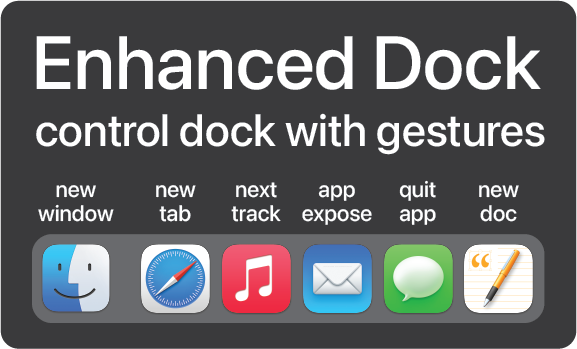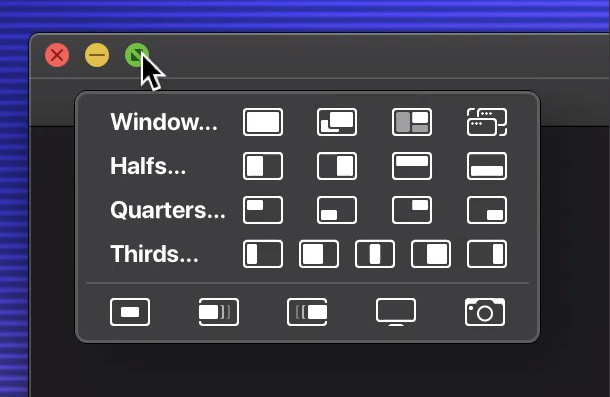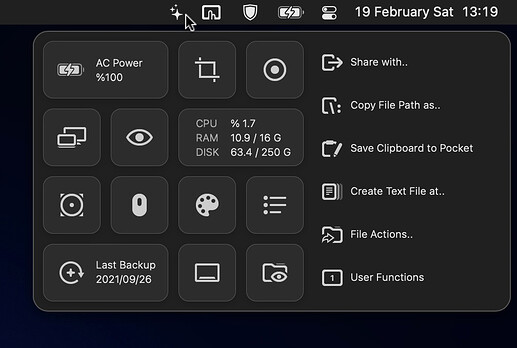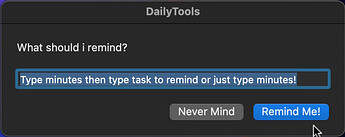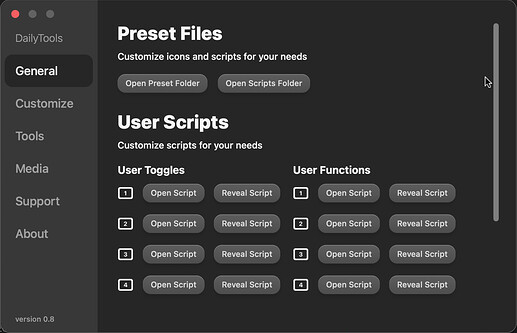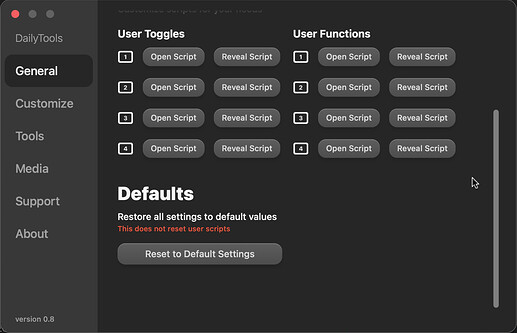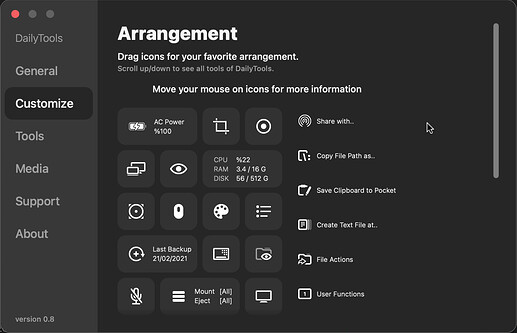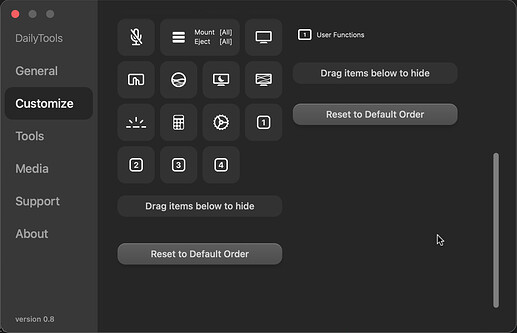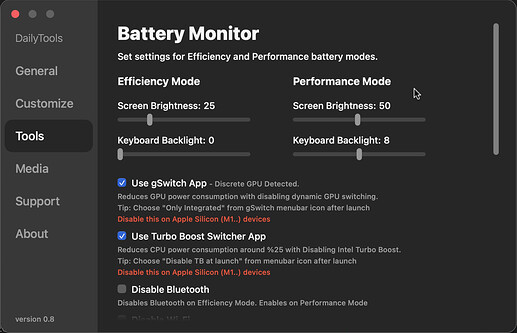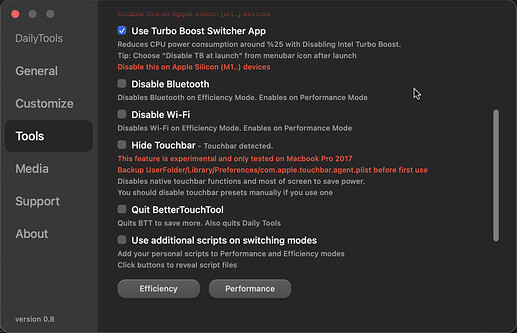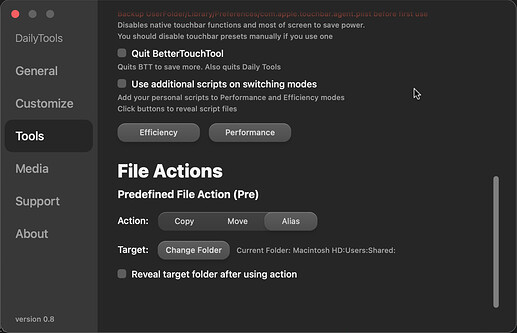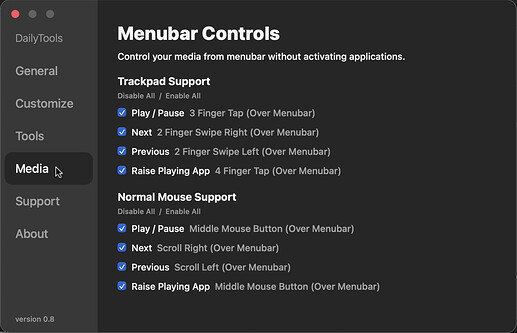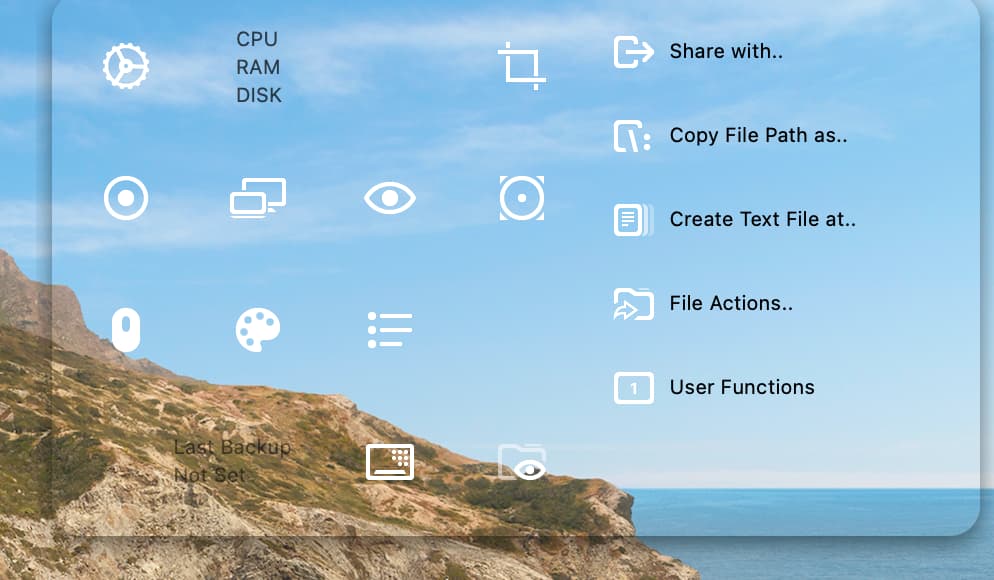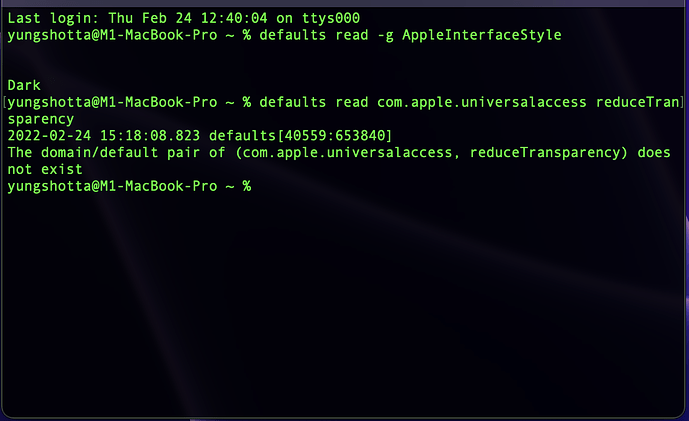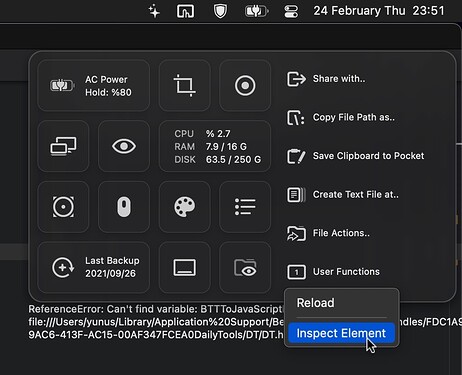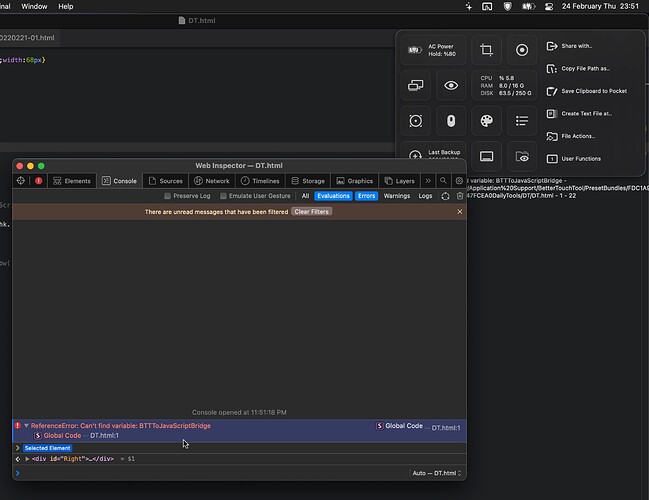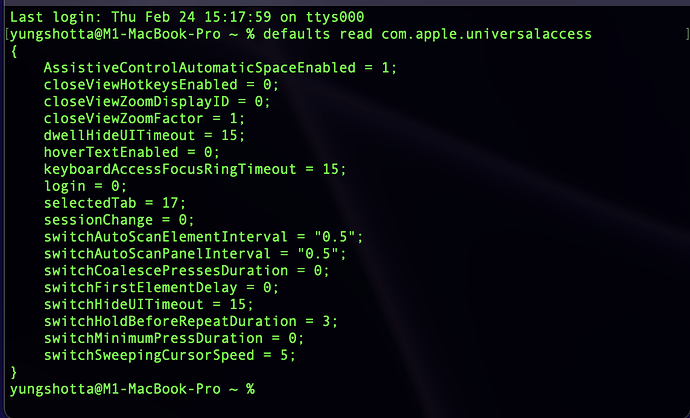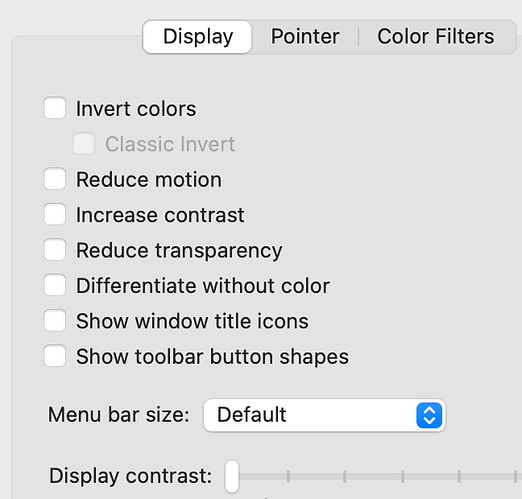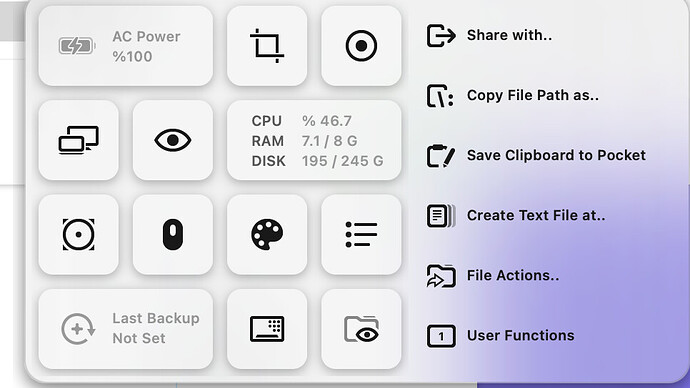All missing Control Center features in one place ✨
Demo 🎥
How to Use & General Tips 📖
-
Please read all features and important notes before use
-
Launch Daily Tools with clicking on
 menubar button
menubar button -
Daily Tools window closes automatically when you move cursor to outside
-
Interface has two scrollable columns, scroll down to see more options
-
Left column is contains has toggles / launchers / info panes and right column is contains functions
-
Some buttons and functions show more options while you hover your cursor
-
App Launcher buttons will work in both ways. It will quit apps if already running or it will launch app if its not running
-
Customize Applescript files of App Launchers from preset folder if you want to use other apps
Daily Tools Setting Pane > General Tab > "Open Scripts Folder" > Find related script to customize
Important Notes 🚨
- This settings should be enabled
BetterTouchTool Settings > Scripting BTT > Allow external BetterTouchTool scripting
macOS Settings > Notifications > BetterTouchTool > Allow Notifications & Choose Banner
macOS Settings > Security & Privacy > Accessibility > BetterTouchTool > Allow
macOS Settings > Security & Privacy > Automation > BetterTouchTool > Allow
-
Its only tested on macbook pro with touchbar. Some features might not work on new Apple Silicon devices. Please post any issues in here
-
Please use File Actions with Moving files wisely even in finder. Dont try to move big folders with that
-
Please install external apps at your own risk
Future Plans 🗓
📌 Add keyboard shortcuts feature back
📌 Hide unsupported features for Apple silicon devices
📌 Setting for microphone level after unmute
📌 Screenshot; Right click starts screenshot with window capture mode
📌 Planned Toggles / Functions;
● Weather
● URL shortener
● Open favorite links
● Moon Phases
● Merge selected PDF files
● Create PDF from selected images
★ Got an idea for general purpose cases, please drop a comment
Known Issues 🔍
-
Control Center frezing when you do quick swipe gestures or mouse scrolls. It also related with BTT gesture sensivity settings
-
Copy paste not working on applescripts with dialog box (Remind Me and Color Picker). it can be solve with using app bundles instead of applescript files but i didnt add app bundles to releases because of privacy concerns, i want to keep all code open source. If you need copy-paste functions on these scripts save applescript files as app bundle then change file name in html file
-
Color picker not working sometimes. i added a applescript to fix that. Run ColorPickerFix in scripts folder then close color picker
Toggle & Launcher Buttons
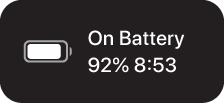 BATTERY INFO
BATTERY INFO
This section gives info about Battery. Charging status, remaining time, battery health & battery cycles.
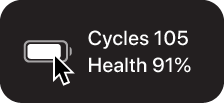 Move your cursor to battery icon for get info about battery health and cycles;
Move your cursor to battery icon for get info about battery health and cycles;
 Move your cursor to battery info this will show battery saver mode options
Move your cursor to battery info this will show battery saver mode options
Efficiency mode will give an extra %20-30 battery time. It activates when you click Efficiency text
- Disables intel turbo boost to reduce CPU power consumption via TurboBoostSwitcher App Link
- Disables dynamic gpu switching. Its forcing macOS to use internal graphics card to reduce GPU power consumption via gSwitch App Link
Disabling Turboboost / Dynamic GPU switching will not work on Apple Silicon Devices.
These options enabled by default at the moment. Disable them from settings pane
- Turns off bluetooth / wifi (Optional)
- Reduces screen brightness to 25% by default ( Check settings pane to customize options)
- Reduces keyboards illumination to 0% by default ( Check settings pane to customize options)
- Disable Touchbar (Optional & Experimental)
- Quit BetterTouchTool (Optional)
- Run your own Applescript (Optional)
Click Performance text for reverse process. It will apply your desired options back
I'm still using Big Sur at the moment. Didn't tested low power mode on new release.
i will add low power mode support to this tool after upgrading my macOS
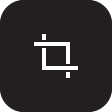 SCREENSHOT
SCREENSHOT
Starts screenshot tool with rectangle selection
 SCREEN RECORDER
SCREEN RECORDER
Normal Click; Starts screen recording after 5 sec timeout
Right Click; Opens screen recording interface with rectangle selection
 MONITOR APPS LAUNCHER
MONITOR APPS LAUNCHER
This button will Launch / Quit;
-
HazeOver App Link
Highly recommended app if you use a 27+ inch screen. It dims other windows. Better for your eyes -
MonitorControl App Link
It can change brightness level of external monitors
Customize MonitorApps Applescript file from preset folder if you want to use other apps
Customize MonitorApps Applescript file in preset folder if you want to use other Apps.
Open Daily Tools Setting pane and "Open Scripts Folder" in general tab
 SLEEP DISABLER APP LAUNCHER
SLEEP DISABLER APP LAUNCHER
This button will Launch / Quit;
-
AntiSleep App Link (Default App used by Daily Tools. Free to use on App Store. Lid close feature paid)
-
Amphetamine App Link (Free Alternative)
Customize SleepDisablerApps Applescript file in preset folder if you want to use other Apps.
Open Daily Tools Setting pane and "Open Scripts Folder" in general tab
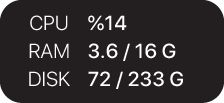 SYSTEM INFO
SYSTEM INFO
This section gives info about CPU, Memory and Storage usage
CPU values shows usage percentage.
Click opens Activity Monitor in CPU tab
Memory values shows usage amount.
Click opens Activity Monitor in Memory tab
Storage values shows usage amount for Primary Disk.
Normal Click; Opens primary disk on finder
Right Click; Opens storage management
 FAN SPEED APP LAUNCHER
FAN SPEED APP LAUNCHER
Use an app for controlling fan speed
Give your macbook a breath on heavy processes. High temperatures not good for any electronics
This button will Launch / Quit;
- Macs Fan Control App Link
Customize FanTempControlApps Applescript file in preset folder if you want to use other Apps.
Open Daily Tools Setting pane and "Open Scripts Folder" in general tab
 MOUSE / SCROLL APPS LAUNCHER
MOUSE / SCROLL APPS LAUNCHER
Add a smooth scroll effect for non Apple mouse
This button will Launch / Quit;
Customize ScrollMouseApps Applescript file in preset folder if you want to use other Apps.
Open Daily Tools Setting pane and "Open Scripts Folder" in general tab
 COLOR PICKER
COLOR PICKER
Normal Click; Starts native macOS color picker with picking mode
After color picking Daily Tools copies color code (HEX) to clipboard
Right Click; Starts native macOS color picker with normal mode
Set color then click "OK". Daily Tools copies color code (HEX) to clipboard
- If Color Picker not working. Run ColorPickerFix in scripts folder then close color picker
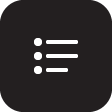 REMIND ME!
REMIND ME!
This toggle shows a dialog and asks what you need to remember.
Normal Click; Display a dialog box to quickly create a new reminder
Right Click; Opens Reminder app
Writing "325 Call Steve" will add Call Steve reminder for 325 minutes later on Reminders app.
- You can use up to 3 digits for minutes on first section before space.
- You don't have to describe a task after space if you don't have one,
- writing only 15 will remind with "Hey! Here is your Reminder!" title.
- Remind Me script automatically disables Do Not Disturb.
- Don't forget to enable notifications for Reminders app in settings.
- Also you can see your reminder from your iphone if you enabled icloud account
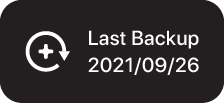 TIME MACHINE INFO
TIME MACHINE INFO
This section gives info about Time machine. Shows last backup time on default screen
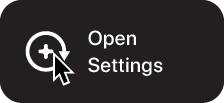 Opens time machine settings when you click icon
Opens time machine settings when you click icon
 Move your cursor to last backup info, it will show options for Backup and Snapshots
Move your cursor to last backup info, it will show options for Backup and Snapshots
Click Backup to start a backup process
Click Snapshots. it will simply open time machine to choose for restoring previous backups
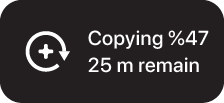 Also you can follow status of time machine backup / restore
Also you can follow status of time machine backup / restore
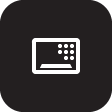 DESKTOP ICONS TOGGLE
DESKTOP ICONS TOGGLE
Shows or Hides desktop icons. Very useful for meetings or presentations
Icon changes dynamically to give you info about icons on desktop visible or hidden
Visible ![]() / Hidden
/ Hidden ![]()
 HIDDEN FILES TOGGLE
HIDDEN FILES TOGGLE
Shows or Hides hidden files on finder
Icon changes dynamically to give you info about hidden files on finder visible or hidden
Visible ![]() / Hidden
/ Hidden ![]()
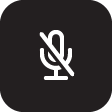 MICROPHONE TOGGLE
MICROPHONE TOGGLE
Mute or Unmute microphone
Normal Click; Toggles Microphone between mute / unmute
Right Click; Opens Microphone Settings pane
Icon changes dynamically to give you info about Microphone status
On ![]() / Muted
/ Muted ![]()
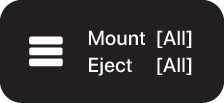 DISK MANAGEMENT
DISK MANAGEMENT
Shortcut for mounting or ejecting disks
Eject / Mount
- It shows a list of connected disks if you have multiple external disks
- you can select which ones to mount / eject from list
- works automatically if you have single disk connected
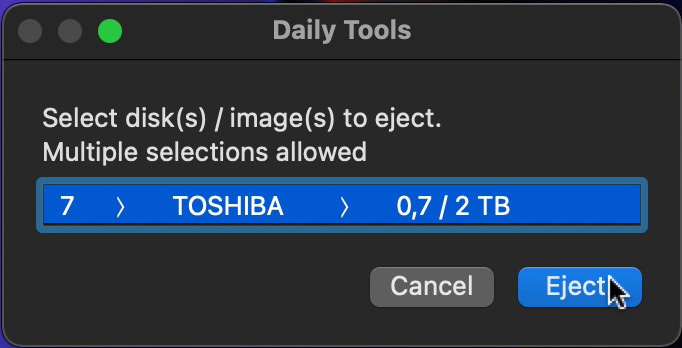
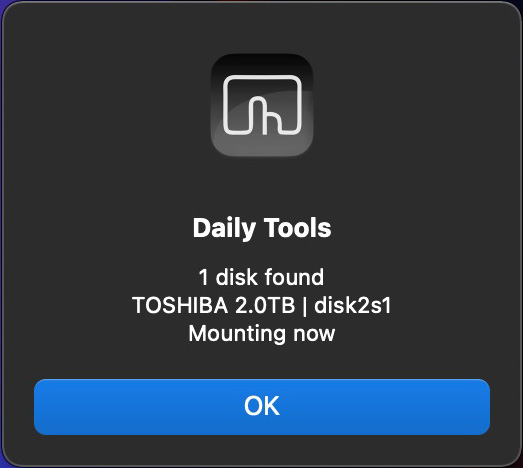
Eject All / Mount All
- Click "All" to apply process on all disks
- Ejects / Mounts all disks without prompt
 Move your cursor to icon then click to open Disk Utility
Move your cursor to icon then click to open Disk Utility
 DISPLAY MIRRORING TOGGLE
DISPLAY MIRRORING TOGGLE
Normal Click; switches between Extended / Mirrored display mode
Right Click; opens Display Settings pane
Icon changes dynamically to give you info about display mirroring mode.
Single Display ![]() / Mirrored Display
/ Mirrored Display ![]() / Extended Display
/ Extended Display ![]()
 BETTERTOUCHTOOL PRESET TOGGLE
BETTERTOUCHTOOL PRESET TOGGLE
Normal Click; Enables/Disables BTT preset you choose
Right Click; Right click restarts BetterTouchTool
Configure which preset to enable/disable on BetterTouchTool Named & Other Triggers list
 HEY SIRI
HEY SIRI
Normal Click; Starts Siri
Right Click; Opens Siri Settings pane
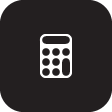 CALCULATOR
CALCULATOR
Just starts calculator app
 KEYBOARD BACKLIGHT
KEYBOARD BACKLIGHT
Tool to change keyboard backlight
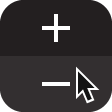 Move your cursor button to see increase ( + ) / decrease ( - ) options
Move your cursor button to see increase ( + ) / decrease ( - ) options
Increase ( + );
Normal Click; Increases with 2 steps
Right Click; Increases to maximum level
Decrease ( - );
Normal Click; Decreases with 2 steps
Right Click; Dims keyboard backlight to 0
 SLEEP DISPLAY
SLEEP DISPLAY
Closes display
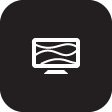 SCREENSAVER
SCREENSAVER
Starts Screen Saver
 SETTINGS
SETTINGS
Normal Click; Opens Daily Tools Settings pane
Right Click; Opens macOS Settings pane
 USER TOGGLES
USER TOGGLES
Daily Tools supports 4 user toggles as customizable applescripts.
First click on user toggle shows a dialog to reveal related applescript file in finder
Functions
![]() SHARE WITH...
SHARE WITH...
Allows to share your files via Airdrop, Messages and Mail
What can you share;
- Selected files on Finder
- Visible website on Safari
- Selected Note on Notes
- Locations on Maps
Also Supports apps with share menu
Right Click on Airdrop Button; Opens Airdrop Folder
![]() COPY FILE PATH AS...
COPY FILE PATH AS...
Copies selected file path/paths on finder to clipboard
Supports multiple file selection, it will copy file paths as list to clipboard
Possible use POSIX paths;
- Output is > /Users/UserName/Downloads/SomeFile.txt
- Share folder list on network environment
- Use navigating to folder in finder with CMD+SHIFT+G
- Use as alias path when scripting
Possible use HFS paths;
- Output is > Macintosh HD:Users:UserName:Downloads:SomeFile.txt
- Mostly using on scripting
![]() SAVE CLIPBOARD TO POCKET
SAVE CLIPBOARD TO POCKET
Copies clipboard to a temporary list when you click save.
Much more like clipboard history but you choose which one to save
It works as offline and keeps data in preset folder
How to Use;
- Copy some text to clipboard then click save button
- After collecting some text click to show pocket
- It will open all collected texts in a text edit file
- Save text file your preferred location
![]() CREATE TEXT FILE AT...
CREATE TEXT FILE AT...
Finder; Creates a blank text file on active finder window
Desktop; Creates a blank text file on desktop
![]() FILE ACTIONS...
FILE ACTIONS...
Shortcuts for file actions for selected files on Finder
Copy; Asks for which folder to copy selected files on finder
Move; Asks for which folder to move selected files on finder
Alias; Asks for which folder to create alias selected files on finder
Pre; You can predefine folder and which file action to use in Daily Tools Settings
Example usage for pre; collect aliases/copies of favorite documents in predefined folder
![]() USER FUNCTIONS...
USER FUNCTIONS...
Daily Tools supports 4 user function as customizable applescripts.
First click on user function shows a dialog to reveal related applescript file in finder
Menubar Media Controls ⏪ ⏯ ⏩
Control media playing app without activating from menubar
-
All gestures only works when you move your cursor to menubar
-
Just move your cursor to menubar then use 4 finger tap to raise media playing app
-
You dont need to open Daily Tools interface
|
⏯ Play / Pause ⏩ Next ⏪ Previous ⤴️ Raise Playing App |
Trackpad Gestures 3 Finger Tap 2 Finger Swipe Right 2 Finger Swipe Left 4 Finger Tap |
Mouse Gestures Middle Click Scroll Right Scroll Left CMD + Middle Click |
Enable / Disable Menubar Media Controls from Daily Tools Settings Pane
or customize gestures from BetterTouchTool
Settings Pane ⚙️
You can find all customization options in Daily Tools settings.
Click ![]() to open settings pane
to open settings pane
GENERAL
-
Reveal and customize script / icon files
-
Reset all settings to default
CUSTOMIZE
-
Arrange toggle icons or function list with dragging
-
Hide items with dragging them to below seperator (hiding settings icon not allowed)
-
Reset icons to default order
TOOLS
-
This tab has options for tools
-
I will add more options to here in next releases
MEDIA
- Disable / Enable Menubar media controls. Disable unneeded ones if you don't use
Support ☕️
Surprise me with sending me a cup of digital coffee
Any support is greatly appreciated
BTC (Bitcoin Network)
1DfKduvhrW56nvvpgFJUnNzUiEnJGL6mzV
Ethereum / Ripple / Flux (ERC20 Network)
0x1ff9b46ba83bc5922725aa05e8abf92fc8679e76
Also you can check my icon designs from my Gumroad Profile
Get all for free with entering "0" or donate some as you wish
Download ⬇️
★ Uninstall previous versions of Daily Tools & Update BetterTouchTool to Latest version before installation
Download v0.8.2
Changelog
- Fixed - Reduce transparency setting not reading correctly on Monterey. This caused an error on load. I will add an transparency option if i cant find a way to read transparency status
DailyTools-0-8-2.bttpresetzip (330.2 KB)
Download v0.8.1
Changelog
- Fixed - Reduce transparency setting not reading correctly on Monterey. This caused an error on load. I will add an transparency option if i cant find a way to read transparency status
DailyTools-0-8-1.bttpresetzip (330.2 KB)
Download v0.8.0
What changed compared to last release of macOS Control Center
- New - Compact and redesigned layout
- New - Ability to hide icons in settings pane
- New - Battery info; Customization settings for performance & efficiency modes, added support for "on hold"
- New - Disk Management; Mount / Eject shortcuts for external disks
- New - System Info; Shows CPU, Memory & Storage usage
- New - Save clipboard to pocket; collect clipboard on a temporary text file with single click
- New - File actions; Customization settings for predefined action
- New - Hide/Show Desktop Icons
- New - Hide/Show Hidden files on finder
- New - Copy file path as..; Copies files path as POSIX or HFS format
- New - Start Screensver
- New - Sleep Display
- New - New donation types added to setting page
- Improved - Most of code rewritten, its much more lighter
- Improved - Time machine; Now shows last backup & backup status
- Improved - Screen Recording; added ability to automatically start recording or open screen record with rectangle
- Improved - Merged share functions as Share with.. Also improved code for new big sur menus
- Improved - Create New Text; Now you can create text file on desktop with single click
- Improved - Better & consistient animations
- Improved - Many minor changes
- Removed - Skins/Themes to lighten code. It follows system appearance automatically now
- Removed - Date & Clock
- Removed - Brightness & Volume Sliders
- Removed - Music info and playback buttons
- Removed - Do Not Disturb , NightShift , Darkmode , TrueTone, Bluetooth Device toggles
DailyTools-0-8-0.bttpresetzip (330.0 KB)
Other Presets