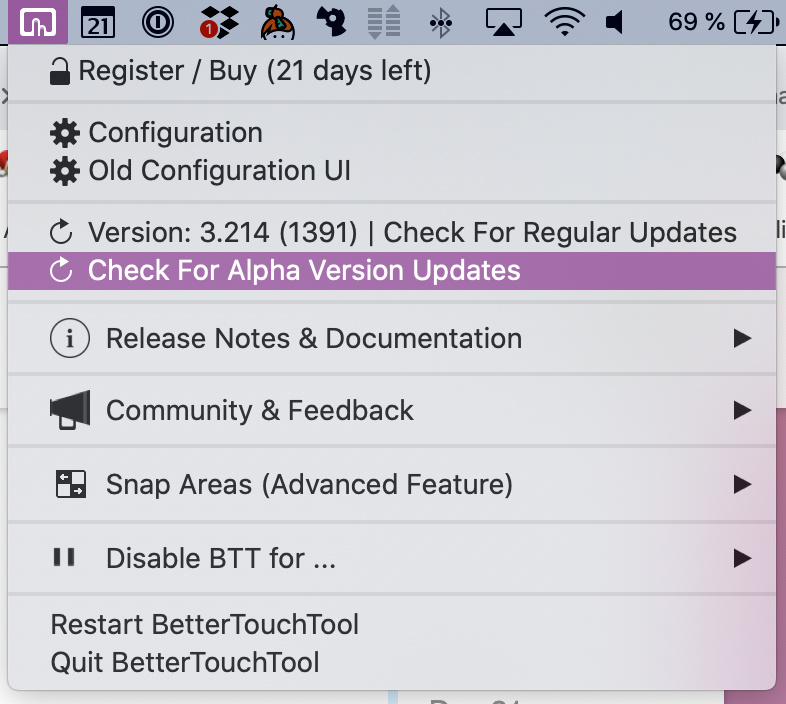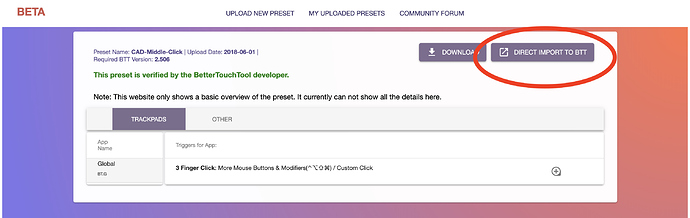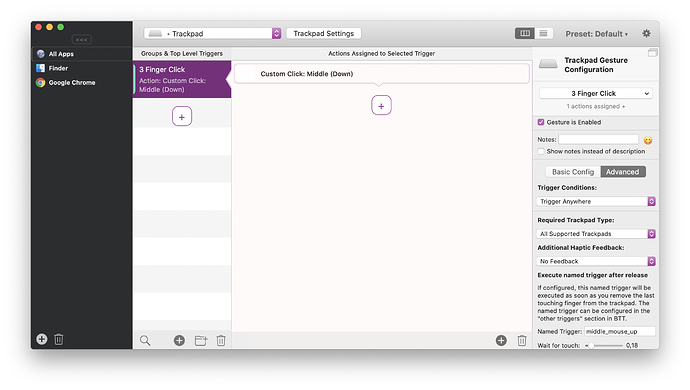I wanted middle mouses button click simulation for my Magic Mouse not the trackpad.
Notwithstanding, it doesn't work with the trackpad either.
Since I'm unable to reply due to a limit imposed on this forum I'll add my last comment here:
In the time we have discussed this you could have downloaded Maya.
What can I do, it has just simply been an aggravating and time wasting experience.
If you get it fixed let me know. In the mean time I'll look for other solutions and or a 3 button mouse that works on Mac.
Till January destroyed my interest. Also your product sucked about 4 hours of my time, and forced a hard reboot. How do you expect someone to feel when they try your product and have to struggle with it like this???
It isn't exactly an intuitive product, one developer to another! It looks exactly like a product a developer would make that is not in touch with what the user wants...simplicity!
Oh and this forum restricting my replies is also a complete annoyance!!!
All I wanted was a middle mouse button click. I'm willing to pay for it too. I'd pay $50 for an app that just did that one simple thing since I need it and I need it yesterday. I have seen other comments from Maya users wanting the same thing. I'm a user and a developer and I can say that your app is not intuitive. It shouldn't take hours to figure if something will work or not. Your reply about the 45 day trial was not great. Why would I want to spend 45 days to figure out if a utility like this can work for me or not. I didn't want to spend more than 5 minutes (nor should I have had to) but it actually took me hours.
You should put up a big warning when the app starts about the Apple problem mentioned as no one wants their system hosed by using an app. You were aware of it but I have to find out about it after the fact.
I think it is also on you as the developer of this kind of app. to download trials of things like Maya and actually see if your app works or not. I'm not the first person that looked to your app to solve this problem.
If you think someone is going to be happy after trying your app for hours on two different occasions and then ultimately having to hard reboot a brand new Mac you are mistaken. It is up to you as the app developer to assuage them at that point. You know about the Apple problem so why not warn your users the first time the app launches??? I would have really appreciated that.
My rant was a result of a terribly frustrating experience with your App. Also I prefaced my -1 star with "so far". That is a true and honest revue of my experience trying to get this app to work for a middle mouse button click on a Magic Mouse II.
UPDATE: Although no longer supported this App works (option key + middle magic mouse button):
Magicprefs
https://discussions.apple.com/thread/8645619