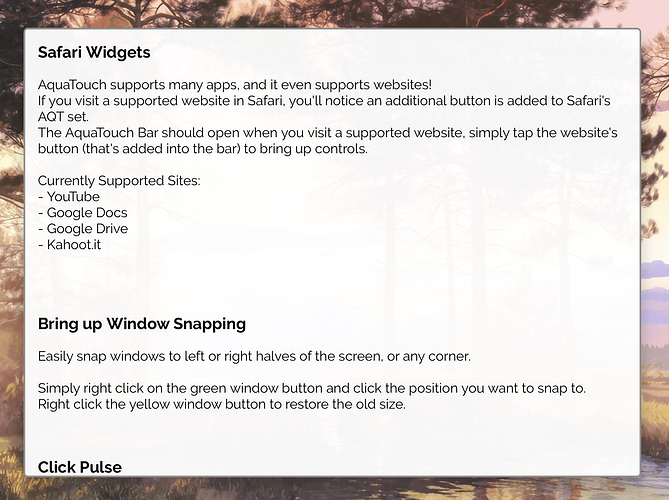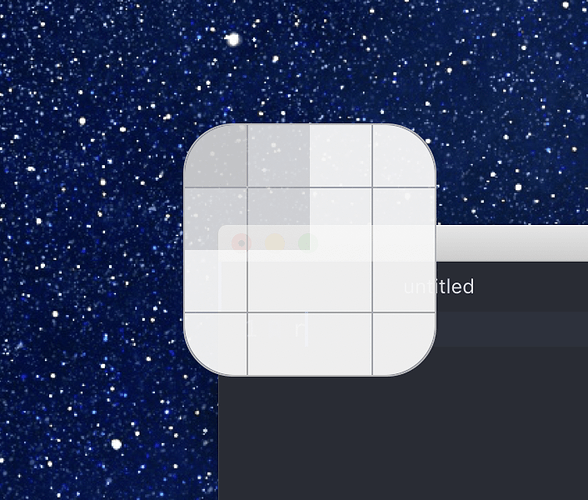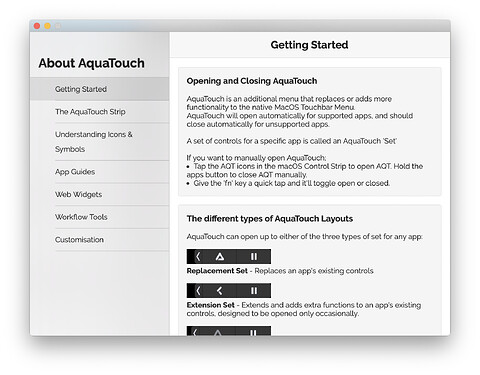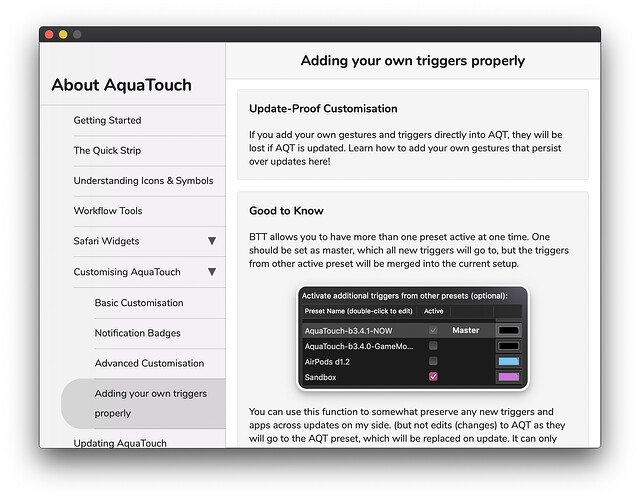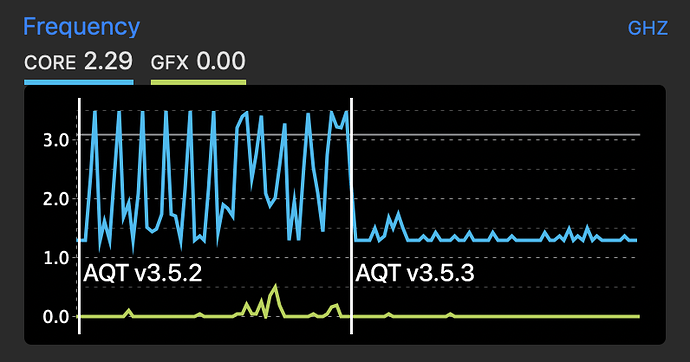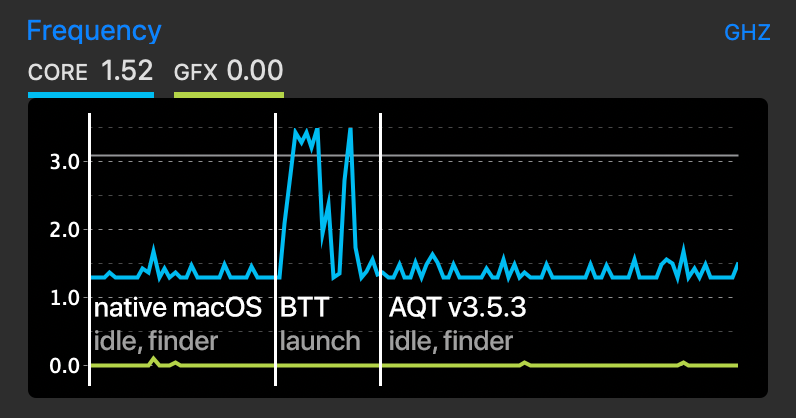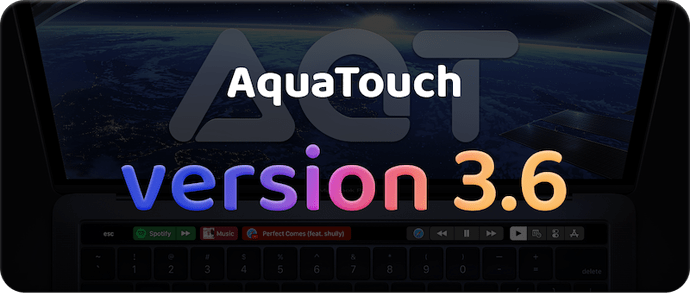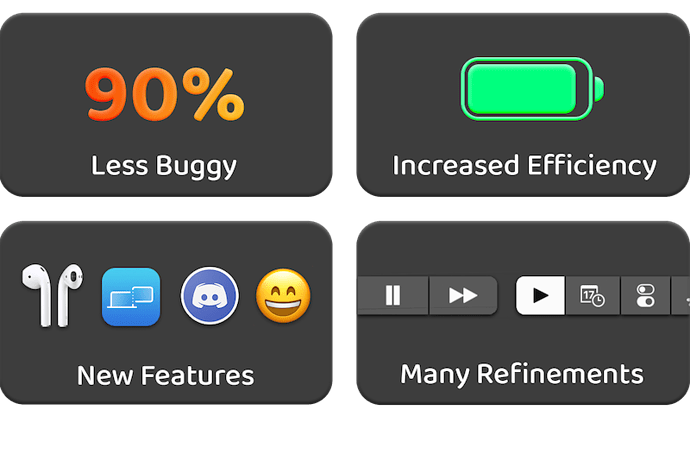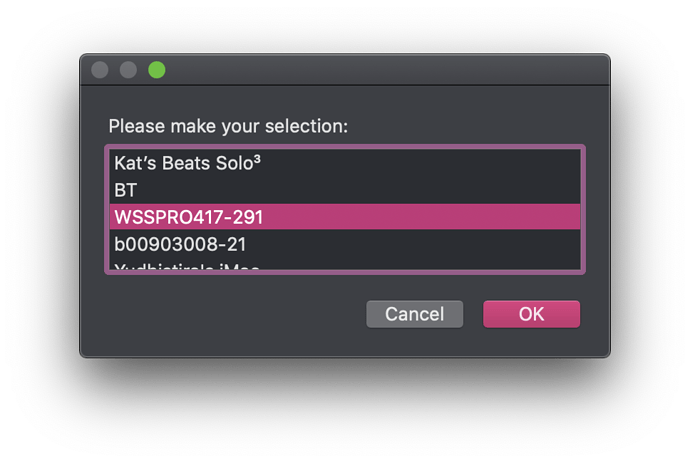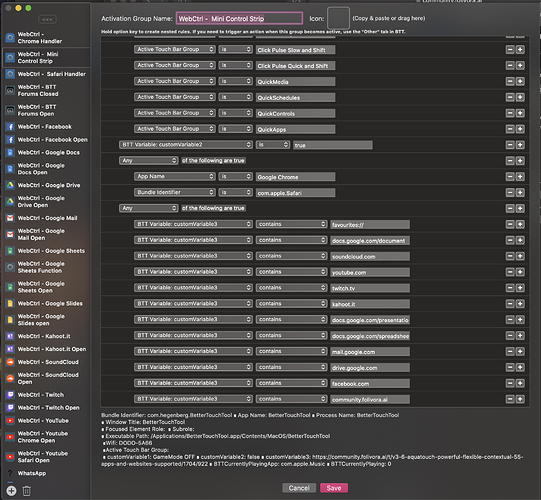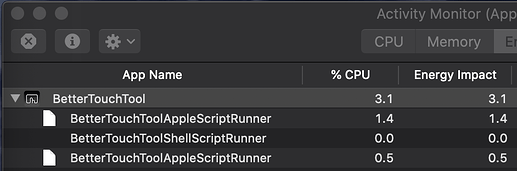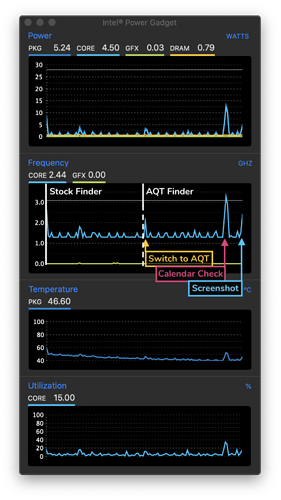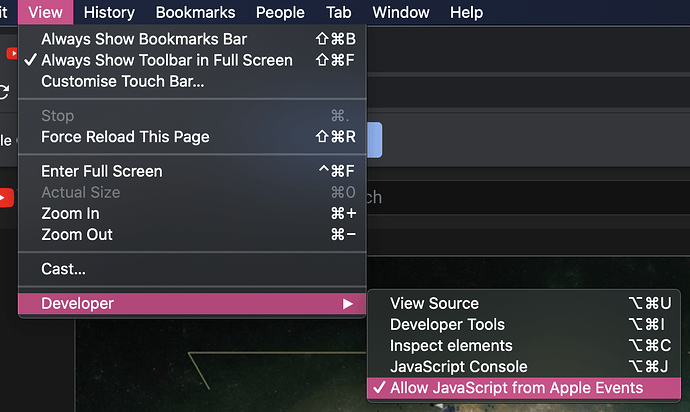How to Install
-
Download and install the BetterTouchTool App (free 30 day trial) if you haven't already and make sure you have the latest stable BTT version.
(psst click this commission link if you want to get a license and support me at the same time!) -
Download a version of AquaTouch below and import it
-
Open up the BetterTouchTool window, you should see "Welcome to AquaTouch" in the Touch Bar. AquaTouch may automatically start initialising itself.
-
Once complete, Slide to the left and tap "Setup Instructions". Follow the on-screen setup instructions for the best experience.
-
It'll be good if you gave the "Usage Manual" a read. It's pretty much a FAQ and will get your 'Huh, That's weird' moments to 'Nice, I see what you did there' moments. (well, I hope so
 )
)
Download Preset
View & Download Latest Version
Sign up for update news!
If you'd like to be notified of AQT updates without being notified about conversations at the main thread, follow this topic by marking it as "Watching" at the bottom of this page.
You'll be sent an email (to the one you use for this forum) when a new AquaTouch update is available.
Github
AQT Fan? Get notified on my GitHub for more detailed and frequent update news and new upcoming features! I log all I do there, why not help comment and suggest stuff?
Support Yuuiko
I create this with my passion for design and I hope you feel that while you're using it!
Any support helps me get all that life stuff out of the way, allowing me to put my time into my passion of creating great things for you, and everyone else!
![]() Need a BTT License? Get one with me and I'll get 40%!
Need a BTT License? Get one with me and I'll get 40%!
![]() Find more from me on Patreon
Find more from me on Patreon
![]() Send a tip with PayPal
Send a tip with PayPal
![]() Share AquaTouch with your friends and on your socials!
Share AquaTouch with your friends and on your socials!
Older Versions
See comments on this thread for more recent versions.
AquaTouch v3 Betas:
b3.1.1
b3.0.2
Keep Striving ON - AquaTouch b3.0.2!
Important Installation Note:
After installing AQT b3.0.2, please:
• tap the setup instructions button, then
• tap EVERY option in the settings on and off.
This will set various variables required to ensure the new scripted triggers work properly with the new settings view.
I'm working on a smoother update experience, so hang on for that.
Important Usage Note:
The implementation of the settings and conversion of many triggers into applescript widgets may increase processor stress / battery drain. This is a beta and i'll need feedback about this to ensure that it's tamed enough for the full release.
Let's UPDATE!
Main Preset: Download AquaTouch b3.0.2
Game Mode: Download Game Mode b3.0.2Mirror (in case of errors): AquaTouch-b3.0.2.bttpreset (24.6 MB)
What's new in b3.0.2:
Changed Version Number Format
- The version number now has a 'b' in front of it rather than a 'v' to indicate that this is a beta.
Edited the Help Windows
- Information about the operation of AQT3’s new functionality has been added.
Edit: Just noticed that that SF widget support list has Facebook and Soundcloud missing. Next update
New Safari Widgets
- Facebook (sometimes doesn’t work well, it’s Facebook’s fault)

- SoundCloud - Playback Controls, Like, Repost

- (Reddit Safari Widget was trailed, but counterintuitive and didn’t work well so it won’t be added.)
Opera Support (extension set)
![]()
- Just copying over from Google Chrome
Firefox Support
![]()
- Tab/Navigation controls by @onaforeignshore! (he sent me a PM full of cool new changes. Looking into them for AQT b3.0.3.
New SETTINGS: (it's a big deal)
![]()
![]()
![]()
- Toggle Haptics on/off
- Toggle Control Strip Highlighting on/off
- Toggle the Calendar Highlighting Behaviour (take your pick - highlight for calendar events, reminder tasks or for both)
- Toggle the Escape Key Style
- Refined look of the preferences set. (well, not sure about this one. I tried to go for a rainbow look but yeeeeehhh~)
"Attention to Detail" Changes
- Control Strip Highlighting now applies while CS is open.

- Added more Finder Quick Actions (it’s an extension set - so it will encourage you to use the native Finder TouchBar.
- New ‘Haptics’ toggle in the Control view to easily disable gesture Haptics when you’re in a quiet area.
- Haptics when using window snapping
Bug Fixes
- Whatsapp set clashed with gesture bar - fixed
- YouTube Safari Widget download button didn't work - fixed
- Some Google Docs triggers didn't work - fixed
General Aesthetic Refinements (Alignment/Icon touchups)
- AQT Settings
- Google Drive SF Widget (Icon Reworks)
- YouTube SF Widget (Icon Reworks)
- AQT BTT Backend (AQT’s mechanics in the BTT window)
- safari widgets are now visually grouped
- neatening up of trigger list in the other tab
- neatening up of touchbar trigger lists for some apps
b3.0.1
Aqua-Touch b3.0.1
Here we are with another update! I've just been tweaking around whenever an idea popped into my head and I don't remember all of them, but here are all the changes I could remember.
AquaTouch-b3.0.1.bttpreset (22.4 MB)
NOTE: You must be familiar with Aqua-Touch before you use this. The setup process is still not updated fully to help you through setup, so you should use v2 for a while if you haven't used it before.
Caprine for Messenger Support
![]()
Atom IDE Now Supported.
![]()
Intuitive PasteCells let you quickly keep and insert text.
Known issue: sometimes very laggy and unresponsive
I think I added Telegram Support
![]()
Simple, Simple implementation of preferences allow you to change:
- CS hold Actions
- Haptic Feedback Styles
(Head to the 'Other' section of triggers to set their actions)
Safari Widgets - Touch Bar for Websites!
If one of the supported sites are open, you'll see an extra button in the safari touch bar.
-
Google Docs

-
Google Drive

-
Kahoot

-
YouTube

Right click the green window button to bring up window snapping
Thanks to @panda's "Visual Window Snapping" preset edited by @Jerosh!
You've been quoted within the code. Permission pending though, so it may be removed if upon request.
Control Strip Buttons Highlight on activity
Hide Desktop Icons toggle added to Controls view
——
- OneNote Widgets now applied in format group
- Stickies Mojave Fix for British English
- PhotoBooth Layout Changes (more compatible)
- General Fixes that I don't keep track of
- Further cleanup of old AQT remnants
* You may see some work-in-progress things here and there.
* Help windows have not been updated for the new features of AQT3. You might be left confused about some features with no tips.
b3.0.0
Come help test AquaTouch v3!
AquaTouch-v3_Test.bttpreset (20.4 MB)
This is a work in progress, There are MANY rough edges.
The help window has not been updated to the new control strip, so here's the tips:
Together, the four icons displayed on the right side is called the control strip. It consists of four buttons and can be tapped to open a specific view:
Play - Tap to open Media Control Mode - Now Playing apps will stack and appear here. Control your media playback from here.
Calendar - Tap to open Schedule Mode - see upcoming events and reminders, as well as the date, time and weather.
Switches - Tap to open system controls and toggles. The connectivity palette is also here.
Apps - Tap to reveal currently open apps on the left side, and quickly launch apps on the right side.
Additionally, you can hold most of the control strip icons to do an action.
Play - Play/Pause currently playing media without opening any UICalendar - Open Notification Center
Switches - Nothing, at the moment. (any suggestions?)
Apps - Close the BTT / AQT touchbar, reveal system touch bar.
I hope this version is usable and of decent quality. I'm aware of many bugs, but if you encounter any then please mention so!
Older Versions:
v2.2.0
2.2.1 Fixes:
'VLC Reopening' bugfix (i hope).
Added more "If VLC is open" statements to the code to prevent VLC scripts from opening VLC unintentionally.
Play Button Stability Improvements
Nothing much actually changed... I just reimported from GC-BTT and then put my modifications back in, but it seems to work better now.
Blank escape buttons in AfterEffects Fixed
Yep. It's fixed.
Recently Added in Version 2.2.0:
Added Whatsapp and Discord Support
![]()
Whatsapp shown above.
**Added VLC Support from vipersonic **
![]()
Tap the time displays on the left and right of the scrubber to skip ahead / skip back 10s
Includes playback speed control
Fullscreen button changes icon based on fullscreen state
Added Safari and Chrome Support (Just an Extension type layout)
![]()
- Emojis
- Shortcuts to ‘Favourites’ Grid and History
- Restore Last Closed button
- Safari Widgets
Layout improvements to After Effects. It's not a mess now.
![]()
Merge TouchBar iStats into the preset - One less thing to download initially
-- Game Mode has the option to display GPU, RAM temperatures.
Clean up Photoshop's 'Batch' Group
Clean up Skype Layouts, add a ‘new call’ button.
Small Step Brightness, Volume and Keeb Backlight with ⌥⇧ like system
External Display Brightness using ⌃⇧
External Display Brightness Small Step using ⌃⌥⇧
Implement GC-BTT’s new notification badge launch method (supports handoff)
Thanks to vipersonic's cool little VLC and Discord set for VLC and Discord!
DOWNLOAD v2.2.0
Main preset:
Aqua-Touch_v2-2-0.bttpreset (13.3 MB)Game Mode:
Aqua-Touch_v2-2-0_GameMode.bttpreset (640.1 KB)You need to install and set up this plugin to use the CPU and FAN stats in gamemode:
GitHub - Chris911/iStats: Ruby gem for your mac stats
- I did change the measured CPU core, and that may differ for your computer so a bug here may occur.
v2.1.0
CHANGELOG v2.1.0
What's New:
─ Stability Improvements to Calendar and Reminders Widgets
─ Improvements to connectivity options.
-
Mute microphone, Do Not Disturb and Dark Theme toggles added.
-
Buttons now have a subtle background:

-
Expanded controls have a new navy color:

─ New (experimental) handling of Adobe apps that should activate on all versions.
─ I got Spotify (sigh) just to see and improve the Spotify widget. Appreciate it!
-
Spotify and iTunes Paused: (does anyone have a neater idea to distinguish?)

-
Spotify Playing:

-
Like iTunes, the play button within the Spotify widget now controls Spotify directly and does not confuse with other media players.

-
Formatting and layout improvements.
─ Holdable buttons are now noted with a small dot
![]()
─ B , I , U, S, H buttons in OneNote light up to the corresponding text selection
![]()
─ Stickies Style Toggles now indicate their state like OneNote. (exciting to play with)
![]()
*─ Auto-Setup button has been polished and does it’s job smoother. It’s notifications and restart now work properly.
─ Various other small visual and stability improvements, bug fixes.
DOWNLOAD v2.1.0
Main preset:
Aqua-Touch_v2-1-0.bttpreset (12.6 MB)Game Mode:
Aqua-Touch_v2-1-0_GameMode.bttpreset (459.9 KB)You need to install and set up this plugin to use the CPU and FAN stats in gamemode:
GitHub - marekkaczkowski/Touch-Bar-iStats: Show CPU/GPU/MEM temperature on Touch Bar with BetterTouchTool!
- I did change the measured CPU core, and that may differ for your computer so a bug here may occur.
v2.0.0
DOWNLOAD v2.0.0
Known Issue: The preset may be stuck with a 'Don't hold the BTT button again' message on import, which renders it unusable. Use the non-broken links to avoid this issue.
Main preset:
Aqua-Touch_v2-0-0.bttpreset (9.4 MB)
BetterTouchTool Preset Sharing Platform [Broken Link]Game Mode:
Aqua-Touch_GameMode_v2-0-0.bttpreset (459.6 KB)
BetterTouchTool Preset Sharing Platform [Broken Link]You need to install and set up this plugin to use the CPU and FAN stats in gamemode:
GitHub - marekkaczkowski/Touch-Bar-iStats: Show CPU/GPU/MEM temperature on Touch Bar with BetterTouchTool!
- I did change the measured CPU core, and that may differ for your computer so a bug here may occur.
b1.0.0
b1.0.0
CHANGES:
initial releaseDOWNLOAD:
Main preset:
BetterTouchTool Preset Sharing PlatformGame Mode:
BetterTouchTool Preset Sharing PlatformYou need to install and set up this plugin to use the CPU and FAN stats in gamemode:
GitHub - marekkaczkowski/Touch-Bar-iStats: Show CPU/GPU/MEM temperature on Touch Bar with BetterTouchTool!
- I did change the measured CPU core, and that may differ for your computer so a bug here may occur.