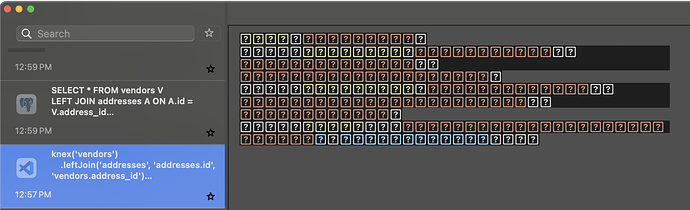Describe the bug
Text copied from VSCode can no longer be visualized correctly in the clipboard manager. The text shows as a sequence of squares with a question mark (ie. can't display the font correctly).
Screenshots
Device information:
- Type of Mac: Apple M2 Pro
- macOS version: Sonoma 14.0
- BetterTouchTool version: 4.277
Additional information (e.g. crash logs, related issues, etc.):
- May be related to using a custom font (Fira Code) in VSCode (ligatures enabled)
- Happening on multiple computers after upgrading to Sonoma
- Used to work correctly before the Sonoma upgrade