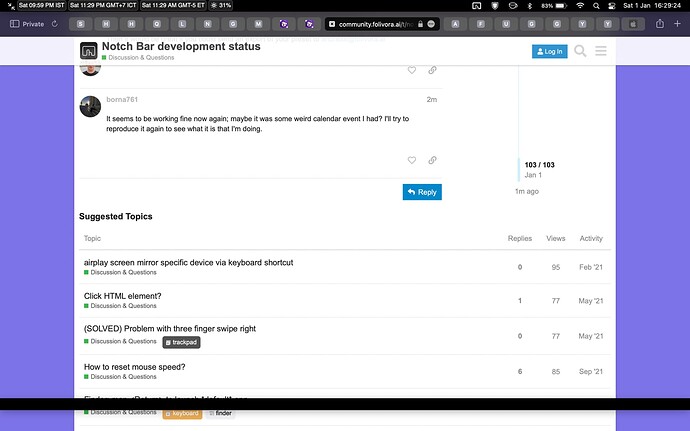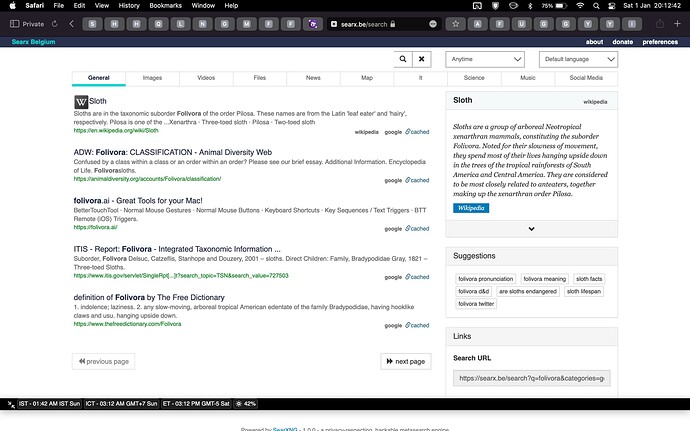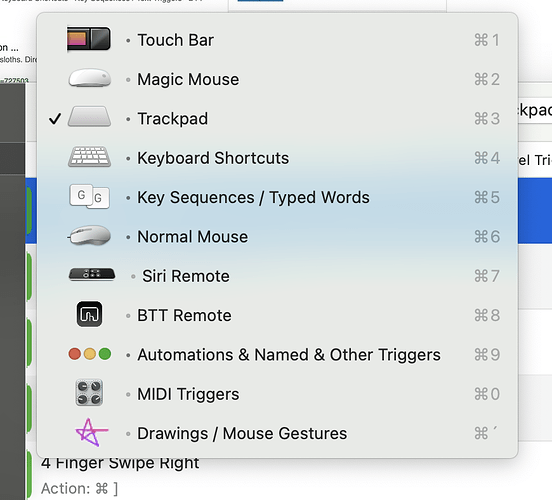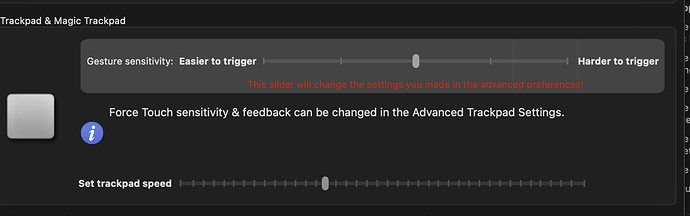I managed to somehow crash BTT while playing around with the calendar widget. I'm not even sure what I did, and BTT keeps on starting up and crashes immediately again, so I can't undo it. How can I provide more information?
you can temporarily disable the Notch Bar feature using this terminal command:
defaults write com.hegenberg.BetterTouchTool BTTNotchBarFeatureAvailable NO
Then it would be great if you could send an export of your preset to andreas@folivora.ai
It seems to be working fine now again; maybe it was some weird calendar event I had? I'll try to reproduce it again to see what it is that I'm doing.
Hey, I have had this bug while using the "notchbar" on my notchless m1 Air - randomly a black bar shows up towards the bottom of the screen on every space, and sometimes the black bar shows all the notch bar widgets and system status icons.
Screenshot below:
Is this maybe after connecting an external display?
No, I don't have an external display.
I have had this problem since I first tried the notchbar a few updates ago.
It's a very persistent bug, happens more often than not. Here's a screenshot with it showing the BTT Notchbar with all my triggers/widgets down below -
ye that stutter when scrolling is rly bugging the hell out of me .
while i have you here btw,i have seen you were working on rewriting btt remote from scratch and allowing it to work on android,did you drop the project ? id pay for that ahah
Hi Andreas,
I have downloaded 3.697. I don't seem to have an option for Notch Bar events:
and if I install the preset to toggle the Notch Bar it does nothing.
I assume this is because I'm still using Big Sur. If so, it might be good to remove the Notch Bar options from the main Settings dialog and the App Specific Settings pane, to avoid confusion.
Yep, it requires macOS 12 at the moment. I'll hide the settings or add a note soon.
Unfortunately I have not yet been able to reproduce the stutter you encounter with any of my machines  It could be a conflict with some other app.
It could be a conflict with some other app.
I'd try to create a new preset and temporarily disable the old one to check whether the stutter goes away then. I assume it's caused by some gestures you have setup, but I'm not sure which. Most likely candidates are pinch or two finger swipe gestures.
ill look into it thanks.
can i actually disable one preset entirely? i mean not only the gestures but also the settings that are within btt,like these ?
oh and btw how about btt remote 
Andreas, this is amazing! I installed it in my MBP, blows my mind!
Now, I want it on my iMac 27 and I think it can be used with non-notch computers right? But the notch bar is disabled (greyed out as ... beta) on my iMac.
You need the latest version of BTT, then it will also work on non-notch computers.
Version 3.703 should fix some issues related to standard menubars, multiple displays and improve general responsiveness.
Hey Andreas
I do get this bug after connecting an external display. Though it flashes a few times then seems to disappear - rather than constantly being present.
I notice the same thing, even with 3,720 (just if an external display is connected). And when F1 / F2 is presse lighter / darker (MacBook-Display), BTT crashes.
Weird, do you have anything assigned to these keys in BTT?
Well, Apple assigned increase / decrease Screen Brightness 
I mean in the Shortcuts section in BTT 
could you get me a crashlog from the macOS console app -> crash logs?
Nothing assigned in BTT.
In 9 of out of 10 cases the Notch bar flickers (flackert) for 3 or 4 seconds, kind of "off/on/off/on.." and then it is ok.
"crashlog from the macOS console app -> crash logs" ... I don't know how to do that. maybe somebody else can send you that.