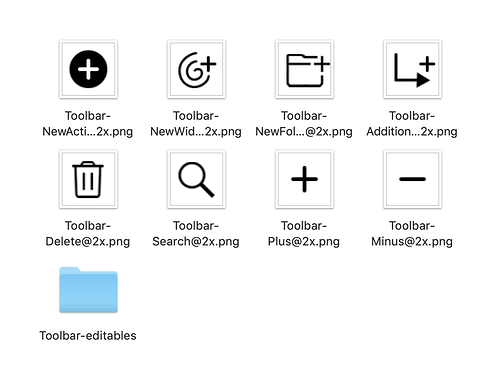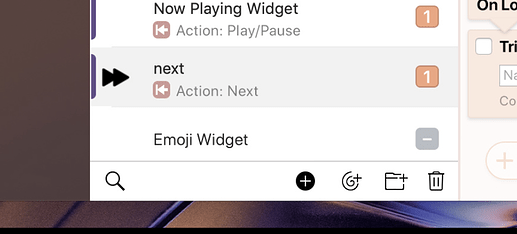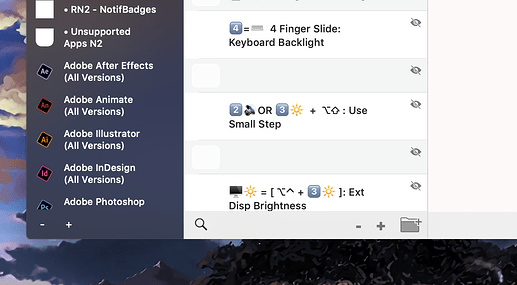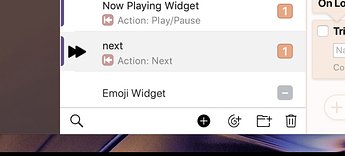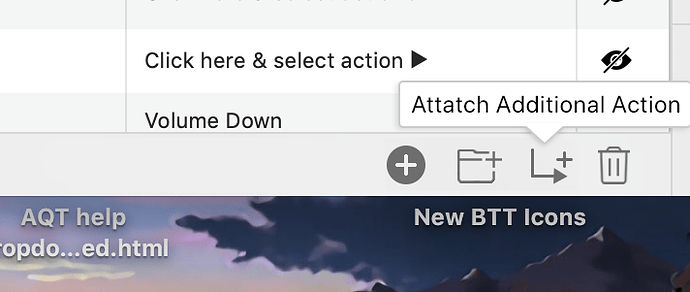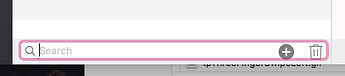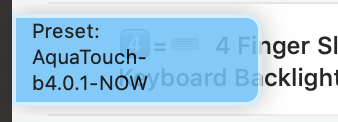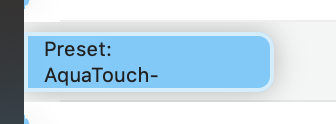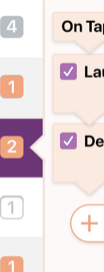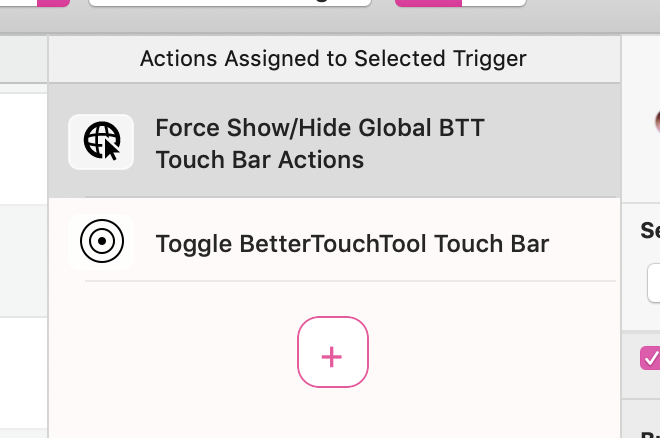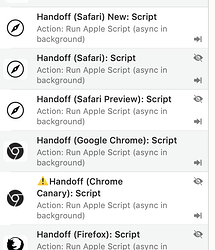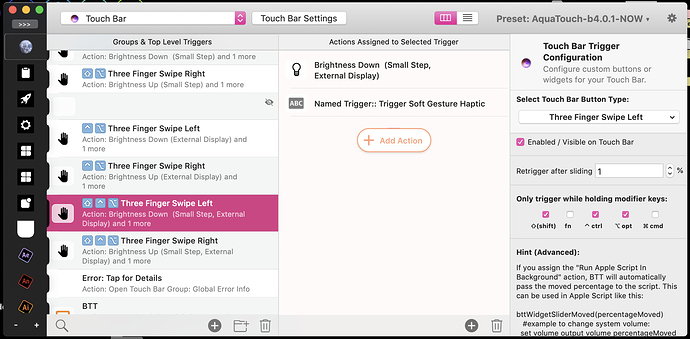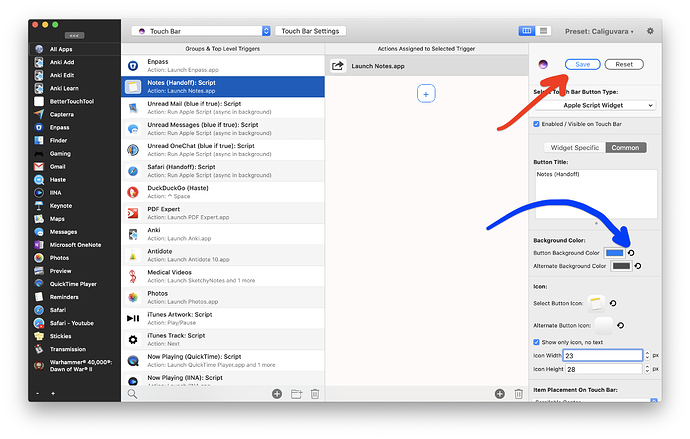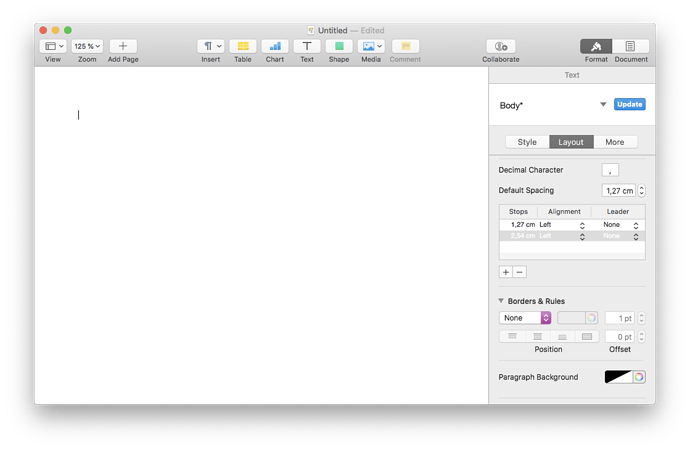I never thought User Involvement would go that far when I did my PhD on it 
Cheers Andi! Let me know when you're up for a coffee...
awesome thank you!!
This will definitely be added 
We should have started a platform building on your PhD thesis back then! 
Definitely let's grab a coffee! I'll send you a mail 
@Andreas_Hegenberg, New Toolbar Icons for you!
Icons Recieved and are being implemented.
I based them off your search icon, but I couldn't find where the files for the rest of the icons in the toolbar were, so you might need to do some coding there. The search icon is looking great though!
New BTT Toolbar Icons.zip (668.8 KB)
I will try them  !
!
Did you create them by yourself? (Need to make sure I don't include third party licensed icons)
Yes, everything I post is made by myself unless I except 
I'll admit they are based on the native touchbar icons, but I did create them 
Small extra - I rendered a new dropicon.tiff from the macOS resources. Not sure but it looks more native.
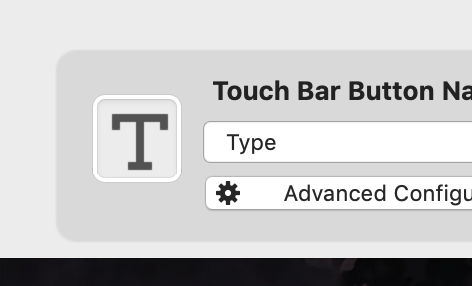
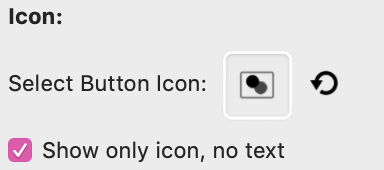
dropicon@2x.tiff.zip (8.5 KB)
Cool!
Added the icons in 2.742 (currently as template image so macOS get's to decide which color and effects they are displayed with)
2.742 also adds View => Show Preset Color Indicator For All Triggers. (Need to add that for the list view soon). This should also fix an issue that caused the menubar to be unresponsive in some cases. Darkmode should also behave better.
Should be online in a few minutes.
Looking better!
v2.742 Feedback
Fixed 2.754
-
The new icons seem good, but still look a bit off. Maybe make the toolbar area white instead of the light grey, and add more spacing between the buttons. (and make the icons a bit smaller maybe?)
-
To keep things neat, maybe move the labels into tooltips that pops out
-
Visual bug with toolbar when a group is open and searching:
-
Issue with the preset labels: it can get cut off:
-
Use the + and - icons for the activation group column instead of text, also it should should be + - not - +
-
Accent line to left of actions should be a tint of orange. (it'll clean up the look)
-
Actions shouldn't grey out if clicking out to another column. Maybe pick a warmer color? the grey doesn't match with the background...
-
It's hard to see which triggers are hidden or not. So maybe try grey text for hidden triggers?
-
Pressing Space doesn’t work to show/hide
-
Be sure to remodel the add trigger / add action buttons with the image pack below!
New Icon Pack
I see you've made a new Touch Bar alignment icon, but it's a bit hard to see. I've revised it here in todays icon pack, which also includes new add icons.
You should be able to throw in the touchbar alignment icons, but the add buttons might need some configuration.
P.S. Did you know that having "@2x" at the end of a retina image will automatically render it for retina?
New BTT Icon Pack 1.zip (66.8 KB)
V2.746
- Migrated most of the various settings from previous UI to new unified settings window (currently it's very basic and basically looks like the old one but in the future this will allow things like searching for settings)
- Some convenience double-click shortcuts (double-clicking a trigger or action in the list)
- Many bugfixes
Currently building, will be online in a few minutes.
@Andreas_Hegenberg
Two bugs I discovered in the new UI (I'm not sure if you prefer them being posted here or in the bug report section?)
- Any modification done requires to actually click on the "Save" button, return won't work (red arrow). Not sure if it's intentional though.
- Reinitialising a color won't work (blue arrow).
Ah yes I still need to wire up that reinitialise button 
Enter is a bit complicated (but may be added in the future). However you can always use cmd+s to save. (Or change it to any other keyboard shortcut as it's now a normal menubar item File => Save it can be remapped in System Preferences => Keyboard => Shortcuts)
I'll create a new category for "New UI" related stuff tomorrow, until then please post everything related here 
Quickie: I think it should save if you click away, (click a different trigger), and revert with ⌘Z.
Essentially eliminating the save and Reset buttons, like in pages and keynote...
I think this does work but the triggers and actions column don't update instantly (only updates when clicked again.)
I often forget about those save and reset buttons too
It does save if you click away, cmd+z is also implemented 
It's possible that it doesn't reload the geek correctly when clicking away, I'll check that!
Yes, it does work.
Just the cells don’t instantly update to reflect the changes. They update when they are re-selected.
It’ll be great if you got this reliable enough to remove the save / revert buttons!
They are still necessary in some cases but I think it will be convenient enough like this (also kind of find them useful because they show something has changed). Probably I'll be able to add the "enter to save" functionality also at some point.
It's a bit like in pages where certain changes show a update button on the top right (for probably the same technical reasons I had :-D)
I’m not sure if you use pages or not, but if you didn’t know, that button is there to update the style of the current format so you can reuse it later, not save edits.
(e.g. if you changed the font of some text tagged “body”, you chan hit that update button to change the font of everything else tagged “body” in the document, or you can leave it as it is.)
Pages doesn’t have any enter to save or save edit functions, they kind of just set right after you do whatever it is you do...
However I understand those pesky technical issues are present, as as much as an auto-update everything so you don’t need to think about saving is great, I guess you should focus on finishing the incomplete stuff like action configuration layouts before moving on to small quality improvements like these!
Just minimised my feedback post based on what has been done. Make sure you don't forget to implement / cross out these changes! (do focus on the action layouts first though.)
The 2.740 feedback should already be fixed in the current alpha.