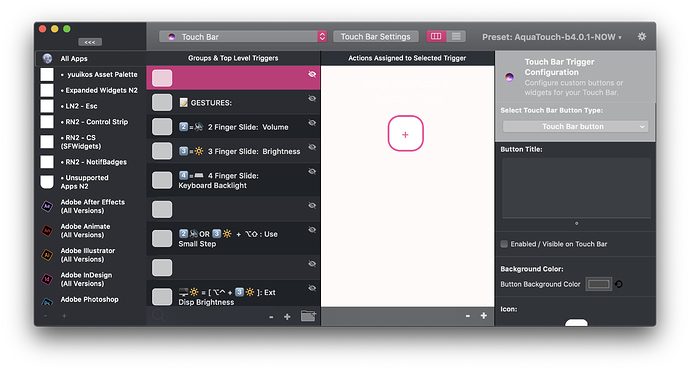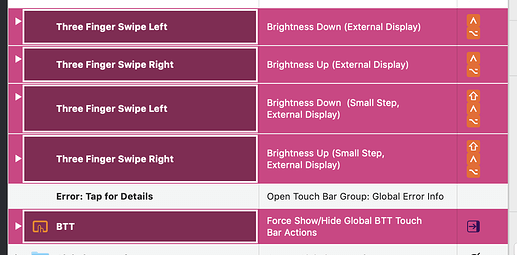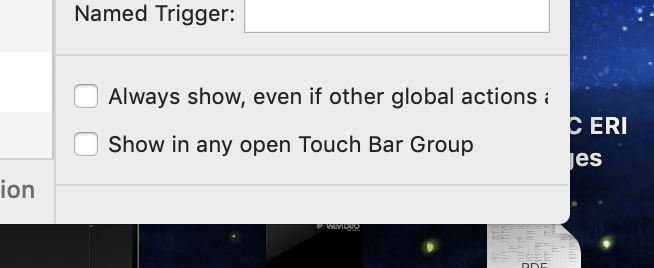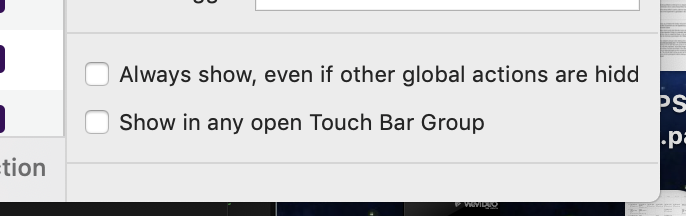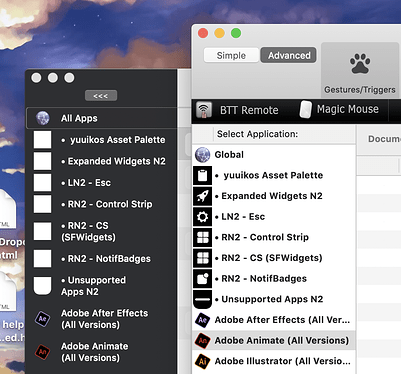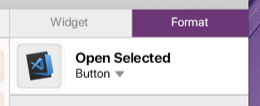v2.740 Feedback
Fixed 2.747
Bugs
- The Preset indicators don't appear in the table view
Visual Hitches
Show
-
The 'expand arrows' seem to get misaligned
-
Text overflow here:
-
Trouble with the sidebar. Disable icon inverting, adjust paddings and truncate text?
Recommendation Time!
Added 2.754
-Preset Indicators-
This update has been great! everything seems that little bit less confusing and neatened up.
The new preset indicators turned out well, but it would be great if they would always show them even if the trigger is not selected.
It's also hard to mouseover that little strip, so maybe make it's hitbox a bit wider to the right.
Apart from better icons, and the bugfixes above, the rest of the trigger section seems pretty good for me.
-Configuration Column-
I think the words here need to be minimised. I think something like this is enough to convey that it's the configuration of the selected trigger.
I guess you could make that "TouchBar Button" instead but yeah.
For actions, you'd have the icon, the action name as the bold title and then maybe "Change ▼" for the dropdown
Work on making it a bit more concise... Here's my try though it's a little rough
I also recommend reordering this:
- Title
- Enabled
- Background
- Icon
- New "Spacing", contains Size and Stick to
- Corners
- New "Visibility", contains Modifiers, Show options, Display Order
- HUD
- Repeat
- Long Press