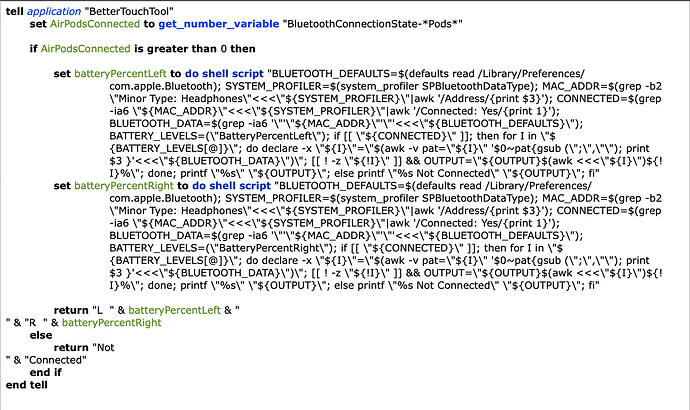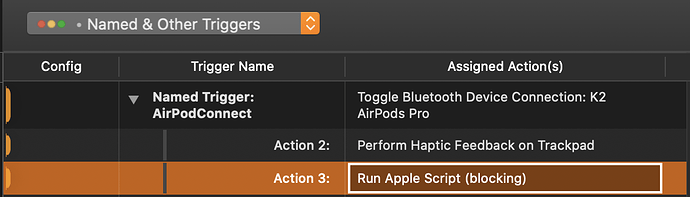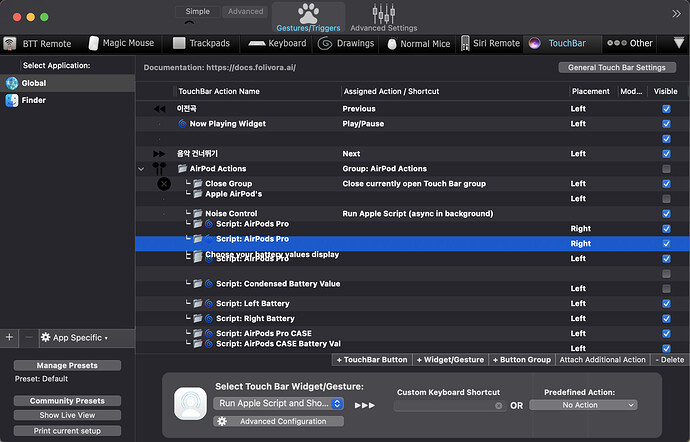I have the same issue and even more: the script doesn't work at all on my MacBook Pro 3-inch, 2019 with macOS 10.15.6 (19G73)
Hey, can someone explain for me, how to deactivate the message when I connect my AirPods? And the volume is really high when it connects  is this normal or can I turn the volume lower?
is this normal or can I turn the volume lower?
Thanks 
What message? The notification? If its a Mac notification... You can just remove that code in the second action of the button, you can also just turn off the sound for the notifications code as well. Please be more specific.
If its the notification, you can just delete this Action 3:
Its pretty buggy... Its not a reliable way of getting % values for all systems without tinkering.
Ok K2. Thanks
That being said, Ive never had an issue at it works for me 100% of the time.
Hi K2,
for me weird. I just tested again and nothing
Check the pref. file, maybe you can get a clue where your AirPods Battery Percent are named something else. /library/Preferences/com.apple.Bluetooth. Just parsing data from that file. Dont think BTT requires any further security authorizations in Mac OS system Prefs...
Ok. I have to modify a particular information
in the AppleScript for this widget... not normally. But I dont know what PC you are running etc. Good luck.
ps. I would like to help more, just dont have that time right now.
on MacBook Pro M1
I'm having a great time using this wonderful preset. But while using, I thought that it would help me better if the percentage words were a little bigger. Is there a way to separate the percentage of the left airpods and right airpods? Or if it's impossible, is there a way to make the percentages from vertical to horizontal?For example, I would want it to be displayed like this -->(L 100%, R100%). I tried to modify the apple script and make the percentages written in horizontal, but it didn't turn out well.
I could whip up something for you. Maybe two separate buttons, so you can arrange them how you wish. I should have some time tonight to knock this out for you.
I completed the work on a version that includes the option for condenced single button, and multiple battery value buttons. UPDATE v.1.5 Posted in original post for download.
Thank you for reflecting my opinion! I'm having great time with the new preset. By the way, I am curious about how the 'Noise Control' on the Touch Bar works out. I have pressed the button both short and long, but I couldn't detect any difference. I would like to know how to make it work.
I have had only a little buggy success with having the touchbar button activate different "Noise Control" options. At this time it simply shows the status. I disable that button from my view, but again its up to you if you want to see the current noise control option that is enabled on your air pods.
K2, I like your AirPod preset, but since AirPods in my country costs as much as an Intel notebook core i5, and an iMac costs as much as a new small car, I tend not to buy Apple products.
Is it possible to use your preset on non Apple bluetooth earphones? I would like to have the same functions like left and right phones and battery, and not some generic bluetooth icon since my earphones resemble a little bit an AirPod.
AirPods are all I use, so wont be able to dev. for other devices. You should be able to use my code, making changes to get it to work for other devices.