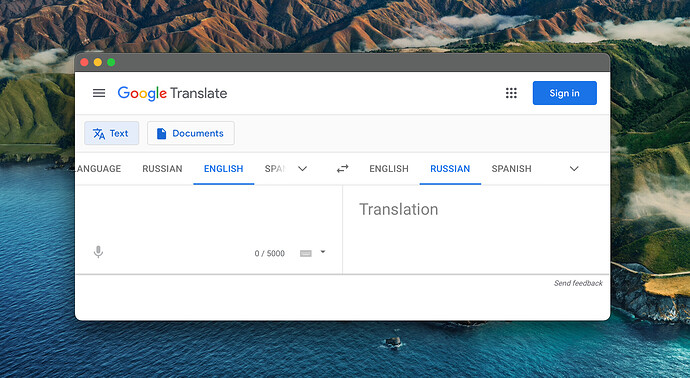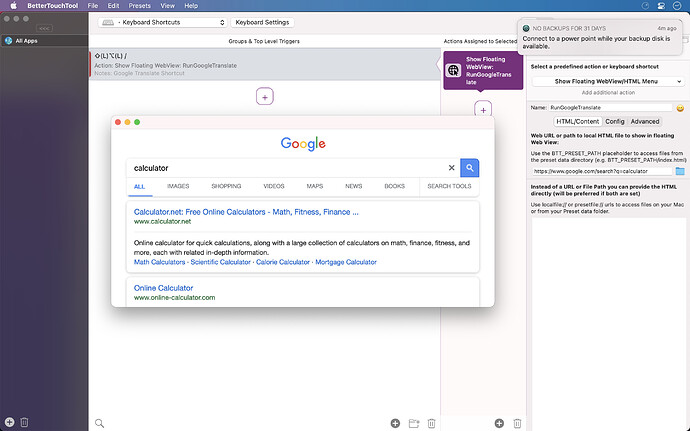Floating Google Translate for fast run from anywhere
I use command + / keyboard shortcut, but you can setup your own.
How to install
- 1 Method: Import to BTT from Shared Preset
- 2 Method: Copy & Paste next Item
[
{
"BTTGestureNotes" : "Google Translate Shortcut",
"BTTTriggerType" : 0,
"BTTTriggerClass" : "BTTTriggerTypeKeyboardShortcut",
"BTTPredefinedActionType" : 249,
"BTTPredefinedActionName" : "Show Floating WebView\/HTML Menu",
"BTTActionURLToLoad" : "https:\/\/translate.google.com\/?hl=en",
"BTTActionFloatingHTMLName" : "RunGoogleTranslate",
"BTTActionFloatingHTMLConfig" : "{\"BTTSize\":\"{800, 400}\",\"BTTWebViewUserScript\":\"console.log('test done');\",\"BTTShowAboveDesktop\":2,\"BTTCloseOnBrowserOpen\":false,\"BTTUseWhiteBackground\":true,\"BTTCenterOnOpen\":true,\"BTTFrameOrigin\":\"{0, 0}\",\"BTTUseFixedPosition\":false,\"BTTWebviewDragEverywhere\":false,\"BTTCloseOnOutsideClick\":true,\"BTTWebviewResizable\":true,\"BTTWebviewDragEverywhereCMD\":false,\"BTTShowButtons\":true,\"BTTRelativeTo\":0,\"BTTWebViewShowDockIcon\":0,\"BTTWebviewUpdateFrame\":false,\"BTTDoNotCache\":false,\"BTTWebViewManualWindowLevel\":0,\"BTTDrawTitleBezel\":true}",
"BTTAdditionalConfiguration" : "524352",
"BTTEnabled2" : 1,
"BTTKeyboardShortcutScope" : 0,
"BTTKeyboardShortcutKeyboardType" : 4281,
"BTTRepeatDelay" : 0,
"BTTUUID" : "BE448146-9C77-472E-A5A9-138CCF4ED487",
"BTTTriggerOnDown" : 1,
"BTTNotesInsteadOfDescription" : 0,
"BTTLayoutIndependentChar" : ".",
"BTTEnabled" : 1,
"BTTModifierMode" : 0,
"BTTShortcutKeyCode" : 44,
"BTTShortcutModifierKeys" : 524288,
"BTTOrder" : 0,
"BTTDisplayOrder" : 0,
"BTTAutoAdaptToKeyboardLayout" : 0,
"BTTTriggerConfig" : {
"BTTLeftRightModifierDifferentiation" : 1
}
}
]UPD: Changed language to English