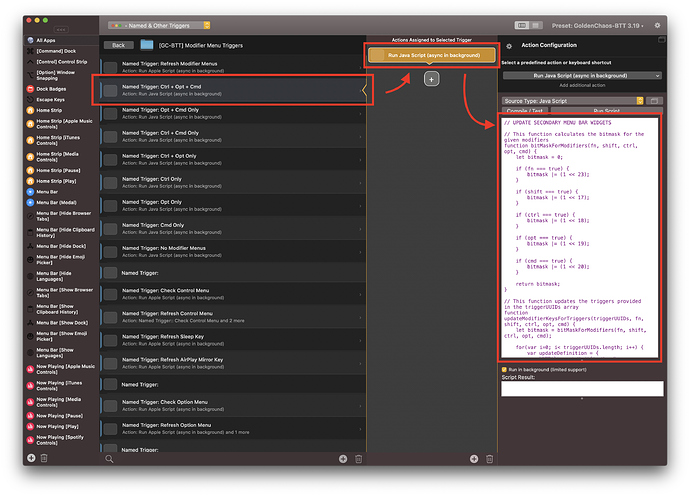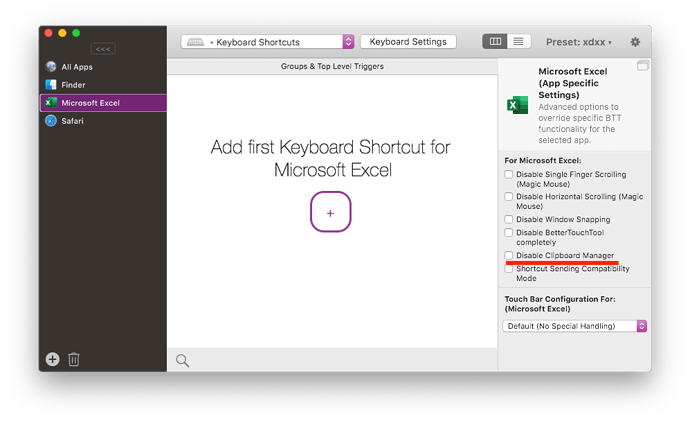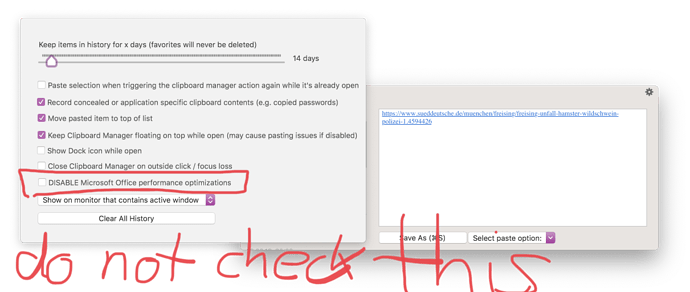Summary
// UPDATE SECONDARY MENU BAR WIDGETS
// This function calculates the bitmask for the given modifiers
function bitMaskForModifiers(fn, shift, ctrl, opt, cmd) {
let bitmask = 0;
if (fn === true) {
bitmask |= (1 << 23);
}
if (shift === true) {
bitmask |= (1 << 17);
}
if (ctrl === true) {
bitmask |= (1 << 18);
}
if (opt === true) {
bitmask |= (1 << 19);
}
if (cmd === true) {
bitmask |= (1 << 20);
}
return bitmask;
}
// This function updates the triggers provided in the triggerUUIDs array
function updateModifierKeysForTriggers(triggerUUIDs, fn, shift, ctrl, opt, cmd) {
let bitmask = bitMaskForModifiers(fn, shift, ctrl, opt, cmd);
for(var i=0; i< triggerUUIDs.length; i++) {
var updateDefinition = {
"BTTAlternateModifierKeys" : bitmask,
"BTTRequiredModifierKeys":bitmask
}
var BetterTouchTool = Application('BetterTouchTool');
BetterTouchTool.update_trigger(triggerUUIDs[i], {json: JSON.stringify(updateDefinition)});
}
}
updateModifierKeysForTriggers([
// Update primary menu bar widgets
"B74C3460-6713-4B03-9460-36B2CE253A72", // Volume Down
"90BD6B62-76DA-494F-8140-6C891ED3A6D9", // Volume Up
"1BE45D0C-8E37-451A-A35E-4A9CBD140767", // Brightness Down
"4E4D1CEF-598F-4187-B188-C6F0045D1952", // Brightness Up
"3F507F05-CF09-490C-8A43-768F0B99E7E1", // 4px Spacer
"873B1FDA-1F29-4FCB-A854-982BA6FCCDF4", // Date/Time Widget
"86F4BD5C-C1D9-417F-9899-0CA8FE47DD68", // Weather Widget
"2A0FEBA5-32AC-4B11-9921-F8DC3F5535B3", // Battery Widget
"1CB8CB8F-5862-4DD5-8F30-A9B3C267D53D", // Spotlight
"B459401B-91FE-4E56-9E97-B99BE567AF94", // Siri
"BEE9DBCA-0B22-4F76-95E9-69BF8B8651F0", // Notification Center
], false /fn/, false /* shift*/, false /ctrl/, true /* opt */, true /cmd/);
updateModifierKeysForTriggers([
// Update secondary menu bar widgets
"056D2F04-7B34-4202-87C0-BA844EBC103B", // Collapse Menu Bar (to Medium)
"DA9D0215-521C-4F39-860D-7754AF01B822", // Collapse Menu Bar (to Small)
"FD982A7A-4B9C-4D9C-BB48-2022D96B038A", // Expand Menu Bar (to Large)
"0EB90753-BD5D-4F86-B305-0C40795F71C1", // Show GC-BTT Settings
"B50AADFB-2F5D-4825-BA2F-F47E9BFC4C00", // Show Window Snapper
"421EB302-B2DD-4A35-A87A-36012311CCDD", // ColorSnapper
"B52FC949-9997-4DA5-8800-C5C424EB0A2B", // HazeOver
"D6C6DD59-3FD5-4B77-A646-7AAED416BE0B", // Day One
"CDA574E0-0AB7-4FE6-929A-948E45473BB2", // 1Password
"2C3F8EFC-4A5F-479C-BEFC-8FACCCBEB9AF", // Calculator
"B09149FD-FD0C-4C6A-83A7-20248980FAD6", // Caffeinate
"8B315B69-ADA4-42A6-8F5A-D027721487D9", // Connect to Gamepad
"412500E3-5CB2-43E1-9994-1C917E8DDC52", // Connect to Bose
"1E0F5EA9-4A88-4308-A14B-CDFAE30C2CD3", // Connect to Beats
"B9147AED-25BA-47F2-AE1F-59F17AA377AE", // Connect to AirPods
"0F2F2105-A568-4B80-B4DC-AA9346B620A2", // Bluetooth Toggle
"CF4CAB5D-4844-4767-A3BB-C7364983BA1B", // Wi-Fi Toggle
"B1497DC7-A4CF-4D06-AFF2-D08170AD8780", // Microphone Mute
"A8AA94CD-2762-4E20-BBE8-1E220CDF1991", // Volume Mute
"46972B06-618A-4691-B94C-5A5A5CB795E5", // Hide Browser Tabs
"D75F6E5C-2B82-42D4-82CB-8F34CC746A93", // Hide Clipboard History
"A555DA48-2CAC-431A-89CB-37E6939E9EDC", // Hide Dock
"036BF50F-653E-410F-ABE0-BF392857E415", // Hide Emoji Picker
"68EB1F4E-BC80-4787-A76E-988F9915FA11", // Hide Languages
"2D8F82D5-4553-444C-A7BD-41E6E3AF953E", // Show Browser Tabs
"F07B642C-041D-43B8-87D4-7F1450451653", // Show Clipboard
"F30FB406-2A6D-4D95-8012-336D0C0638C3", // Show Dock
"ECEAF4D9-F3F9-4EC8-9C3B-6CAFC1779C02", // Show Emoji Picker
"6EBCBDF8-2C99-48D3-96CD-2422022A42EF", // Show Languages
// Update System Information Modal
"7B18EF74-5186-4958-8724-35E6390F7E26", // Close Group
"7AA20903-4782-4C21-9076-8B7AA8531AEF", // Battery Widget
"C10472D6-F671-43EB-8FCE-A8B6EA206115", // Time Remaining
"51638CF0-E165-4998-99B1-3E1BA84C20B2", // CPU Icon
"326C482F-DD42-48A6-A898-4597258B5AA2", // CPU Usage
"255A6633-E5F9-42D1-A24D-0C68CD872FA0", // Memory Icon
"6AB473DB-BC4A-4C6E-831A-25674113D6EE", // Memory Usage
"605C7C02-A861-4936-88A8-CA1213C19B03", // Download Speed
"030968C0-882A-4916-B0B7-9CC821D0A516", // Upload Speed
"461880AA-5184-4DE6-BA2D-1AFD4974941C", // Show Activity Monitor
"87D6B931-0291-48BA-ABDF-4C1143DDB6FC", // System Information
// Update 7-Day Forecast Modal
"3100DA92-6A26-4E31-BAB9-472EC15F763B", // Close Group
"2535C484-18B2-439C-9F87-C689C5F506EC", // Today
"4466BD44-C3EB-4647-AF5E-F7B22A9FEB4C", // Today (High)
"7CA403D1-09AF-40CB-B699-48E405966CBC", // Today (low)
"31178420-E103-4F62-A988-EFC9010D88C9", // Today + 1
"FED7087E-6B8F-4D38-9F03-103C29DFF40A", // Today + 2
"E573DE04-4B0B-4429-8C77-A490F88B39ED", // Today + 3
"78511776-4662-47F2-92B8-3082FD192241", // Today + 4
"154B8965-9A5B-4667-974C-9C88F057B9CE", // Today + 5
"A0671806-E0DA-43E3-9CB2-732FF225DE06", // Today + 6
"79974054-9AB8-433D-8734-ED4B9EA48B64", // Today + 7
// Update Connectivity Actions Modal
"D1934331-6AAF-461A-A195-624D7022449B", // Close Group
"DCF965EE-8777-4889-ACA0-9DA40951CC4F", // Airplane Mode
"1240607C-33A0-4B44-B3EF-2BFAFF27295E", // Wi-Fi Toggle
"2659308A-64E4-4C25-ACC7-576B330C867A", // Bluetooth Toggle
"AB5F8B1F-D799-4F2A-89B7-588ECF6B4A7D", // AirPlay Mirror
"100C8C97-4B37-436D-B0C4-174EA5948D7B", // Volume Mute
"AD832EC0-746E-4A29-8F1F-F31E196A4211", // Volume Down
"0FFF5237-B4AF-4C7B-B4E5-94FF9C52191C", // Slider Background
"C4580B4B-DBC6-4FBD-8344-2BBC9AFC1162", // Volume Slider Widget
"4975FF0F-8229-41D5-A28C-4B1CB3F12B8D", // Volume Up
"7178105D-4A6D-429B-97A1-F66FA3626E37", // Volume Percentage
"89D1F977-B3C9-4067-B76B-3D808725FE29", // Disconnect from AirPods
"B8CD58D5-190E-4668-B3C4-909FF55CE05D", // AirPods Battery
"E148B9FB-A7D1-43F4-ABCD-F57428E46EAC", // Disconnect from Beats
"9C8EB7FB-0BD6-4061-8F13-AB0C2DFF801A", // Beats Battery
"8320B862-73D5-45D5-995C-0D2C55E37528", // Disconnect from Gamepad
"94500266-6900-42CC-88BC-3BF3A16B8A9E", // Connect to AirPods
"2B2D8156-15FC-4BD1-B7AF-05F4434FFD3B", // Connect to Beats
"75D49E4C-E433-4665-A44A-3353D8C17839", // Connect to Gamepad
// Update Now Playing Actions Modal
"581BE059-D3D0-408B-841E-52D3E6F06379", // Close Group
"8F2C0928-CC60-4FA2-B493-3D632698236C", // Error Message
"0B93C336-C90D-4E03-9502-116468F0BE93", // Love (Apple Music)
"7FFA19E8-07F8-4826-93C5-F76C259D2161", // Dislike (Apple Music)
"8A2288EF-86A3-44B9-A0A5-B56CBC03C188", // Shuffle (Apple Music)
"F1E27C26-B738-44FB-89FB-42E896FDC12F", // Repeat (Apple Music)
"08F90BFA-20DA-4410-B9CB-3B84544680CC", // Add to Library/Download (Apple Music)
"B1B48157-407C-45B4-AFDD-B8EA875CE611", // Show in Music
"C030C776-FDFF-4167-BF4C-77141F8367A4", // Love (iTunes)
"D06AD00B-173B-470F-9CBB-6C9A05FBC938", // Dislike (iTunes)
"70DF2C79-9D55-4643-BD6A-208F8C7D6418", // Shuffle (iTunes)
"7E62E7C2-DDC3-4BC6-A315-7E993C55AEDA", // Repeat (iTunes)
"098BB320-7580-4815-91AC-91E905FFE50F", // Add to Library/Download (iTunes)
"93BF3165-69BF-46A6-8080-1B28D2B15FBB", // Show in iTunes
"FFC71350-9997-4012-B7E6-D5C57EECC6E1", // Copy Apple Music Link (iTunes)
"DFA6D4CE-04DD-423A-BFEE-577D914572CE", // Previous
"958B7CA0-E779-42EC-966A-C170D0369DDE", // Next
"54967B1B-6D33-4F67-9676-A7DE976BF7F0", // Spacer
"B198942F-D22C-43D8-A846-D1AB3711CDC4", // Now Playing Widget (Album Art)
"FBCB771A-A936-446C-A1C3-4E919F586440", // Now Playing Widget (Song Info)
"035DC2EC-AF9F-442F-8448-911162CB1D98", // Pause
"90713D86-E677-4BCE-839D-3310793E5866", // Play
"59155DF5-6254-478E-A1B3-4504423926B1", // Shuffle (Spotify)
"19510458-6431-40D4-81B8-6B3CC3E450B0", // Repeat (Spotify)
"FE99E976-33FB-49D8-AAF4-A64583837D98", // Copy Spotify Link
// Update Calendar Actions Modal
"B7F5DA23-F572-42A0-B0A4-31008D534232", // Close Group
"33CD3FB6-0453-4B68-B0DC-356F67D6A0B4", // Calendar Widget (Apple Calendar)
"4B95BE64-72EE-420E-9D7A-182CF0D2167C", // Calendar Widget (Fantastical)
// Update Reminders Actions Modal
"C061DA4E-9AF6-4A7B-8E84-35256FC90565", // Close Group
"90AF5A32-568F-49D7-A984-778B9F8D1920", // Calendar Widget (Reminders)
// Update Things Actions Modal
"F2ABBA6F-3099-4477-81B6-E48B1CBED283", // Close Group
"C7A737B2-6C37-46F5-9FEB-CD6E583B1E8C", // Modal Header Text
"931FE80C-22B2-4B2D-8DD0-48BA231E8A61", // Item 1
"85A9B086-1740-4154-857B-510507EC6276", // Item 2
"CA84E83C-C938-44AE-8565-0BF94BE4618E", // Item 3
"A86A329F-74A3-4B0F-89CA-B0DBB29DAA81", // Item 4
"3D750D21-C16F-459D-BC25-1236C164CFF2", // Item 5
"0654CFA7-6A75-49AF-9A35-89556B86921A", // Item 6
"D2B71392-B5A2-4803-ACA8-42AC2DC44D7D", // Item 7
"F99DD9DF-7AC1-4019-ACD1-25A45518E1A1", // Item 8
"30A7D536-592A-4F14-BD10-0E99F917ABB8", // Item 9
"CB26CF62-F0AC-4E19-99B0-663471BD58F7", // Item 10
// Update Browser Tabs Widget Group
"BFED2021-DA07-4DBB-8CA6-CEF710925B57", // Back
"96E92032-2D8C-45FA-97EE-253AFC5F34A1", // Forward
"3235531C-0E38-41F0-8C28-C4F28253D9F3", // Refresh
"A70D6C7A-BC9C-4DAF-AE13-4A1C516B2C0B", // New Tab
"21FEF289-F9DD-47C7-B4C9-C9F3B8F6CA57", // Chrome Canary Icon
"316E7AE2-BD8F-4671-B2E0-767A3357A6EF", // Chrome Canary Tab 1
"C44EAF6A-E6A0-4845-BD79-4FCD9CF2BB7A", // Chrome Canary Tab 2
"32612582-453B-4EF6-BEAE-1F1E2581BB6A", // Chrome Canary Tab 3
"7AFBA1DC-3FB2-431E-9D69-D2D01027D50F", // Chrome Canary Tab 4
"E5BD30CB-9643-4177-8874-01E62C70FFF7", // Chrome Canary Tab 5
"0E0D6994-F4AD-4D07-84F3-5A167E8CE3C7", // Chrome Canary Tab 6
"25AFFC34-ACE8-42E0-B304-6B060B0E2225", // Chrome Canary Tab 7
"44F33EFB-F3DC-4ADC-B714-869BA3FE94C2", // Chrome Canary Tab 8
"EDFAA20E-15AF-471D-94A7-C1BBF4BC6FBD", // Chrome Canary Tab 9
"1A5B5077-376C-40A4-8E07-ED09341DFADC", // Chrome Canary Tab 10
"C2401BB6-1016-420D-A895-337DE25E2ACD", // Chrome Canary Tabs End
"1EFA2014-9783-41F0-85C6-5D2EF8386F95", // Google Chrome Icon
"A6929E4C-398D-46A7-B7C3-81BB794F85DC", // Google Chrome Tab 1
"F1D3213D-9EE8-4BA3-876C-032A80F2CD1D", // Google Chrome Tab 2
"B3B1D57C-26C6-4D40-87BC-E68B919954ED", // Google Chrome Tab 3
"A7AB2E6E-8C9E-4466-87EC-14E783E24724", // Google Chrome Tab 4
"6117CF3D-0808-4D29-923F-28B9115C632F", // Google Chrome Tab 5
"97A51B50-B789-429A-94E3-756C78D5665C", // Google Chrome Tab 6
"AF8EE3F7-D582-4797-BD3F-37506A814934", // Google Chrome Tab 7
"36FA9860-A8A0-4416-8648-760EEB6A3C3A", // Google Chrome Tab 8
"36332ADD-784B-440E-AD32-EDCD63F2737C", // Google Chrome Tab 9
"0A2D18FA-4E08-43ED-8273-ECAAE8011986", // Google Chrome Tab 19
"9C1D645B-3F3F-42D7-A477-37DF8D62DAFD", // Google Chrome Tabs End
"00FFB21B-E35E-4C3A-98DC-0589CB68B602", // Safari Preview Icon
"91147933-707E-43CD-874E-2CFAE808A55E", // Safari Preview Tab 1
"E5CBA47A-F82E-4C3E-9F50-FD9542A3B751", // Safari Preview Tab 2
"B212C2F8-6818-414D-9FE6-7584F030453E", // Safari Preview Tab 3
"D7E2D9EC-4588-4B01-986D-FBB31F646FAA", // Safari Preview Tab 4
"C641D134-E153-4446-9F99-04960C039A39", // Safari Preview Tab 5
"3DC146FE-57E7-4E05-8457-25F8DB779619", // Safari Preview Tab 6
"0E38A6FE-E43B-4DCD-8AA4-E1026B0F17CD", // Safari Preview Tab 7
"7F146E18-0871-493D-83F2-510695D741DA", // Safari Preview Tab 8
"BCE71BDA-B372-4AF7-9754-659F7CD45642", // Safari Preview Tab 9
"0AEE683D-3D55-42A5-BBF1-2FF6CDFE220F", // Safari Preview Tab 10
"03C4A66C-1939-46A4-911D-CBB1D8257A2E", // Safari Preview Tabs End
"16AC780A-AE43-4E78-8E1C-0E6DC3177DBF", // Safari Icon
"17659B23-5944-4BED-8663-0B125353FF62", // Safari Tab 1
"E7A7F292-9E78-486C-8195-143E99C7CEAF", // Safari Tab 2
"509F9ACD-A659-412A-93C6-D433D994465B", // Safari Tab 3
"81A6BD8D-C42F-4E59-B2C8-461E5AC55CD1", // Safari Tab 4
"C7CDFB19-79C8-4040-907A-714A8AF02EE9", // Safari Tab 5
"A438D21E-85ED-4600-BE4A-9BF03C12DBAD", // Safari Tab 6
"81AD1265-505B-46BC-99BD-7E0CE9F0F4CF", // Safari Tab 7
"85937F22-5ABB-46E2-A0C7-06A5D9585676", // Safari Tab 8
"0ADE90B3-A471-4BA0-9454-BC36A1594400", // Safari Tab 9
"B29876A1-8DDF-409E-A9F3-FEC177BDC299", // Safari Tab 10
"CECF926A-74A4-4E50-8BE1-4B8114DAB213", // Safari Tabs End
// Update Emoji Picker Widget Group
"DAABE1B9-CFF3-4DA7-AA68-0A6831201478", // Emoji Widget
// Update Clipboard History Widget Group
"0EFC6FBB-3E4C-4C6A-A661-3377DB4D3B3D", // Clipboard Manager Widget
// Update Languages Widget Group
"B1F2D006-64E2-4CF0-8688-668C82CA7B12", // Language 1
"2FDEB687-F1AA-4F83-B15C-AA689D98513F", // Language 2
"C13D88A0-58F8-49BB-9DF7-4341FB78E85E", // Language 3
"0CDAAD10-EBFF-4CEC-8AEB-60E2D97C1C59", // Language 4
"F3A51C52-7A98-4211-B6AF-EA5CF60F86D8", // Language 5
"647E3503-8A48-4B60-9B5D-1E04B56C55BD", // Language 6
"2C732569-FCDA-49DF-BB9A-C411551CD5A9", // Language 7
"7546FB11-29F6-493D-9D0E-85B7B2718FB5", // Language 8
"8776A4A3-DC45-4C14-8A6C-B16030C9F082", // Language 9
"6A389C08-F793-4017-BDF5-EAFA539CE492", // Language 10
// Update Dock Widget Group
"E872D1A4-16A4-4648-8E23-68F7C9B64193", // Dock Widget
// Update Dock Badges
"9BCCD988-E334-4A7E-9A76-D0523153131F", // Apple Calendar
"34F435CE-6759-4324-AB86-A648EFF4B7A2", // Fantastical
"7DCE34F3-53D6-4B3A-810B-0DFE9E58CDD8", // Reminders
"73759A6E-0DE9-4E8C-B667-A2253532F5D7", // Things
"DE1B268C-F69D-4534-BCE8-F0B0A4CBDD60", // Apple News
"63A08160-4A81-4E9E-9A2D-C1C531FF200D", // Apple Maps
"D9AC2378-9A7F-4CD8-94EA-9704CC5AD4E3", // Safari
"6ED403C0-B2CC-417C-97C1-CEB1FA9FF68B", // Safari Preview
"BAD0D05E-9AEC-4B3B-B7F6-32225B142E23", // Google Chrome
"5CBF4241-0FD0-463A-868F-BB45298A4099", // Google Chrome Canary
"6FE93920-E79E-4EEF-AB8C-EDB42EFECAFB", // Firefox
"01701486-7C73-4690-8912-56BE51C064C4", // FaceTime
"66A045C5-5527-444E-A345-F974BB9F31CF", // iMessage
"B273FAAD-275F-4366-B414-A4A4EFF56D42", // WhatsApp
"4E90FE1A-0C19-4AE3-85BA-2AAB5D7DF194", // Telegram
"A64DCBCB-A1B2-48C3-8B0C-EC8AA3699F5A", // Franz
"46945209-6EE8-417D-99D2-39ABE36CE6D5", // Skype
"5AC83C92-F197-4460-99BD-104B1102E7F0", // Skype Business
"13E3DD7F-F286-4B1A-8089-4B588B8A7EBF", // YakYak
"4F5956D6-CB73-45B1-954F-A80A8EDAADA2", // Chatty
"A1FFF154-9017-4210-9BA2-C75AD3342B66", // Caprine
"9963C545-D359-4E3E-822F-EB3EEE90730B", // Goofy
"C332F43C-C34A-49C1-A6DE-C14141D9197E", // WeChat
"233FED68-DB8B-442B-BA11-CEB9BA5142CB", // QQ
"B6413C43-CACB-4EE9-8BA9-63CCAEF7065C", // Apple Mail
"89DCA4FD-EFFE-42CA-9C05-E0A33B350117", // Outlook
"0A0F99C8-3840-4210-8518-E34A10BFA810", // Spark
"9E23EC9F-48A3-4D6F-859E-336400EE22F2", // Airmail
"00AF108A-EDF7-4608-A3F5-13D169769E8F", // Polymail
"8E05F4F4-A4AC-4B01-81B8-6080184ADA5F", // Superhuman
"1E2FE9F6-604F-484E-A512-014971E15FCE", // Boxy
"FBC1592B-8D3C-4BEB-975F-9FDEB00A16D8", // Mailplane
"39614772-6E10-4839-A3A4-9CB6E6ED1441", // Postbox
"1B3D3497-6951-4FB9-BA25-AFA5DAC6C550", // MailMate
"5871895F-01DA-47D5-8B05-59F6E29698BB", // Slack
"5FCB1538-B48F-4FF2-B470-50FCE3B05899", // Discord
"48E66F26-2619-4641-932A-DBF44D8CA290", // Discord Canary
"DCADFE8D-4E71-4BE5-A35C-EB8B1E74B78F", // Trello
"AA102D53-6F4F-42C3-B563-7C89B48049C9", // Bodo
"49FC1167-B141-4396-AFB6-103A559601E8", // Abstract
"25DA159B-9AFB-4E84-9706-817E5EB5DB10", // Zeplin
"9C30D626-B142-4A34-AE12-58F96D777338", // Tweetbot
"5DB8FDD7-35A5-421E-B19B-CB93512851F0", // Twitter
"41124415-A8CF-43D5-AE25-C9DDE8C27A35", // Maipo
"6C593CF1-B4AF-495A-92E6-F44892B1B817", // Twitch
"85B9CFF9-F990-4F5B-B726-4440F027CB49", // Facebook
"2E86EC0F-BC66-4A02-B513-BB85554EC9AF" // Tumblr
], false /fn/, false /* shift*/, true /ctrl/, true /* opt */, true /cmd/);
This text will be hidden