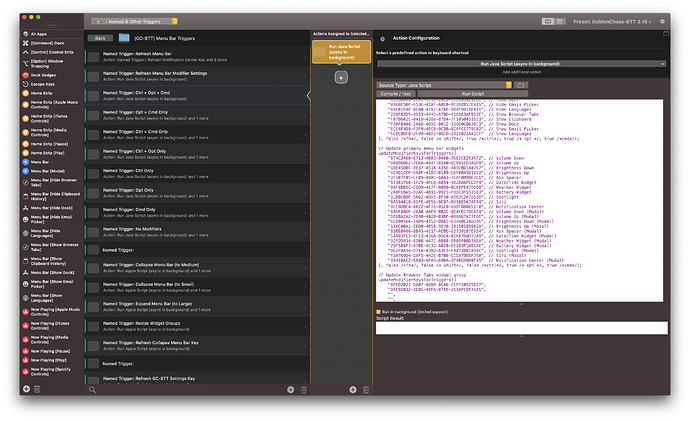@GoldenChaos
When I am connecting my AirPods the "volume up" button turns blue as it should. I am trying to change its color and the background of the button from the "volume up" script but volumeIcon is set to a string that is not easily interpreted. Is there an easy way to do that?
@vasilismg Unfortunately the blue color is hard-coded into the widget. The images are in base64 (text) format - the string you're seeing. To get the image back out, take that string and pop it into a base64 converter like this one: https://codebeautify.org/base64-to-image-converter
Then edit the image in your favorite editor, convert it back to base64 using the same tool, and replace the string in the widget 
Note that if you don't copy the widget into your own preset first, it'll get wiped out when you next upgrade GC!
@kon_1 I'm not sure I understand your request. There is already a persistent fullscreen button on the far left of GC-BTT! Check it out:
By default this button doubles as the esc key; tap for esc, hold for fullscreen toggle. However, even with the normal esc key enabled, it puts the fullscreen button right next to it:
Let me know if I'm missing something!
@GoldenChaos Sorry, I confused "full screen" with "maximize" window. What I would like is to have a "maximize window" in place of or right next to "center window" on in Home Strip.
@kon_1 There are more window snapping actions when holding down the option key (with the option menu enabled in GC settings), which includes the Maximize Window action.
If you want it in the small group on the normal menu, you can try the following:
- Copy the
Maximize Windowaction and place it next to the nonoptionheldCenter Windowaction - Set the
Display Ordervalue to have it placed correctly on the TouchBar (multiple actions can have the same display value) - Adjust the display settings to your needs (like the rounded corners/spacing/etc)
- Remove the requirement to hold down the
optionkey
@GoldenChaos I understand all that. I would imagine that Maximize Window is used more frequently than Center Window so I thought it should be in the Home Strip. I'd prefer not to mess around with preset so I can seamlessly update to new versions without having to make this change every time.
Having said all that, if the consensus is that Center Window is used more than Maximize Window, then I'll drop this issue.
Thanks for the great preset. Love it!
Ah, that makes a lot more sense! This actually used to be a maximize button in earlier builds, but it was switched to a center window button. I've been thinking about switching it back to maximize, so I think I will 
Will it be a safe bet, that the declaration of the next stable version be by Oct 2019?
Btw, the iCalBuddy link on the "How to install" section is still pointing to the 32-bit version instead of the 64-bit version.
Yes! In fact, I'm wrapping it up now  I expect it to be ready this week. There will also be a release candidate before then just to ensure there are no bugs; I'll put that out today. (EDIT: Spoke too soon, still working out one big issue! It'll be out shortly though.)
I expect it to be ready this week. There will also be a release candidate before then just to ensure there are no bugs; I'll put that out today. (EDIT: Spoke too soon, still working out one big issue! It'll be out shortly though.)
As for iCalBuddy, I'm incredibly happy to report that the icalbuddy requirement will be removed in the next version. Native reminders support was apparently added to BTT! @Andreas_Hegenberg - would be good to be able to launch Reminders.app when tapping on a reminder item. Otherwise this is awesome.
Just a development update since I didn't release an RC yesterday: I've been working on how modifier works to wrap up two big issues: fixing overlapping elements when a normal esc key is enabled, and eliminating the blinking that occurs when using modifier menus.
To accommodate these changes, modifier menus will now be full-width. This gives them a more predictable size that can be easily adjusted when a normal esc key is enabled/disabled. Plus, for two of the three modifier menus, I don't think it was useful to have the menu bar stay partially visible.
So, now the partial menu bar only exists in the control strip  plus, a nice new dark mode icon!
plus, a nice new dark mode icon!
That said, there are still some bugs with this setup and I need to work those out. The modifier menus in this new configuration just aren't working as reliably as the previous setup, but when they work I think the UX is much better.
The RC will go out as soon as I get these menus working 
The menus are fully functional! And they look great with regular escape keys, too. RC release imminent.
Development update: There is one last thing I want to do before the RC is out - remaking the modifier menus opened the path to fully disabling them without side effects! In fact, the new setup turned out to be incompatible with my previous implementation of disabling modifier menus - so I’m working with @Andreas_Hegenberg on finishing this one final feature, and then it’ll be out!
EDIT: Here's a screenshot of what I'm doing to make truly disabling modifier menus a reality. Behold, a giant script that literally updates the modifier key settings of the entire preset's widgets!
This is a lot of copy/pasting and making sure I didn't forget to include any widgets, so it may take another day of writing/testing to finish up...
EDIT2: Everything's working, just gotta hook up the final trigger that ties it all into the settings switches. Just one last bug to fix...  it feels great to finally be able to fully turn these on and off!
it feels great to finally be able to fully turn these on and off!
Hey hey! Thanks for your continued hard work. I just updated to the latest RC1 - noticed that my 'Control' strip is no longer working (blank TouchBar when holding CTRL). Any ideas on where to start to debug?
Also - for the "Option" strip, I changed the Fullscreen button to have Display Order 1 so that it appears to the right of my native "esc" button. Natively it's set to 0 so appears to the left of the esc.
I'd start with the "Check for Existing Settings" button in the settings window. This should forcibly correct any errors with widgets showing up.
I'm actually debugging the upgrade path with @Andreas_Hegenberg now to fix up auto-upgrading in prep for the stable version. I'll be testing upgrading from 3.186 -> 3.187 as well as 2.641 -> 3.187.
I'm also not seeing the issue with the fullscreen key you mentioned. Over here it's to the right of the esc key. That said, I'm implementing the Display Order change you mentioned just to be 100% sure it doesn't happen to anyone else  (EDIT: Fixed locally, will go out with the next version whether that's the final or RC2!)
(EDIT: Fixed locally, will go out with the next version whether that's the final or RC2!)
@wiffle doing more digging, your issue with the control strip turned out to be a major bug with exporting presets in BTT. Turns out all the new scripts controlling the modifier disabling were exported empty  working on a fix with @Andreas_Hegenberg and should have RC2 out in short order after that.
working on a fix with @Andreas_Hegenberg and should have RC2 out in short order after that.
@GoldenChaos please please please fix the input lagnuage button, as it doesnt work for some languages. Also the new dark/light appearance icon is not active in BTT 3.187
Awesome, thank you!
Also - not too sure if it's just with my station or not, but my swipe to change volume/brightness toggles no longer work in the RC1. Maybe a fresh install might clear up some of my issues with this latest version...
Cheers!
@Aadi_Anand - Unfortunately this is difficult for me to fix because the language selection mechanism is completely broken on Catalina  so I actually can't test it for myself. What languages still aren't working for you? Is the globe not showing up? Also, can you paste a screenshot of the dark mode icon issue?
so I actually can't test it for myself. What languages still aren't working for you? Is the globe not showing up? Also, can you paste a screenshot of the dark mode icon issue?
@wiffle Seems to be a BTT issue; working on a fix with @Andreas_Hegenberg.
Awesome preset! Thank you so much for your effort into making and sharing this with us 
I have played around with it for a day now and have some questions.
I am however not sure if this is the right place to ask this or if it has been asked before, but I was wondering if it is possible to delete the clipboard history somehow?
Also if it is possible to create a custom touchbar layout for a specific app by taking certain elements from this (i assume) universal preset (it seems its the same for all apps).
Thank you for any feedback.
Hey @GoldenChaos,
Just updated to RC2 - couple things I've noticed:
- seems like the two/three finger swipe have been fixed in RC2
- the "control" modifier key is still broken for me. CMD/OPTION modifier bars are working fine.
- i might've jumped the gun on the fullscreen button and its display order - the way it is now will put it to the right of any App Badges on the home strip. Instead of scrollable centre, I changed it back to left alignment and kept display order 1 and it seems to work for me in this orientation.