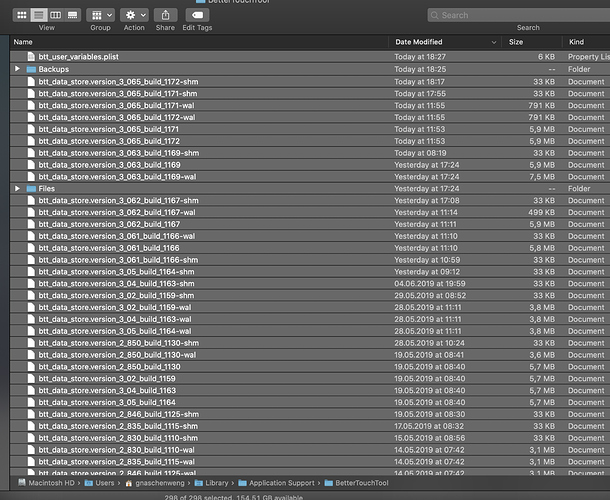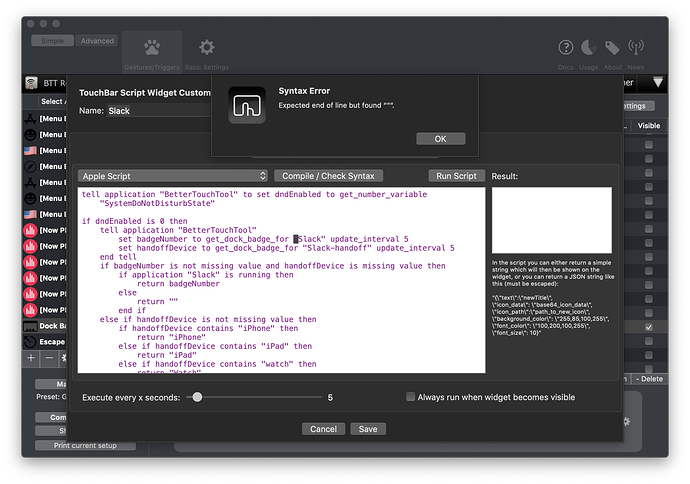Hello There is a new version that I finally waited for. I am grateful every time. However, the weather and English / Korean that I mentioned before are mixed, and the spark and the message alarm are still not visible on the touch bar at all. Is this a Mac os problem? I am a Korean user and my Mac system preference is Korean.
Thanks for reading. Have a nice day.
Link is working. Thanks!
Unrelated question. Is there something I need to do to get the weather to work? The icon on the home bar shows a moon with 0 degrees. When I tap it, it brings up my Alfred search bar. When I long press it, it brings up a weather submenu that also shows: Today: moon symbol 0 degrees.
make sure BTT has access to location services in System Preferences => Security & Privacy => Privacy, alternatively enter latitude,longitude manually.
Yup, that was it. I somehow had location services disabled for all apps on my computer.
Thanks!
Hi @GoldenChaos! I'm new to the community and I just wanted to say thanks for such an awesome preset!!
Quick question: I'm in the GC settings and nothing seems to change on the touch bar when I make changes in the settings. I'm running 3.063 on macOS 10.14.5
Did you by chance install the preset more than once? If so, this would cause what you’ve described. Click Presets in the upper right corner of the BTT Config window and delete all GC-BTT presets. Then reimport the latest version from the sharing site 
hey guys, still trying to figure out why BTT and GC are draining my battery even with latest alpha and experimentals with both... do I need to try some sort of hard reset of everything? thoughts/suggestions are welcome coz it makes the laptop unusable basically for more than an hour or two tops before the battery just goes dead. without btt running things are fine and drain rate is as expected 
that fixed it, thanks so much! 
Long-time BTT user here - I noticed that over time the folder "~/Library/Application\ Support/BetterTouchTool/" accumulated a good 1GB of old btt_data_store.* files:
Is it possible that during an upgrade BTT could delete the old files?
ah yes I'm doing that from time to time, will do a clean up with the next bigger update. You can also delete them manually if you want, just keep the latest ones.
For folks testing the new energy consumption changes in the latest GC version, I'm actually seeing energy usage reductions that put it more in line with running Safari or iTunes. So not "efficient", but at least "no longer drains my entire battery in two hours"... hopefully.
I'd love to actually benchmark this, especially to quantify the improvements vs the previous stable version. If anyone would like to help out and measure to stats, that would be VERY helpful! 
Hey @GoldenChaos, thanks for creating such a great tool. I am trying to get icalBuddy to work how I want it to with GC but I'm running into some issues. For example, I am subscribed to my wife's calendars, but don't want them to appear on the Touch Bar. I use Fantastical day to day and just view my personal calendars there. As far as I understand it, icalBuddy just pulls from the calendar app. I tried deselecting my wife's calendars from the native calendar app, but they still show on the Touch Bar.
Anyone have any ideas on how I can get rid of specific calendars from the Touch Bar?
This is a highly requested feature, and it will arrive the moment @Andreas_Hegenberg has finished the BTT native calendar widget 
Thanks for letting me know. I wasn't sure if it was possible with the icalBuddy or if it was not possible at all. Is the only way to remove the calendar I don't want to show from the Calendar app?
It's totally possible, just incredibly obtuse to do. You'd have to edit the icalBuddy shell script for every calendar widget in the preset. icalBuddy's website has a bunch of examples to get you started on customizing the output if you really want to go for it: https://hasseg.org/icalBuddy/examples.html
3.065-4 works very nicely so far, except the CMD modifier seems broken for me...
Write about problems with Korean language. 1. If you press and hold the touch bar weather tab, English and Korean are mixed in the weekly weather screen.
2. The alarm badge is not displayed at all.
All settings are checked, but no notification badge, such as a sparky message, is displayed.
3. If you press the touch bar air pot button, you can see the connection button on the upper part of the MacBook, but the air pot can not be connected.
Mac os Mojave 10.14.5
The MacBook system preferences and language are in Korean. Nevertheless, it is so good to use. I hope this language problem can be resolved quickly.
Notification badges seem to no longer work for me in the experimental releases no matter what is toggled "on" in settings or marked as visible in the BTT settings... 
They return the following:
Using the below command in your calendar request...
-ec , --excludeCals value Excludes items from specific calendars from the output. value must be a comma-separated list of calendar titles or UIDs (you can see UIDs (unique identifiers) for your calendars by using the ’calendars’ command parameter.) The -ic and -ec parameters will be handled in the order of first include, then exclude.
Example: You can also use the -ic to only include calendar name. In my preset I pull from 3 sports calendars independently by only including those calendar names in the code/script.
do shell script "/usr/local/bin/icalBuddy -ic \"Cubs Schedule\"More from: http://hasseg.org/icalBuddy/man.html
Hi, long time user of both BTT and GC.
Thank you so much for this wonderful extension, it makes the whole touchbar much more useful!
I just wanted to share a couple of things I just added to my own settings for both the TrueTone and NightShift buttons to trigger the color change (which is often very useful for me). I found the following scripts online:
Status check for TrueTone:
use prefs : application "System Preferences"
property prefsUI : a reference to process "System Preferences"
property _W : a reference to windows of prefsUI
property _TT : a reference to checkbox "True Tone" of tab group 1 of _W
property pane : "com.apple.preference.displays"
property anchor : "displaysDisplayTab"
property tab : anchor (my anchor) of pane id (my pane)
set TrueTone to null
if tab ≠ (reveal tab) then return null
tell _TT to if exists then set TrueTone to its value as boolean
quit prefs
TrueTone
For NightShift I actually had to change the performed action because I wasn't sure of how to get the status from the system. I could instead change the action to activate NightShift directly from the preference pane and then use the same script I used for TrueTone for the status check.
Performed action for NightShift:
tell application "System Preferences" to reveal the ¬
anchor named "displaysNightShiftTab" of ¬
pane id "com.apple.preference.displays"
tell application "System Events" to tell ¬
process "System Preferences" to tell ¬
window 1 to tell ¬
tab group 1 to tell ¬
checkbox "Turn On Until Tomorrow" to ¬
perform action "AXPress"
quit application "System Preferences"
Status check for NightShift:
use sys : application "System Events"
use prefs : application "System Preferences"
property prefsUI : a reference to process "System Preferences"
property _W : a reference to windows of prefsUI
property _NS : a reference to checkbox "Turn On Until Tomorrow" of tab group 1 of _W
property pane : "com.apple.preference.displays"
property anchor : "displaysNightShiftTab"
property tab : anchor (my anchor) of pane id (my pane)
set NightShift to null
if tab ≠ (reveal tab) then return null
tell _NS to if exists then set NightShift to its value as boolean
quit prefs
NightShift
Hope this is useful