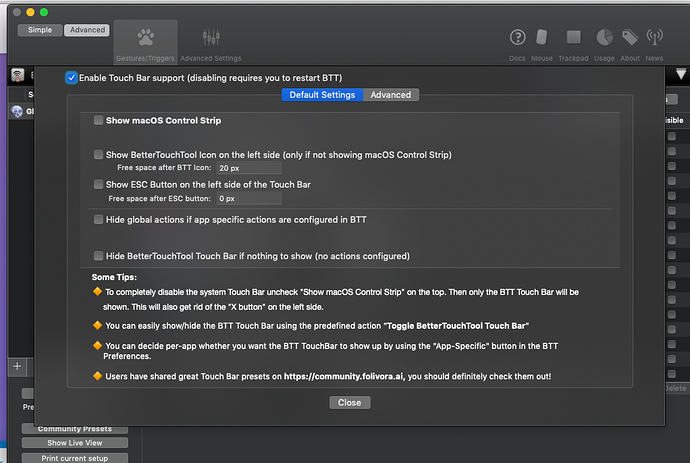Hi I just bought a new Macbook and GoldenChaos is FANTASTIC.
I only have one issue: iMessages alerts don't work (whatsapp and Mail work instead).
I tried to use only the original configuration, but it does not work as well, so it's not something I changed. Is there anything I should control? Thanks a lot Carlo
P.S. Sometimes it takes a very long time for the bar to load (more than a minute) is it due to the lots of controls present in the GoldenChaos bar?
I tried to delete the controls I am not using but still it takes too long.
Thanks, Carlo
@ashtro there's nothing in the code that references automator, so I'm not sure why it would be launching it for you.
@sdschramm What version of BTT are you running? It requires at least v2.641 or higher. It sounds like you might be using an outdated version of BTT.
@Polimedia Open the GC-BTT settings menu (cmd+opt+shift+p) and tap "Default", then wait for the progress bar to finish. Does the Messages dock icon work after that? And, if so, when you restart BTT does it still take a long time for GC-BTT to appear?
Thanks a lot!
I tapped on default and the process seemed successful, a few icons I deactivated were activated but the messages dock does not work anyway. Not sure if this important, but also Safari handoff does not work, while Mail and Wapp work fine.
Regarding BTT restart, I think I will know better tomorrow, but I restarted the Mac a couple times and BTT Touch Bar was pretty fast.
Please let me know if I can do some more test.
Thanks
See, what's strange is WhatsApp isn't enabled by default, so I'm not sure how that's working but Messages isn't... could you post or send me a screenshot (or photo) of your dock AND Touch Bar when Messages and WhatsApp are BOTH running and BOTH have a badge?
I'm having the same issue with the frozen play buttons over at my preset too. They use an edited version of yours, but essentially it still works the same.
I'm Running on 2.645, but it seems that the variables always return missing value, resulting in the play icon since it is not "", logically correct.
For now, I've changed if not "" to if not missing value, which seems to work more stably.
I've also added a function where if the BTT now playing variables are unavailable it falls back to iTunes sensing. The icon can also revert to a play/pause symbol to represent it's state more accuratey. You can see the code below:
Summary
set notPlaying to "{\"text\":\"Not Playing\",\"icon_data\": \"TU0AKgAAFZgAAAAAAAAAAAAAAAAAAAAAAAAAAAAAAAAAAAAAAAAAAAAAAAAAAAAAAAAAAAAAAAAAAAAAAAAAAAAAAAAAAAAAAAAAAAAAAAAAAAAAAAAAAAAAAAAAAAAAAAAAAAAAAAAAAAAAAAAAAAAAAAAAAAAAAAAAAAAAAAAAAAAAAAAAAAAAAAAAAAAAAAAAAAAAAAAAAAAAAAAAAAAAAAAAAAAAAAAAAAAAAAAAAAAAAAAAAAAAAAAAAAAAAAAAAAAAAAAAAAAAAAAAAAAAAAAAAAAAAAAAAAAAAAAAAAAAAAAAAAAAAAAAAAAAAAAAAAAAAAAAAAAAAAAAAAAAAAAAAAAAAAAAAAAAAAAAAAAAAAAAAAAAAAAAAAAAAAAAAAAAAAAAAAAAAAAAAAAAAAAAAAAAAAAAAAAAAAAAAAAAAAAAAAAAAAAAAAAAAAAAAAAAAAAAAAAAAAAAAAAAAAAAAAAAAAAAAAAAAAAAAAAAAAAAAAAAAAAAAAAAAAAAAAAAAAAAAAAAAAAAAAAAAAAAAAAAAAAAAAAAAAAAAAAAAAAAAAAAAAAAAAAAAAAAAAAAAAAAAAAAAAAAAAAAAAAAAAAAAAAAAAAAAAAAAAAAAAAAAAAAAAAAAAAAAAAAAAAAAAAAAAAAAAAAAAAAAAAAAAAAAAAAAAAAAAAAAAAAAAAAAAAAAAAAAAAAAAAAAAAAAAAAAAAAAAAAAAAAAAAAAAAAAAAAAAAAAAAAAAAAAAAAAAAAAAAAAAAAAAAAAAAAAAAAAAAAAAAAAAAAAAAAAAAAAAAAAAAAAAAAAAAAAAAAAAAAAAAAAAAAAAAAAAAAAAAAAAAAAAAAAAAAAAAAAAAAAAAAAAAAAAAAAAAAAAAAAAAAAAAAAAAAAAAAAAAAAAAAAAAAAAAAAAAAAAAAAAAAAAAAAAAAAAAAAAAAAAAAAAAAAAAAAAAAAAAAAAAAAAAAAAAAAAAAAAAAAAAAAAAAAAAAAAAAAAAAAAAAAAAAAAAAAAAAAAAAAAAAAAAAAAAAAAAAAAAAAAAAAAAAAAAAAAAAAAAAAAAAAAAAAAAAAAAAAAAAAAAAAAAAAAAAAAAAAAAAAAAAAAAAAAAAAAAAAAAAAAAAAAAAAAAAAAAAAAAAAAAAAAAAAAAAAAAAAAAAAAAAAAAAAAAAAAAAAAAAAAAAAAAAAAAAAAAAAAAAAAAAAAAAAAAAAAAAAAAAAAAAAAAAAAAAAAAAAAAAAAAAAAAAAAAAAAAAAAAAAAAAAAAAAAAAAAAAAAAAAAAAAAAAAAAAAAAAAAAAAAAAAAAAAAAAAAAAAAAAAAAAAAAAAAAAAAAAAAAAAAAAAAAAAAAAAAAAAAAAAAAAAAAAAAAAAAAAAAAAAAAAAAAAAAAAAAAAAAAAAAAAAAAAAAAAAAAAAAAAAAAAAAAAAAAAAAAAAAAAAAAAAAAAAAAAAAAAAAAAAAAAAAAAAAAAAAAAAAAAAAAAAAAAAAAAAAAAAAAAAAAAAAAAAAAAAAAAAAAAAAAAAAAAAAAAAAAAAAAAAAAAAAAAAAAAAAAAAAAAAAAAAAAAAAAAAAAAAAAAAAAAAAAAAAAAAAAAAAAAAAAAAAAAAAAAAAAAAAAAAAAAAAAAAAAAAAAAAAAAAAAAAAAAAAAAAAAAAAAAAAAAAAAAAAAAAAAAAAAAAAAAAAAAAAAAAAAAAAAAAAAAAAAAAAAAAAAAAAAAAAAAAAAAAAAAAAAAAAAAAAAAAAAAAAAAAAAAAAAAAAAAAAAAAAAAAAAAAAAAAAAAAAAAAAAAAAAAAAAAAAAAAAAAAAAAAAAAAAAAAAAAAAAAAAAAAAAAAAAAAAAAAAAAAAAAAAAAAAAAAAAAAAAAAAAAAAAAAAAAAAAAAAAAAAAAAAAAAAAAAAAAAAAAAAAAAAAAAAAAAAAAAAAAAAAAAAAAAAAAAAAAAAAAAAAAAAAAAAAAAAAAAAAAAAAAAAAAAAAAAAAAAAAAAAAAAAAAAAAAAAAAAAAAAAAAAAAAAAAAAAAAAAAAAAAAAAAAAAAAAAAAAAAAAAAAAAAAAAAAAAAAAAAAAAAAAAAAAAAAAAAAAAAAAAAAAAAAAAAAAAAAAAAAAAAAAAAAAAAAAAAAAAAAAAAAAAAAAAAAAAAAAAAAAAAAAAAAAAAAAAAAAAAAAAAAAAAAAAAAAAAAAAAAAAAAAAAAAAAAAAAAAAAAAAAAAAAAugDbAGUABQAAAAAAAAAAAAAAAAAAAAAAAAAAAAAAAAAAAAAAAAAAAAAAAAAAAAAAAAAAAMQA_wD_AP8A_wD_AMMAAAAAAAAAAAAAAAAAxAD_AP8A_wD_AP8AwwD_AP8A_wDgAGUABQAAAAAAAAAAAAAAAAAAAAAAAAAAAAAAAAAAAAAAAAAAAAAAAAAAAAAA_wD_AP8A_wD_AP8A_wAAAAAAAAAAAAAAAAD_AP8A_wD_AP8A_wD_AP8A_wD_AP8A_wDgAGUABQAAAAAAAAAAAAAAAAAAAAAAAAAAAAAAAAAAAAAAAAAAAAAAAAD_AP8A_wD_AP8A_wD_AAAAAAAAAAAAAAAAAP8A_wD_AP8A_wD_AP8A_wD_AP8A_wD_AP8A_wDgAGUABQAAAAAAAAAAAAAAAAAAAAAAAAAAAAAAAAAAAAAAAAAAAP8A_wD_AP8A_wD_AP8AAAAAAAAAAAAAAAAA_wD_AP8A_wD_AP8A_wD_AP8A_wD_AP8A_wD_AP8A_wDgAGUABQAAAAAAAAAAAAAAAAAAAAAAAAAAAAAAAAAAAAAA_wD_AP8A_wD_AP8A_wAAAAAAAAAAAAAAAAD_AP8A_wD_AP8A_wD_AP8A_wD_AP8A_wD_AP8A_wD_AP8A_wDgAGUABQAAAAAAAAAAAAAAAAAAAAAAAAAAAAAAAAD_AP8A_wD_AP8A_wD_AAAAAAAAAAAAAAAAAP8A_wD_AP8A_wD_AP8A_wD_AP8A_wD_AP8A_wD_AP8A_wD_AP8A_wDgAGYABQAAAAAAAAAAAAAAAAAAAAAAAAAAAP8A_wD_AP8A_wD_AP8AAAAAAAAAAAAAAAAA_wD_AP8A_wD_AP8A_wD_AP8A_wD_AP8A_wD_AP8A_wD_AP8A_wD_AP8A_wDgAGYABQAAAAAAAAAAAAAAAAAAAAAA_wD_AP8A_wD_AP8A_wAAAAAAAAAAAAAAAAD_AP8A_wD_AP8A_wD_AP8A_wD_AP8A_wD_AP8A_wD_AP8A_wD_AP8A_wD_AP8A_wDgAGYABQAAAAAAAAAAAAAAAAD_AP8A_wD_AP8A_wD_AAAAAAAAAAAAAAAAAP8A_wD_AP8A_wD_AP8A_wD_AP8A_wD_AP8A_wD_AP8A_wD_AP8A_wD_AP8A_wD_AP8A_wDgAGYABQAAAAAAAAAAAP8A_wD_AP8A_wD_AP8AAAAAAAAAAAAAAAAA_wD_AP8A_wD_AP8A_wD_AP8A_wD_AP8A_wD_AP8A_wD_AP8A_wD_AP8A_wD_AP8A_wD_AP8A_wDgAGYABQAAAAAA_wD_AP8A_wD_AP8A_wAAAAAAAAAAAAAAAAD_AP8A_wD_AP8A_wD_AP8A_wD_AP8A_wD_AP8A_wD_AP8A_wD_AP8A_wD_AP8A_wD_AP8A_wD_AP8A_wDGAAAAAAD_AP8A_wD_AP8A_wD_AAAAAAAAAAAAAAAAAP8A_wD_AP8A_wD_AP8A_wD_AP8A_wD_AP8A_wD_AP8A_wD_AP8A_wD_AP8A_wD_AP8A_wD_AP8A_wD_AMYAAAAAAP8A_wD_AP8A_wD_AP8AAAAAAAAAAAAAAAAA_wD_AP8A_wD_AP8A_wD_AP8A_wD_AP8A_wD_AP8A_wD_AP8A_wD_AP8A_wD_AP8A_wD_AP8A_wDhAGcABQAAAAAA_wD_AP8A_wD_AP8A_wAAAAAAAAAAAAAAAAD_AP8A_wD_AP8A_wD_AP8A_wD_AP8A_wD_AP8A_wD_AP8A_wD_AP8A_wD_AP8A_wD_AP8A4QBnAAUAAAAAAAAAAAD_AP8A_wD_AP8A_wD_AAAAAAAAAAAAAAAAAP8A_wD_AP8A_wD_AP8A_wD_AP8A_wD_AP8A_wD_AP8A_wD_AP8A_wD_AP8A_wD_AOEAZwAFAAAAAAAAAAAAAAAAAP8A_wD_AP8A_wD_AP8AAAAAAAAAAAAAAAAA_wD_AP8A_wD_AP8A_wD_AP8A_wD_AP8A_wD_AP8A_wD_AP8A_wD_AP8A_wDhAGcABQAAAAAAAAAAAAAAAAAAAAAA_wD_AP8A_wD_AP8A_wAAAAAAAAAAAAAAAAD_AP8A_wD_AP8A_wD_AP8A_wD_AP8A_wD_AP8A_wD_AP8A_wD_AP8A4ABnAAUAAAAAAAAAAAAAAAAAAAAAAAAAAAD_AP8A_wD_AP8A_wD_AAAAAAAAAAAAAAAAAP8A_wD_AP8A_wD_AP8A_wD_AP8A_wD_AP8A_wD_AP8A_wD_AOAAZwAFAAAAAAAAAAAAAAAAAAAAAAAAAAAAAAAAAP8A_wD_AP8A_wD_AP8AAAAAAAAAAAAAAAAA_wD_AP8A_wD_AP8A_wD_AP8A_wD_AP8A_wD_AP8A_wDgAGcABQAAAAAAAAAAAAAAAAAAAAAAAAAAAAAAAAAAAAAA_wD_AP8A_wD_AP8A_wAAAAAAAAAAAAAAAAD_AP8A_wD_AP8A_wD_AP8A_wD_AP8A_wD_AP8A4ABmAAUAAAAAAAAAAAAAAAAAAAAAAAAAAAAAAAAAAAAAAAAAAAD_AP8A_wD_AP8A_wD_AAAAAAAAAAAAAAAAAP8A_wD_AP8A_wD_AP8A_wD_AP8A_wD_AOAAZgAFAAAAAAAAAAAAAAAAAAAAAAAAAAAAAAAAAAAAAAAAAAAAAAAAAP8A_wD_AP8A_wD_AP8AAAAAAAAAAAAAAAAA_wD_AP8A_wD_AP8A_wD_AP8A_wDgAGYABQAAAAAAAAAAAAAAAAAAAAAAAAAAAAAAAAAAAAAAAAAAAAAAAAAAAAAA_wD_AP8A_wD_AP8A_wAAAAAAAAAAAAAAAAD_AP8A_wD_AP8A_wD_ALoA3ABmAAUAAAAAAAAAAAAAAAAAAAAAAAAAAAAAAAAAAAAAAAAAAAAAAAAAAAAAAAAAAADEAP8A_wD_AP8A_wDDAAAAAAAAAAAAAAAAAMQA_wD_AP8A_wD_AMMAAAAAAAAAAAAAAAAAAAAAAAAAAAAAAAAAAAAAAAAAAAAAAAAAAAAAAAAAAAAAAAAAAAAAAAAAAAAAAAAAAAAAAAAAAAAAAAAAAAAAAAAAAAAAAAAAAAAAAAAAAAAAAAAAAAAAAAAAAAAAAAAAAAAAAAAAAAAAAAAAAAAAAAAAAAAAAAAAAAAAAAAAAAAAAAAAAAAAAAAAAAAAAAAAAAAAAAAAAAAAAAAAAAAAAAAAAAAAAAAAAAAAAAAAAAAAAAAAAAAAAAAAAAAAAAAAAAAAAAAAAAAAAAAAAAAAAAAAAAAAAAAAAAAAAAAAAAAAAAAAAAAAAAAAAAAAAAAAAAAAAAAAAAAAAAAAAAAAAAAAAAAAAAAAAAAAAAAAAAAAAAAAAAAAAAAAAAAAAAAAAAAAAAAAAAAAAAAAAAAAAAAAAAAAAAAAAAAAAAAAAAAAAAAAAAAAAAAAAAAAAAAAAAAAAAAAAAAAAAAAAAAAAAAAAAAAAAAAAAAAAAAAAAAAAAAAAAAAAAAAAAAAAAAAAAAAAAAAAAAAAAAAAAAAAAAAAAAAAAAAAAAAAAAAAAAAAAAAAAAAAAAAAAAAAAAAAAAAAAAAAAAAAAAAAAAAAAAAAAAAAAAAAAAAAAAAAAAAAAAAAAAAAAAAAAAAAAAAAAAAAAAAAAAAAAAAAAAAAAAAAAAAAAAAAAAAAAAAAAAAAAAAAAAAAAAAAAAAAAAAAAAAAAAAAAAAAAAAAAAAAAAAAAAAAAAAAAAAAAAAAAAAAAAAAAAAAAAAAAAAAAAAAAAAAAAAAAAAAAAAAAAAAAAAAAAAAAAAAAAAAAAAAAAAAAAAAAAAAAAAAAAAAAAAAAAAAAAAAAAAAAAAAAAAAAAAAAAAAAAAAAAAAAAAAAAAAAAAAAAAAAAAAAAAAAAAAAAAAAAAAAAAAAAAAAAAAAAAAAAAAAAAAAAAAAAAAAAAAAAAAAAAAAAAAAAAAAAAAAAAAAAAAAAAAAAAAAAAAAAAAAAAAAAAAAAAAAAAAAAAAAAAAAAAAAAAAAAAAAAAAAAAAAAAAAAAAAAAAAAAAAAAAAAAAAAAAAAAAAAAAAAAAAAAAAAAAAAAAAAAAAAAAAAAAAAAAAAAAAAAAAAAAAAAAAAAAAAAAAAAAAAAAAAAAAAAAAAAAAAAAAAAAAAAAAAAAAAAAAAAAAAAAAAAAAAAAAAAAAAAAAAAAAAAAAAAAAAAAAAAAAAAAAAAAAAAAAAAAAAAAAAAAAAAAAAAAAAAAAAAAAAAAAAAAAAAAAAAAAAAAAAAAAAAAAAAAAAAAAAAAAAAAAAAAAAAAAAAAAAAAAAAAAAAAAAAAAAAAAAAAAAAAAAAAAAAAAAAAAAAAAAAAAAAAAAAAAAAAAAAAAAAAAAAAAAAAAAAAAAAAAAAAAAAAAAAAAAAAAAAAAAAAAAAAAAAAAAAAAAAAAAAAAAAAAAAAAAAAAAAAAAAAAAAAAAAAAAAAAAAAAAAAAAAAAAAAAAAAAAAAAAAAAAAAAAAAAAAAAAAAAAAAAAAAAAAAAAAAAAAAAAAAAAAAAAAAAAAAAAAAAAAAAAAAAAAAAAAAAAAAAAAAAAAAAAAAAAAAAAAAAAAAAAAAAAAAAAAAAAAAAAAAAAAAAAAAAAAAAAAAAAAAAAAAAAAAAAAAAAAAAAAAAAAAAAAAAAAAAAAAAAAAAAAAAAAAAAAAAAAAAAAAAAAAAAAAAAAAAAAAAAAAAAAAAAAAAAAAAAAAAAAAAAAAAAAAAAAAAAAAAAAAAAAAAAAAAAAAAAAAAAAAAAAAAAAAAAAAAAAAAAAAAAAAAAAAAAAAAAAAAAAAAAAAAAAAAAAAAAAAAAAAAAAAAAAAAAAAAAAAAAAAAAAAAAAAAAAAAAAAAAAAAAAAAAAAAAAAAAAAAAAAAAAAAAAAAAAAAAAAAAAAAAAAAAAAAAAAAAAAAAAAAAAAAAAAAAAAAAAAAAAAAAAAAAAAAAAAAAAAAAAAAAAAAAAAAAAAAAAAAAAAAAAAAAAAAAAAAAAAAAAAAAAAAAAAAAAAAAAAAAAAAAAAAAAAAAAAAAAAAAAAAAAAAAAAAAAAAAAAAAAAAAAAAAAAAAAAAAAAAAAAAAAAAAAAAAAAAAAAAAAAAAAAAAAAAAAAAAAAAAAAAAAAAAAAAAAAAAAAAAAAAAAAAAAAAAAAAAAAAAAAAAAAAAAAAAAAAAAAAAAAAAAEAEAAAMAAAABAC4AAAEBAAMAAAABADwAAAECAAMAAAACAAgACAEDAAMAAAABAAEAAAEGAAMAAAABAAEAAAEKAAMAAAABAAEAAAERAAQAAAABAAAACAESAAMAAAABAAEAAAEVAAMAAAABAAIAAAEWAAMAAAABADwAAAEXAAQAAAABAAAVkAEcAAMAAAABAAEAAAEoAAMAAAABAAIAAAFSAAMAAAABAAIAAAFTAAMAAAACAAEAAYdzAAcAABFoAAAWXgAAAAAAABFoYXBwbAIAAABtbnRyR1JBWVhZWiAH3AAIABcADwAuAA9hY3NwQVBQTAAAAABub25lAAAAAAAAAAAAAAAAAAAAAAAA9tYAAQAAAADTLWFwcGwAAAAAAAAAAAAAAAAAAAAAAAAAAAAAAAAAAAAAAAAAAAAAAAAAAAAAAAAAAAAAAAVkZXNjAAAAwAAAAHlkc2NtAAABPAAAB+hjcHJ0AAAJJAAAACN3dHB0AAAJSAAAABRrVFJDAAAJXAAACAxkZXNjAAAAAAAAAB9HZW5lcmljIEdyYXkgR2FtbWEgMi4yIFByb2ZpbGUAAAAAAAAAAAAAAAAAAAAAAAAAAAAAAAAAAAAAAAAAAAAAAAAAAAAAAAAAAAAAAAAAAAAAAAAAAAAAAAAAAAAAAAAAAAAAAAAAAAAAAAAAAAAAbWx1YwAAAAAAAAAfAAAADHNrU0sAAAAuAAABhGRhREsAAAA4AAABsmNhRVMAAAA4AAAB6nZpVk4AAABAAAACInB0QlIAAABKAAACYnVrVUEAAAAsAAACrGZyRlUAAAA+AAAC2Gh1SFUAAAA0AAADFnpoVFcAAAAeAAADSm5iTk8AAAA6AAADaGNzQ1oAAAAoAAADomhlSUwAAAAkAAADyml0SVQAAABOAAAD7nJvUk8AAAAqAAAEPGRlREUAAABOAAAEZmtvS1IAAAAiAAAEtHN2U0UAAAA4AAABsnpoQ04AAAAeAAAE1mphSlAAAAAmAAAE9GVsR1IAAAAqAAAFGnB0UE8AAABSAAAFRG5sTkwAAABAAAAFlmVzRVMAAABMAAAF1nRoVEgAAAAyAAAGInRyVFIAAAAkAAAGVGZpRkkAAABGAAAGeGhySFIAAAA+AAAGvnBsUEwAAABKAAAG_HJ1UlUAAAA6AAAHRmVuVVMAAAA8AAAHgGFyRUcAAAAsAAAHvABWAWEAZQBvAGIAZQBjAG4A4QAgAHMAaQB2AOEAIABnAGEAbQBhACAAMgAsADIARwBlAG4AZQByAGkAcwBrACAAZwByAOUAIAAyACwAMgAgAGcAYQBtAG0AYQBwAHIAbwBmAGkAbABHAGEAbQBtAGEAIABkAGUAIABnAHIAaQBzAG8AcwAgAGcAZQBuAOgAcgBpAGMAYQAgADIALgAyAEMepQB1ACAAaADsAG4AaAAgAE0A4AB1ACAAeADhAG0AIABDAGgAdQBuAGcAIABHAGEAbQBtAGEAIAAyAC4AMgBQAGUAcgBmAGkAbAAgAEcAZQBuAOkAcgBpAGMAbwAgAGQAYQAgAEcAYQBtAGEAIABkAGUAIABDAGkAbgB6AGEAcwAgADIALAAyBBcEMAQzBDAEOwRMBD0EMAAgAEcAcgBhAHkALQQzBDAEPAQwACAAMgAuADIAUAByAG8AZgBpAGwAIABnAOkAbgDpAHIAaQBxAHUAZQAgAGcAcgBpAHMAIABnAGEAbQBtAGEAIAAyACwAMgDBAGwAdABhAGwA4QBuAG8AcwAgAHMAegD8AHIAawBlACAAZwBhAG0AbQBhACAAMgAuADKQGnUocHCWjlFJXqYAIAAyAC4AMgAggnJfaWPPj_AARwBlAG4AZQByAGkAcwBrACAAZwByAOUAIABnAGEAbQBtAGEAIAAyACwAMgAtAHAAcgBvAGYAaQBsAE8AYgBlAGMAbgDhACABYQBlAGQA4QAgAGcAYQBtAGEAIAAyAC4AMgXSBdAF3gXUACAF0AXkBdUF6AAgBdsF3AXcBdkAIAAyAC4AMgBQAHIAbwBmAGkAbABvACAAZwByAGkAZwBpAG8AIABnAGUAbgBlAHIAaQBjAG8AIABkAGUAbABsAGEAIABnAGEAbQBtAGEAIAAyACwAMgBHAGEAbQBhACAAZwByAGkAIABnAGUAbgBlAHIAaQBjAQMAIAAyACwAMgBBAGwAbABnAGUAbQBlAGkAbgBlAHMAIABHAHIAYQB1AHMAdAB1AGYAZQBuAC0AUAByAG8AZgBpAGwAIABHAGEAbQBtAGEAIAAyACwAMsd8vBgAINaMwMkAIKwQucgAIAAyAC4AMgAg1QS4XNMMx3xmbpAacHBepnz7ZXAAIAAyAC4AMgAgY8+P8GWHTvZOAIIsMLAw7DCkMKww8zDeACAAMgAuADIAIDDXMO0w1TChMKQw6wOTA7UDvQO5A7oDzAAgA5MDugPBA7kAIAOTA6wDvAO8A7EAIAAyAC4AMgBQAGUAcgBmAGkAbAAgAGcAZQBuAOkAcgBpAGMAbwAgAGQAZQAgAGMAaQBuAHoAZQBuAHQAbwBzACAAZABhACAARwBhAG0AbQBhACAAMgAsADIAQQBsAGcAZQBtAGUAZQBuACAAZwByAGkAagBzACAAZwBhAG0AbQBhACAAMgAsADIALQBwAHIAbwBmAGkAZQBsAFAAZQByAGYAaQBsACAAZwBlAG4A6QByAGkAYwBvACAAZABlACAAZwBhAG0AbQBhACAAZABlACAAZwByAGkAcwBlAHMAIAAyACwAMg4jDjEOBw4qDjUOQQ4BDiEOIQ4yDkAOAQ4jDiIOTA4XDjEOSA4nDkQOGwAgADIALgAyAEcAZQBuAGUAbAAgAEcAcgBpACAARwBhAG0AYQAgADIALAAyAFkAbABlAGkAbgBlAG4AIABoAGEAcgBtAGEAYQBuACAAZwBhAG0AbQBhACAAMgAsADIAIAAtAHAAcgBvAGYAaQBpAGwAaQBHAGUAbgBlAHIAaQENAGsAaQAgAEcAcgBhAHkAIABHAGEAbQBtAGEAIAAyAC4AMgAgAHAAcgBvAGYAaQBsAFUAbgBpAHcAZQByAHMAYQBsAG4AeQAgAHAAcgBvAGYAaQBsACAAcwB6AGEAcgBvAVsAYwBpACAAZwBhAG0AbQBhACAAMgAsADIEHgQxBEkEMARPACAEQQQ1BEAEMARPACAEMwQwBDwEPAQwACAAMgAsADIALQQ_BEAEPgREBDgEOwRMAEcAZQBuAGUAcgBpAGMAIABHAHIAYQB5ACAARwBhAG0AbQBhACAAMgAuADIAIABQAHIAbwBmAGkAbABlBjoGJwZFBicAIAAyAC4AMgAgBkQGSAZGACAGMQZFBicGLwZKACAGOQYnBkV0ZXh0AAAAAENvcHlyaWdodCBBcHBsZSBJbmMuLCAyMDEyAABYWVogAAAAAAAA81EAAQAAAAEWzGN1cnYAAAAAAAAEAAAAAAUACgAPABQAGQAeACMAKAAtADIANwA7AEAARQBKAE8AVABZAF4AYwBoAG0AcgB3AHwAgQCGAIsAkACVAJoAnwCkAKkArgCyALcAvADBAMYAywDQANUA2wDgAOUA6wDwAPYA+wEBAQcBDQETARkBHwElASsBMgE4AT4BRQFMAVIBWQFgAWcBbgF1AXwBgwGLAZIBmgGhAakBsQG5AcEByQHRAdkB4QHpAfIB+gIDAgwCFAIdAiYCLwI4AkECSwJUAl0CZwJxAnoChAKOApgCogKsArYCwQLLAtUC4ALrAvUDAAMLAxYDIQMtAzgDQwNPA1oDZgNyA34DigOWA6IDrgO6A8cD0wPgA+wD+QQGBBMEIAQtBDsESARVBGMEcQR+BIwEmgSoBLYExATTBOEE8AT+BQ0FHAUrBToFSQVYBWcFdwWGBZYFpgW1BcUF1QXlBfYGBgYWBicGNwZIBlkGagZ7BowGnQavBsAG0QbjBvUHBwcZBysHPQdPB2EHdAeGB5kHrAe_B9IH5Qf4CAsIHwgyCEYIWghuCIIIlgiqCL4I0gjnCPsJEAklCToJTwlkCXkJjwmkCboJzwnlCfsKEQonCj0KVApqCoEKmAquCsUK3ArzCwsLIgs5C1ELaQuAC5gLsAvIC+EL+QwSDCoMQwxcDHUMjgynDMAM2QzzDQ0NJg1ADVoNdA2ODakNww3eDfgOEw4uDkkOZA5_DpsOtg7SDu4PCQ8lD0EPXg96D5YPsw_PD+wQCRAmEEMQYRB+EJsQuRDXEPURExExEU8RbRGMEaoRyRHoEgcSJhJFEmQShBKjEsMS4xMDEyMTQxNjE4MTpBPFE+UUBhQnFEkUahSLFK0UzhTwFRIVNBVWFXgVmxW9FeAWAxYmFkkWbBaPFrIW1hb6Fx0XQRdlF4kXrhfSF_cYGxhAGGUYihivGNUY+hkgGUUZaxmRGbcZ3RoEGioaURp3Gp4axRrsGxQbOxtjG4obshvaHAIcKhxSHHscoxzMHPUdHh1HHXAdmR3DHeweFh5AHmoelB6+HukfEx8+H2kflB+_H+ogFSBBIGwgmCDEIPAhHCFIIXUhoSHOIfsiJyJVIoIiryLdIwojOCNmI5QjwiPwJB8kTSR8JKsk2iUJJTglaCWXJccl9yYnJlcmhya3JugnGCdJJ3onqyfcKA0oPyhxKKIo1CkGKTgpaymdKdAqAio1KmgqmyrPKwIrNitpK50r0SwFLDksbiyiLNctDC1BLXYtqy3hLhYuTC6CLrcu7i8kL1ovkS_HL_4wNTBsMKQw2zESMUoxgjG6MfIyKjJjMpsy1DMNM0YzfzO4M_E0KzRlNJ402DUTNU01hzXCNf02NzZyNq426TckN2A3nDfXOBQ4UDiMOMg5BTlCOX85vDn5OjY6dDqyOu87LTtrO6o76DwnPGU8pDzjPSI9YT2hPeA+ID5gPqA+4D8hP2E_oj_iQCNAZECmQOdBKUFqQaxB7kIwQnJCtUL3QzpDfUPARANER0SKRM5FEkVVRZpF3kYiRmdGq0bwRzVHe0fASAVIS0iRSNdJHUljSalJ8Eo3Sn1KxEsMS1NLmkviTCpMcky6TQJNSk2TTdxOJU5uTrdPAE9JT5NP3VAnUHFQu1EGUVBRm1HmUjFSfFLHUxNTX1OqU_ZUQlSPVNtVKFV1VcJWD1ZcVqlW91dEV5JX4FgvWH1Yy1kaWWlZuFoHWlZaplr1W0VblVvlXDVchlzWXSddeF3JXhpebF69Xw9fYV+zYAVgV2CqYPxhT2GiYfViSWKcYvBjQ2OXY+tkQGSUZOllPWWSZedmPWaSZuhnPWeTZ+loP2iWaOxpQ2maafFqSGqfavdrT2una_9sV2yvbQhtYG25bhJua27Ebx5veG_RcCtwhnDgcTpxlXHwcktypnMBc11zuHQUdHB0zHUodYV14XY+dpt2+HdWd7N4EXhueMx5KnmJeed6RnqlewR7Y3vCfCF8gXzhfUF9oX4BfmJ+wn8jf4R_5YBHgKiBCoFrgc2CMIKSgvSDV4O6hB2EgITjhUeFq4YOhnKG14c7h5+IBIhpiM6JM4mZif6KZIrKizCLlov8jGOMyo0xjZiN_45mjs6PNo+ekAaQbpDWkT+RqJIRknqS45NNk7aUIJSKlPSVX5XJljSWn5cKl3WX4JhMmLiZJJmQmfyaaJrVm0Kbr5wcnImc951kndKeQJ6unx2fi5_6oGmg2KFHobaiJqKWowajdqPmpFakx6U4pammGqaLpv2nbqfgqFKoxKk3qamqHKqPqwKrdavprFys0K1ErbiuLa6hrxavi7AAsHWw6rFgsdayS7LCszizrrQltJy1E7WKtgG2ebbwt2i34LhZuNG5SrnCuju6tbsuu6e8IbybvRW9j74KvoS+_796v_XAcMDswWfB48JfwtvDWMPUxFHEzsVLxcjGRsbDx0HHv8g9yLzJOsm5yjjKt8s2y7bMNcy1zTXNtc42zrbPN8+40DnQutE80b7SP9LB00TTxtRJ1MvVTtXR1lXW2Ndc1+DYZNjo2WzZ8dp22vvbgNwF3IrdEN2W3hzeot8p36_gNuC94UThzOJT4tvjY+Pr5HPk_OWE5g3mlucf56noMui86Ubp0Opb6uXrcOv77IbtEe2c7ijutO9A78zwWPDl8XLx__KM8xnzp_Q09ML1UPXe9m32+_eK+Bn4qPk4+cf6V_rn+3f8B_yY_Sn9uv5L_tz_bf__\"}"
tell application "BetterTouchTool"
try
set showMediaControls to get_string_variable "BTTCurrentlyPlayingApp"
set playerState to get_number_variable "BTTCurrentlyPlaying"
on error
return notPlaying
end try
end tell
if showMediaControls is not missing value then
if playerState is 1.0 then
return "Pause"
else
return "Play"
end if
else
if application "iTunes" is running then
tell application "iTunes"
try
if player state is playing then return "Pause"
if player state is not playing then return "Play"
on error
return notPlaying
end try
end tell
else
return notPlaying
end if
end ifWhile that has much more fallback routes, it still doesn't really work with the BTT variables. Not sure how it all works in depth but I hope we can fix this issue.
Thanks again. Here is a Touch Bar screnshot with whatsapp and email badges http://take.ms/8djOr
I am not sure what you mean about the dock screenshot.... btw here are the docks settings http://take.ms/V1OuF
The first thing I thought when I saw the email badge and I did not see the iMessages badge (I probably enable d them) was: I broke something, so I disabled my presets and your modified presets and I imported a brand new GoldenChaos preset, but it did not work anyway.
In any case I love the bar anyway, but I think the messages/email badge makes it really SUPER.
Thanks for such a good job, you make both Touch Bar and BTT very useful.
I just discovered this and it's amazing. I've always loved BTT but never had time to put in to figure out how to make the Touch Bar more useful for me.
However, I'm having a strange issue...I can't get the MacOS default Close button (X) or the rightmost toggle area to go away:
I followed the instructions, and I have the Touchbar settings setup correctly in BTT:
In fact, if I check and uncheck the first option there (Show macOS Control Strip), the Touch Bar briefly shows as I expect it to, without the close button or toggle area:
However, as soon as I click the "Close" button on that settings panel in BTT, it reverts to having the close button and toggle area.
Any ideas how I make them go away and stay away? Thanks!
Strange, this sounds like a BTT issue. @Andreas_Hegenberg, know why this might be happening?
@Polimedia aaaand this is why I ask for screenshots, haha. Looks like you're using a heavily modified version of GC-BTT. I recommend wiping out your configuration and starting from vanilla GC-BTT. It should then behave properly, and you can customize from there. You'll have to completely remove your existing GC-BTT installation, disable any other presets, then reimport GC-BTT from the sharing site. Once you've done that, follow the procedure in my previous post where you reset the GC-BTT settings to default. Please come back with a screenshot!
Hi, as I wrote in the message, this was my first test (using default GC-BTT) but it did not work.
I went further now and I totally uninstalled BTT, removing the folder in Application support plus wiping it with Cleanmymac.
After that I installed a new BTT version downloading it from Folivora and finally downloaded an imported GoldenChaos-BTT 2.641.bttpreset. As you cn see the result regarding iMessage does not change: http://take.ms/RtqX6
In my Macbook Whatsapp and Mail alerts work iMessage does not.
It's not the end of the world, just reporting it.
Thanks
Okay, next screenshot time. I promise we'll get to this bottom of this. Can I see a screenshot of the BTT preferences window showing all the dock items? Just to make sure they're enabled/disabled properly.
I am genuinely stumped right now, haha. It has to be a configuration issue, but everything seems to be configured properly... thank you for working with me to diagnose this!
Sure thanks! Here it is: http://take.ms/xgZnY
Anyway even with the iMessage issue GC-BTT is super really makes me love my new Macbook pro.
Thanks, Carlo
Hello,
LOVE this replacement, however, I noticed when I receive a call, I no longer get the Answer/Decline buttons even if i answered the call, it won’t show the pic/call duration...
Is there anyway around this?
Hi
I really love the present you provide for BTT touch bar.
I have a question for when I hold command button it will display APP on Touch bar.
Then I cancel all right space button, but it still show a black space on Touch bar like below image.
Is it passable to hide black space when I hold the command, and how to setting?
Thanks! 
Anyone? Bump...that would be a show stopper for me...at least for calls, i’d like to see the normal touch bar actions (contact picture, answer decline, maybe another cool feature is to have it decline and send a predefined message)... and also keep the call duration when answered..
Currently all the above is gone...i really hope there is a workaround for this because I definitely want to keep using GC BTT
BTT can only replace all or nothing. You can disable it for specific apps, but I assume the app you are using for calls will not be the active app while the call happens.
So this will currently not be possible.
Is there any possible future-integration or a work-around?? I think this is a very important feature to have...
I can check whether there are system notifications when a call starts / ends. It's unlikely - but let's see. Otherwise it won't be possible unfortunately.
Thanks a lot for your consideration...waiting impatiently...
I can officially say I can no longer live without GC now...its 1000% more useful now
Another thing is that im missing.,..in Safari, I have bookmarks bar, and when I open a new tab/page, it opens in the touchbar icons of the bookmark links,..,.such as facebook, twitter, and others (those will be displayed as icons in touchbar)
Is there anyway while using GC to create such bookmarks/icons/shortcuts?
you can disable the BTT Touch Bar for Safari by adding Safari to the list of apps in BTT and then clicking the "App Specific" button on the bottom of the app list.