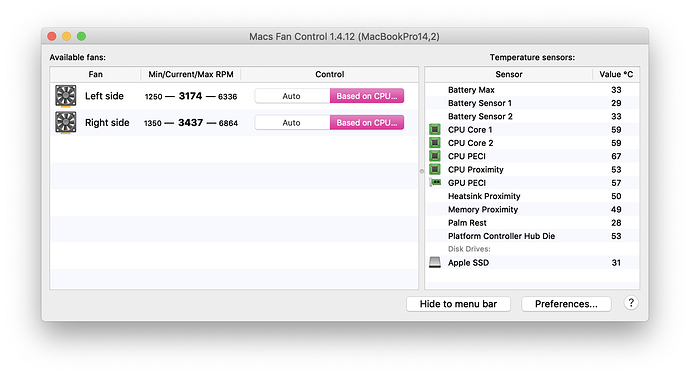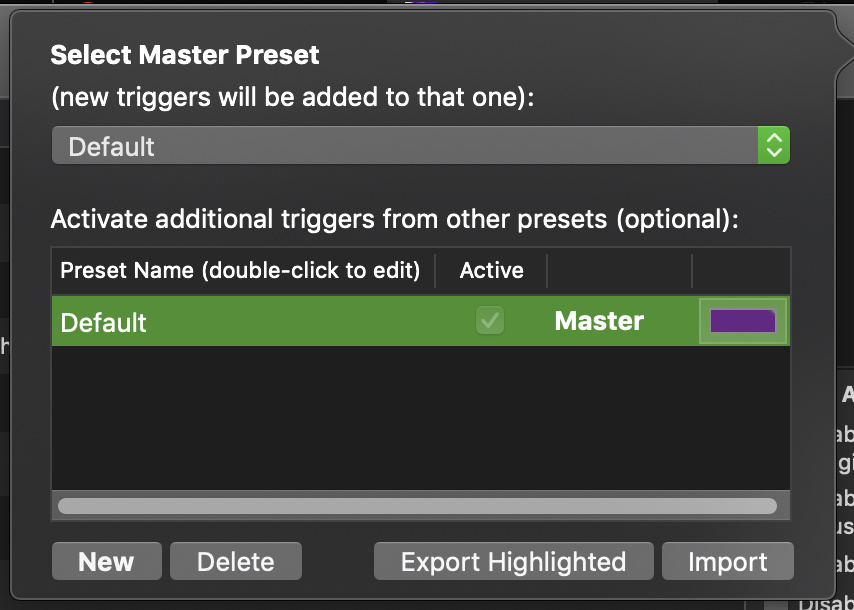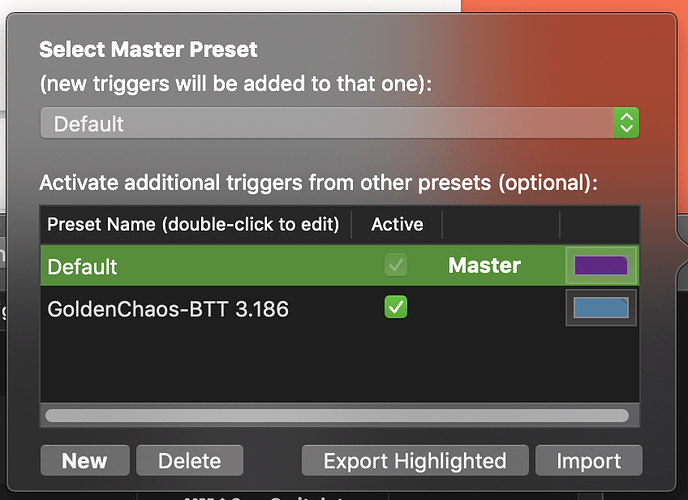report this to the feature request section of the btt community, as the calendar widget is created by @Andreas_Hegenberg, not by @GoldenChaos
All widgets are created by @Andreas_Hegenberg, as he is the creator of better touch tool. @GoldenChaos just organizes and edits these widgets in a beautiful way.
To increase the width, open the BTT configuration window, set the menu to Touch Bar, and select All Apps. Scroll the list to the very bottom and you will see Dock Widget. Select it, then the right hand side of the app will populate the dock settings. Under Widget Specific Settings there is a Widget Width option. Increase this value to your desire. I have mine set to 725 since I only have a few menu items still displayed.
Keep in mind that you will have to make this adjustment every time you update GC. You could also copy the Dock Widget item to a non-GC preset in BTT and have the GC one disabled in settings. This way your modification will persist through GC updates.
My Airpods button doesn't seem to work. I have Bartender 3, but I have "unhid" the Bluetooth menu shortcut because I know GC uses clicks. My airpods have "AirPods" in the name. What else am I missing to get this to work? Thanks in advance!
Solved! You must have the volume menu icon for the AirPods button to work. To do this, go to the Sounds section in your System Settings and enable volume to appear in your menu.
This is the article I found by searching previous posts.
@Orbital what GC version are you on? It shouldn't require the Volume menu at all.
@vasilismg I requested that @Andreas_Hegenberg add the ability for these special scrolling widgets to auto-size themselves a while ago, so hopefully that happens!  (and a poke for Andreas)
(and a poke for Andreas)
Over at the airpods widget thread we’ve found out that people may have issues with non-alphanumeric characters when setting up the widget. (especially quotes and apostrophes) You should add an extra tip on the error message that says something like “avoid alphanumeric characters or copy paste from the airpods name instead”
@GoldenChaos when is the next update to your preset coming out? It has been a while now, as 3-4 alpha updates have come since the 3.176 update.
Still working on the clipboard widget implementation and a few other tweaks; as soon as those are done I'll push out the next version. Not too long 
Ok sounds great! Hope all goes well!
Hi, read that v3.176 has its native Calendar widget; does this mean that I no longer have to install iCalBuddy before this?
Also, may I know how come the last stable release is so dated, almost 1 entire year ago?
iCalBuddy is still required if you want Reminders to work. Once the native reminders widget is ready, then icalbuddy won't be required at all!
The stable version is still there after nearly a year because the experimental version has had some majorly unfinished bits until now. However, it's incredibly likely that the next build or two will be declared stable, as I've just about finished my "Roadmap to Stable" list  Literally the only things remaining:
Literally the only things remaining:
Roadmap to Stable
- Clipboard History menu bar item and widget group
- Formatting/final icons for System Information group
- Add True Tone button state highlighting
- Add Night Shift button state highlighting
- Fix the Language Switcher generic globe icon not showing up
- Spacing tune-up for default settings so that nothing overlaps or is cut off
@GoldenChaos, so to bother you again but the language switcher does not work properly for all languages. the widget disappears sometimes for some reason, when I switch to chinese.
Heads up: Your "CPU Temp" doesn't actually measure the CPU temp, rather the battery temp. You might want to change its UI.
Also, have you found a way to get temps without sudo or external apps? This would be pretty useful...
I noticed this last night and did some more research. It doesn't look like there's a way to get CPU temp without a helper app.
Personally I didn't find battery temp useful so I removed the widget entirely to make room for a better RAM usage indicator.
I'm having an issue after upgrading in that the settings panels stopped responding, and now I can't change the config at all, also the collapse '>' button doesn't do anything. I've gone and completely removed the GC config from BTT and re-imported but the issue is still there. Any ideas on how to fix?
Are you sure you fully removed GC before reinstalling? The only way that particular bug happens is if you have more than one installed. I know you said you removed it, but I can’t think of any other way that specific bug could happen...