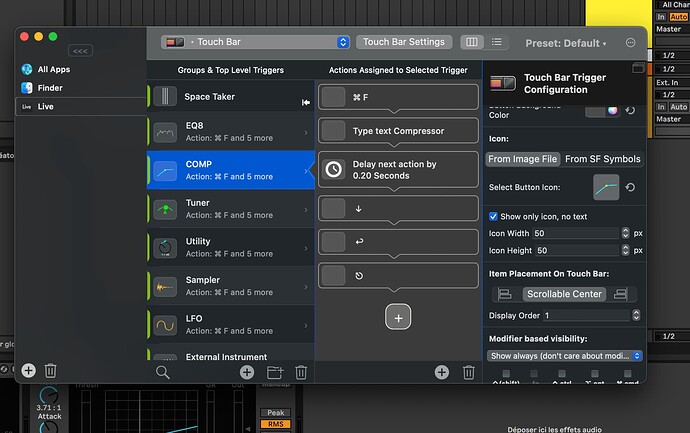Hi guys!
I decided to share with you an updated version of my Ableton Live Touch Bar preset.
You still can find the first version under the link:
I started to use BTT after downloading Ableton BTT preset from Patches.com
Soon enough I realized, that it's far from the Ableton TouchBar of my dreams. I started to build my own TouchBar based on the one from Patches. Now only "Record", button is remaining.
I added some buttons for functions which are most commonly used in my workflow. Also there is a browser for loading FX and Instruments. VST browser is also included but it provides only few examples of buttons to make it easier for you to create your own, so feel free to adjust everything to your needs.
Every button that loads a device (fx/ instrument/ plugin), just triggers following actions:
1.Command + F (activates search in Live's browser);
2.Type in the name of the device;
3.Press arrow down in order to select the result of search (sometimes one arrow down is not enough because the device does not appear in the first row of search results);
4.Press Enter to load the device on the selected track;
5.Press Escape in order to exit the search.
Knowing this algorithm, you can edit this preset easily.
That's how it looks like:
Let me talk about it's functions.
-Button with EQ icon loads an EQ Eight to your track.
-Next button is a shortcut for Compressor.
-Button with a green "A" at the bottom loads Tuner to a track.
-Button with a little knob icon loads Utility.
-Button with yellow waveform icon loads Sampler. Hold shift, and it will become blue. That means Simpler instead of Sampler.
-This yellow snaked button is a shortcut to an LFO. But in order to make it work, you have to choose your preferred LFO device and create a preset named "THEONEANDONLYLFO".
-External Instrument Button
-"Rack" Button is a shortcut for cmd+G, and if you hold shift it will act as cmd+a -> cmd+ shift which I found useful for deleting all devices from a track.
-A snowflake is "Freeze" button. Long press on it and it will unfreeze track back.
-Next button is "Flatten".
FX group opened (It's Scrollable):
*Conv Reverb button searches for a preset called "THEONEANDONLYCONVOLUTIONREVERBPRO"
Instruments group opened:
MIDI group opened:
VST:
*You can populate this group by copying existing examples and changing the keywords.
Have Fun!
Ableton Touchbar.bttpreset (1.3 MB)