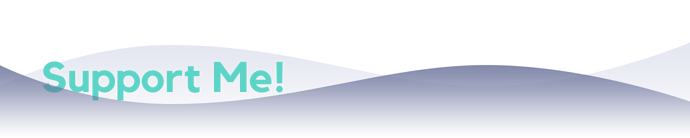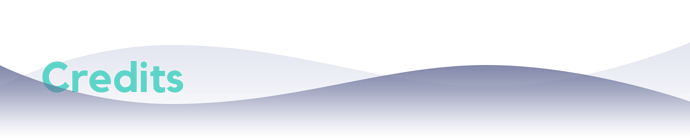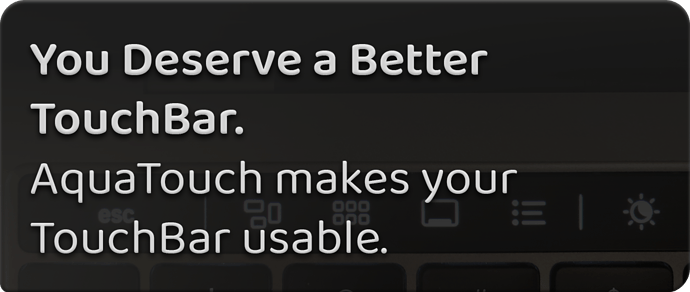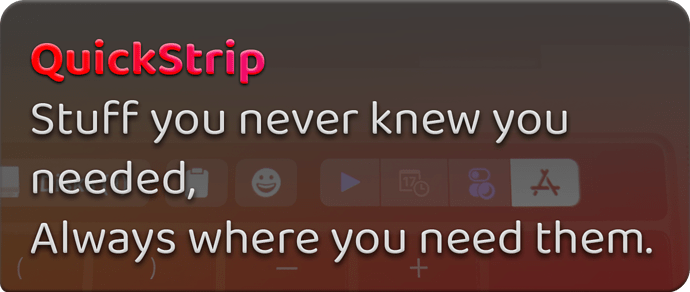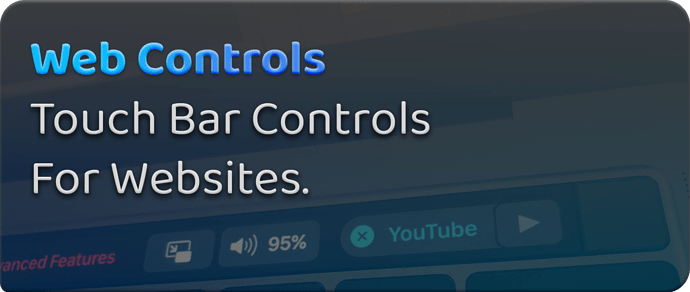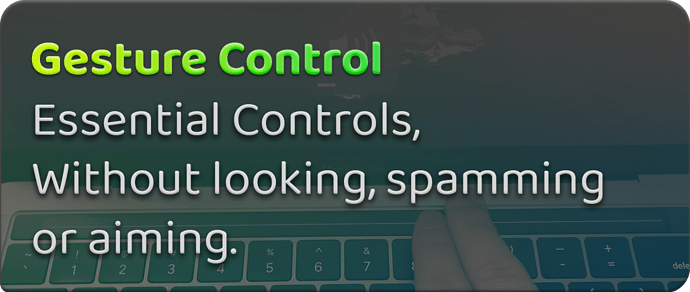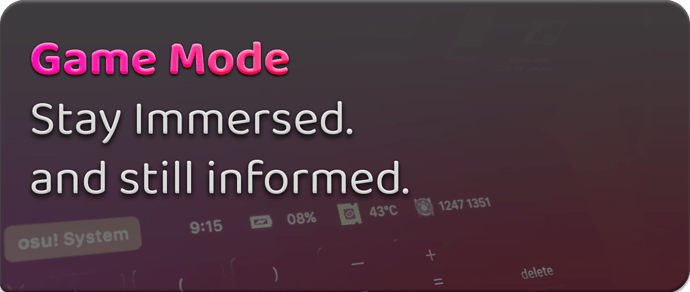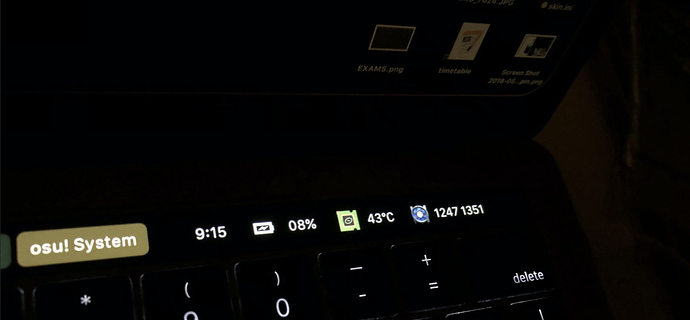███ 𝗥𝗘𝗔𝗗 𝗠𝗢𝗥𝗘 ███
Way more features, Intuitive Design.
AquaTouch is a BetterTouchTool preset that redesigns how your TouchBar works.
A careful balance of information.
Already Available information by the system like Clocks, Weather, Spotlight, Siri, and other controls like volume and brightness are not displayed because you can already access them easily with gestures or see them on the screen. This avoids duplicate controls or information and thus reduces clutter in the Touch Bar.
See the clock in the menubar, Hold command-space for Siri. Leave that as it is. Two, three and four finger Touch Bar gestures are used adjust volume, brightness and the keyboard backlight for sightless controls which free up more TouchBar space. They are much quicker and easier to reach, they do not require a look to adjust and are much more natural to control. They even have haptic feedback, you can literally feel every level the volume goes up.
No compromise on functionality
Many quality, complete sets of tools for many apps are now right under your fingertips, my favourites are Adobe Illustrator, OneNote and Stickies! These allow you to work_flow_, without ever mousing around for a particular button anymore. It's all right under your fingertips.
Even websites are supported, Quickly access chats, search for friends and switch between your timeline and other views in Facebook, watch YouTube without using the mouse or format your Google Document with ease, just to name a few.
Don't like the constantly changing TouchBar?
Although AquaTouch is a dynamic and adaptive preset, it is very carefully designed to be predictable, and puts you in control. AquaTouch only changes when you switch apps, just like the macOS menu bar at the top of the screen.
Its automatic elements are designed to avoid assuming what you want, they only change when there is no assumption that you need a new UI for what's on screen. Otherwise, options are presented that do not disrupt your current interface.
Unlike apple's stock UI, it doesn't change when you select objects or windows.
Instead of interruptions, buttons which can be tapped bring these object or tool specific layouts to view. You control what tools you bring up. When opened, these won't close on you, and they're always there for you to open up.
It's so predictable that I've managed to develop a muscle memory for each app! For example; When I switch to Caprine Messenger, the chat switch buttons show up as I remember and I just move my hand up to click them and switch to the latest chat. When I switch to Adobe Illustrator, I tap the 'Path Tools' group autonomously to bring up all my path tools in the TouchBar, and tap away at those anchor point tools as if I could feel them.
In contrast, Apple's implementation tries to guess what you want. As an example; automatically showing you options to change text formatting when you really just want to format the text box.
███ 𝗥𝗘𝗔𝗗 𝗠𝗢𝗥𝗘 ███
KEY:
 = Replacement Layout
= Replacement Layout
A complete set that is capable of replacing the stock TouchBar
 = Extension Layout
= Extension Layout
The stock TouchBar is the main interface for these apps, but AquaTouch adds more tools!
Adobe:
 Adobe After Effects
Adobe After Effects
 Adobe Photoshop
Adobe Photoshop
 Adobe Illustrator
Adobe Illustrator
 Adobe InDesign
Adobe InDesign
 Adobe XD
Adobe XD
Web Browsers:
 Safari
Safari
 Chrome
Chrome
 FireFox
FireFox
 Opera
Opera
 Brave
Brave
Safari Widgets - Tools for Websites
 YouTube Web Widget
YouTube Web Widget
 SoundCloud Web Widget
SoundCloud Web Widget
 Twitch Web Widget
Twitch Web Widget
 Netflix Now Playing Widget
Netflix Now Playing Widget
 Google Docs Web Widget
Google Docs Web Widget
 Google Sheets Web Widget
Google Sheets Web Widget
 Google Slides Web Widget
Google Slides Web Widget
 Google Drive Web Widget
Google Drive Web Widget
 Gmail Web Widget
Gmail Web Widget
 Facebook Safari Widget
Facebook Safari Widget
 Kahoot.it Safari Widget
Kahoot.it Safari Widget
Messaging and Meetings:
 Whatsapp
Whatsapp
 Facebook Messenger
Facebook Messenger
 Caprine for Facebook Messenger
Caprine for Facebook Messenger
 Discord
Discord
 Skype
Skype
 Telegram
Telegram
 Textual
Textual
 Zoom.us
Zoom.us
Media:
 iTunes
iTunes
 Music
Music
 Spotify
Spotify
 VLC - featuring @vipersonic's time scrubber, playback speed and fullscreen toggles!
VLC - featuring @vipersonic's time scrubber, playback speed and fullscreen toggles!
 IINA
IINA
 QuickTime Player
QuickTime Player
Student:
 Microsoft OneNote
Microsoft OneNote
 Ti-Nspire CAS Software
Ti-Nspire CAS Software
Documents and Presentation:
 Pages
Pages
 Keynote
Keynote
Office:
 Microsoft Outlook
Microsoft Outlook
 Slack
Slack
Apple General:
 Preview
Preview
 Stickies
Stickies
 Dictionary
Dictionary
 Digital Color Meter
Digital Color Meter
 Photo Booth
Photo Booth
 AppleScript Editor
AppleScript Editor
 Calculator
Calculator
 TextEdit
TextEdit
Developer:
 Atom
Atom
 Brackets
Brackets
Other:
 Blender - Numpad View Controls!
Blender - Numpad View Controls!
 Daisy Disk
Daisy Disk
 Gantt Project
Gantt Project
 1Keyboard Switcher Widget
1Keyboard Switcher Widget
███ 𝗥𝗘𝗔𝗗 𝗠𝗢𝗥𝗘 ███
The AquaTouch Control Strip is a persistent toolbox that is always displayed on the right of the touch bar. It consists of four segments; Media Controls, Schedules, Controls and App Actions.
Quick Media
This section contains media controls and Now Playing widgets.
If a supported app is playing media, they will show up within this group!
Additionally where available, the play buttons here directly control their app to play/pause.
e.g. you can pause YouTube, then play Spotify, all from this view, without switching or opening any apps.
Tap a widget to see more controls! Control your music without switching to the app!
You can also hold this button from anywhere to Play/Pause Music
Quick Schedules
Quickly check your Calendar and Reminders. You can also view the weather and time here.
Tap any widget to see a 10-event overview of what's next.
You can also hold this button from anywhere to Show Notification Centre
Quick Controls
Open this up to toggle system controls such as NightShift, Dark Mode or sleep your MacBook.
There's a connectivity pallete to the right that allows you to connect to AirPods, Beats Headphones and toggle toggle WiFi and bluetooth.
You can also hold this button from anywhere to Activate Siri
Quick Apps
Tap this group to open up an app switcher to the left, and to the right access shortcuts to frequent tasks such as:
- Create new TextEdit plain text document
- Make a new Sticky
- Open the Calculator
- Filedrop [not airdrop. see: http://www.filedropme.com]
- ActivityTimer [3rd Party App]
- Screen Record
- BTT prefs
- switch to Game Mode
You can also hold this button from anywhere to close the AQT Touch Bar
███ 𝗥𝗘𝗔𝗗 𝗠𝗢𝗥𝗘 ███
AquaTouch has website-specific controls.
███ 𝗥𝗘𝗔𝗗 𝗠𝗢𝗥𝗘 ███
Finicky Sliders begone, Flat, awkward touch buttons goodbye.
AquaTouch Uses Gestures.
Slide anywhere on the TouchBar to adjust what you need to adjust quickly, no more looking, aiming, spamming or extra clutter in the Touch Bar. And with haptics, you'll even feel every tick of adjustment.
Slide with Two fingers
Volume
Slide with Three fingers
Brightness
Slide with Four Fingers
Keyboard Brightness
███ 𝗥𝗘𝗔𝗗 𝗠𝗢𝗥𝗘 ███
Games take over the whole screen, and switching out isn't the best experience on Mac.
AquaTouch helps you stay informed.
Game Mode displays the time, battery, and extras such as CPU, GPU temps and Fan speed in Touch Bar for you to keep track of vitals while you immerse yourself in a full screen game.
Notification Badges still show here, you can remain undisturbed on-screen but still be aware of your gamer friends (or boss).
In addition to that, You can even set up your own controls to the left!
add a push-to-talk button, skill triggers, button combo reminders, shortcuts to HUD or whatever else that can give you an advantage!
Download AquaTouch
How would you rate this preset?
Shoot me a rating out of 5!
- 1 - Not for Me
- 2 - Needs Improvement
- 3 - Acceptable
- 4 - Pretty Good
- 5 - Well Done
- 6 - Amazing!
Thanks for your vote!
If you voted a 1-3, It would be great if you'd comment and told me why! I'm looking to improve.
Follow AquaTouch:
If you have a bug report, feature request or if you have created something useful for AQT, you can now choose between the forums here or by submitting an issue at GitHub!
I'll also be loosely logging progress there so you can follow along as to what i'm up to.
Come join the discord for casual chats, creation sharing and AquaTouch development!
Support me as a Digital Design Student
Any support helps me get all that life stuff out of the way, allowing me to put my time into my passion of creating great things for everyone and you!
 Need a BTT License? Get one here and I'll get 40%! - Win Win!
Need a BTT License? Get one here and I'll get 40%! - Win Win!
 Send Appreciation through PayPal - This makes my day. And maybe my entire week.
Send Appreciation through PayPal - This makes my day. And maybe my entire week.
 Follow me on Patreon - Other projects are just waiting to materialise.
Follow me on Patreon - Other projects are just waiting to materialise.
 Share AquaTouch on your socials! - lets get this viral because why not.
Share AquaTouch on your socials! - lets get this viral because why not.
Credits
Many features and widgets of this preset would not be possible without the community! Here's a thank-you list to all the people who let me merge and improve their stuff to put into AQT, Check them out!
And, finally,
- @Andreas_Hegenberg, developer of BTT for putting up with and implementing lots of feature requests that allow AQT to work as it does today.
More from yuuiko
Visit my Profile Page!
For more of my work on this community.
Native Apple Icon Pack for BTT
An icon pack which contains a massive heap of apple's native icons.
[v1.0.2] Better-Touch BTT. For the Preset Pros.
BetterTouchBTT is a preset that you can add to your current whatever you have. It provides touchbar controls for BTT to more easily use and edit BTT. If you're an advanced BTT user, check it out!
Tips and Tricks for making BTT Editing Easier
A post with many tips for making your BTT editing much better. Learn how to copy/paste multiple items, make the advanced config panel faster and etc.
![]() Need a BTT License? Get one here and I'll get 40%!
Need a BTT License? Get one here and I'll get 40%! ![]() Find more from me on Patreon
Find more from me on Patreon ![]() Send a tip with PayPal
Send a tip with PayPal ![]() Share AquaTouch on your socials!
Share AquaTouch on your socials!