Describe the bug:
Using the action "Move Mouse to Position" and then invoking Mission Control also sporadically causes Window Snapping. The snap preview appears, and clicking anywhere on the screen will initiate the snap (unless I re-run the action an arbitrary amount of times until the preview goes away). I can't figure out why it's happening and I haven't determined how to reliably reproduce it.
I am using a modified version of the macro described here:
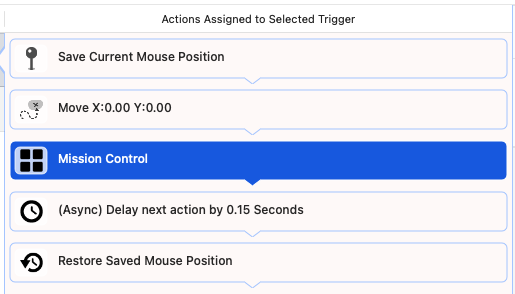
but I have also tried it with a macOS hot corner defined to invoke Mission Control:
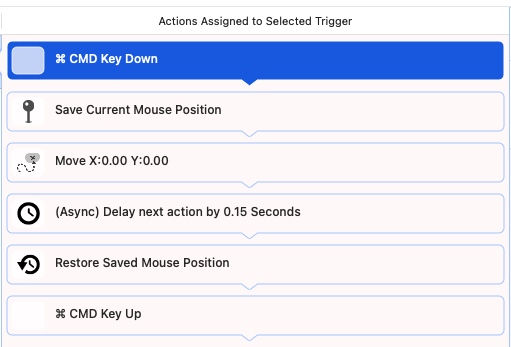
(a separate issue, maybe for a separate thread, is that sometimes CMD Key Up wouldn't work, leading me to think the macro failed at some point before that action)
I love BetterTouchTool, thanks for everything!
Let me know if I can provide any more useful information.
Affected input device:
Normal mouse
Screenshots:
Screenshots not applicable, I will provide video if requested.
Device information:
- Type of Mac: 2021 14" Macbook Pro (and 2014 15" Macbook Pro)
- macOS version: 12.6 Monterey (and 11.7.4 Big Sur)
- BetterTouchTool version: 4.065
Additional information:
I also tried disabling Window Snapping "to top" and using Moom's equivalent feature, but I still wanted to rely on the "Delay Mission Control when dragging windows to the top" feature (which seems to prevent the mouse cursor from moving too far up?) and it seems that isn't active unless "Snap to top" is active.
