Hello!!! I am very excited about this...I've gone through so much to get this preset up! I'm going to start with the thanks, so thank you to the following:
@Caliguvara, for a lot of coding help!
@Andreas_Hegenberg, also for coding help!
@K2DesignLab, for his coronavirus preset!
@yuuiko, for his help with some other coding
@GoldenChaos, for ideas and coding (plus, this preset is a personalised version of his!)
@nemobushido
@lowrents, his stuff will hopefully come in future updates
@rishifter for coding help
and a lot more people (that honestly, i forgot)
so, to the main point.. The Future Preset!
This is the main strip.
From the left to right:
**Dock widget**
This was originally personalised to my own needs, but I've made it so it'll hopefully be useful for everyone!
**Music.**
The previous and next buttons need to be double-tapped for their actions. I added this script to prevent accidental song changes (which is a real pain!).
The play/pause button is currently only a pause icon, but I will change it so it switches between play and pause in future updates (if anyone knows how to do that, please let me know).
Pressing the now playing widget will also play and pause it, and long-pressing it will open the music group as shown below!
The music group comes with a slider widget which shows where you are in the song (thanks heaps, @yuuiko).
Lastly, there is shuffle and repeat buttons.
!!!PLEASE NOTE THAT THESE BUTTONS ARE SPOTIFY RELATED, NOT ITUNES RELATED!!!
**Menu Bar (left to right)**
- The first button opens the 'More' group as shown below:
For the moment, this is very messy, and needs some tidying up! I'm trying to think of anything else to go in this group (so I can shorten the dock widget in this group). If you have any ideas, I'm all ears!
Left to right:
Dock widget.
Connectivity Actions group:
Note: this only works with Apple beats. If requested, I'll add an Airpods widget.
Night shift. Tapping this activates/deactivates night shift...but long-pressing it brings up the night shift group!
Again, I got the slider from someone, but I forgot who...
Dark mode.
Force quit. Tapping this brings up force quit.
Sound output. Okay, this is a big one and requires your input if you want it.
- Go into the script for this (Menu Bar --> More --> Sound Output)
- Open the script
- Open System Preferences
- Go to 'Sound'
- The first one should be 'Internal Speakers' (or something of the sort). count down to the one you want it to change to, and remember that number (eg. 'James' Beats might be the fourth one from the top, so your number is 4).
- Open BTT again, and change 'output 2' from 6 to whatever your number is.
Now, when you tap on it, it will rotate from Internal Speakers to your desired output.
Call. This is currently a work in progress. Basically (hopefully), it'll have your typical call actions: mute, unmute, chat, push to talk, etc.
Minecraft: As a Minecraft player, I use this as it has an escape button, a debug button and a fullscreen button. If there are any additional buttons that people want, feel free to let me know
Again, this Minecraft group was a preset I downloaded. Thanks to the person who made it (I forgot who)
Coronavirus (thanks @K2DesignLab). This shows the current cases in your country.
PLEASE NOTE:
K2DesignLab made the "CoronaVirusCountry" to a variable " NZ " (on MAIN BUTTON), You need to EDIT that FIELD in the AppleScript for that main button if you would like data from another country. So you enter your country code ONCE, and it would apply to all the button widgets for data values (ie. Cases, Deaths, Mortality Rate, etc.) Enter country name or country ISO 3166-1 code . (ie. "USA", "GB", "GBU", "DE", "DEU")
Country Codes: https://en.wikipedia.org/wiki/List_of_ISO_3166_country_codes#Current_ISO_3166_country_codes
- Beats connection. Tapping this connects and disconnects Beats headphones. Again, if requested, I can make an Airpods widget option. Long-pressing this will open the Connectivity Actions.
-
Emoji Widget. Tapping this brings up the emojis.
As you can see, it shows the most used emojis first, then the normal emojis. It also has a 'back to start' button. -
Clock. This shows the current time, down to seconds. It also shows the date under it. I have it in an order that is different to Americans (Day/Date/Month) as I am not American, but you can change is easily (if you need help, ask!). I am also hoping to have an analog widget showing the time, just like the iOS clock app (@Andreas_Hegenberg?) in the future.
Long pressing the time widget shows the day of the current month:
Tapping on a day will give you the ability to add an even for that day. I do not use this, so if there are any problems with this, let me know and I'll try my best to help. -
Weather Widget. Shows an emoji displaying the time of day, and the temperature at the moment. Tapping on it shows the forecast for the next week and the high/low temperature for today. This is pretty much @GoldenChaos's one—only slightly edited.
- Finally, The battery widget. This displays the battery. Tapping on this will show system information:
Gestures:
Touchbar Gestures:
- Two-finger swipe right/left: Volume slider
- Three-finger swipe right/left: Brightness slider
- Four-finger swipe right: Brings up the secret games group!! You need to download these games first from GitHub.com, and then simply search up the name of the game. You will then need to select the application. For example, if you want to use Touchbar Flappy Bird, go into that on the BTT app and select it.
Trackpad Gestures:
- Holding command while rotating right/left: this changes the volume. As a music producer, I find this natural (imitates turning a knob).
- 3-finger swipe up/down: Smart zoom
- 3-finger swipe left/right: Changes tab within Safari. I don't know if this works for Chrome or anything else, as I am a Safari user, but I think it does.
- 4-finger tap: Enables/Disables BTT touch bar
- 4-finger swipe left: Close currently open touch bar group. Now, this was originally a one-finger swipe on the touch bar, but it didn't work..it interrupted the sliders (now playing/night shift). If anyone has a way around this, please let my know.
If you want to be able to close the currently open touch bar group from the touch bar, I've left 'close' buttons in each group; all you have to do it activate them (Command + D).
Keyboard Shortcuts:
- Command + Shift + E: Enables/disables BTT touch bar
- Command + Shift + W: Shows window snapper
- Command + Shift + M: Shows menu bar in context menu
To do:
- Hopefully add an analog clock widget
- Tidy
- Emoji button fix
- Add to playlist button (Spotify)
- Lyrics widget
- Right click red X to quit
I think that's it!!
Again, thanks to everyone who helped with this  Much appreciated
Much appreciated 
Version History (DOWNLOAD HERE):
v0.0.1 (current):
- Fixed the 'emoji' button so it isn't cut off with the time widget.
- You can now right-click the 'red x' to quit an app!
DOWNLOAD:
Future v0.0.1.bttpreset (38.8 MB)
Original Version:
Future.bttpreset (42.8 MB)
Aaaand you know I have to plug it.... subscribe to my YouTube channel!!!
https://www.youtube.com/channel/UCI-48RqCfGG4QkA604eWkUg?view_as=subscriber
- I use this preset
- I downloaded this preset to test, but don't use it
- I didn't download this preset
0 voters

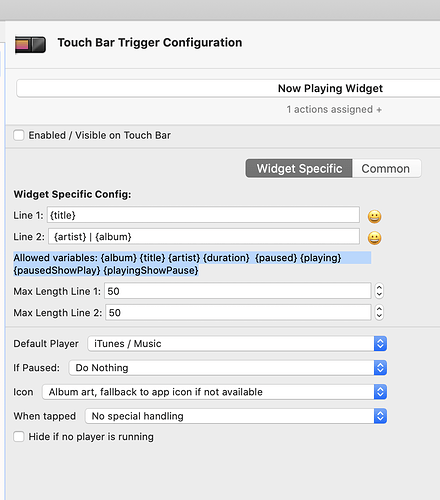
 So I don’t know what more might be needed to just put them all together
So I don’t know what more might be needed to just put them all together 