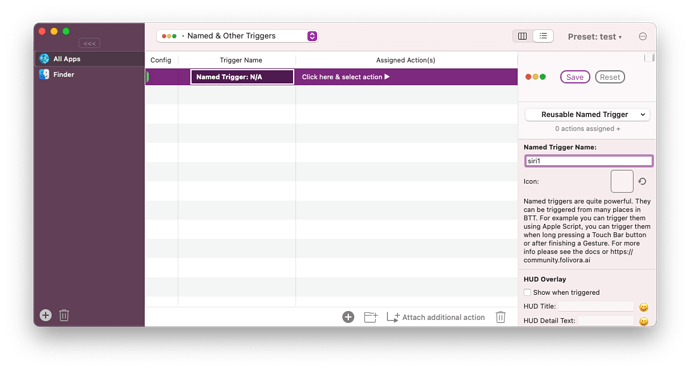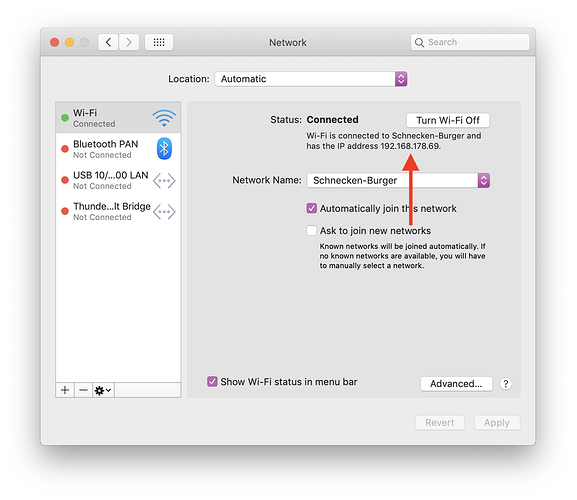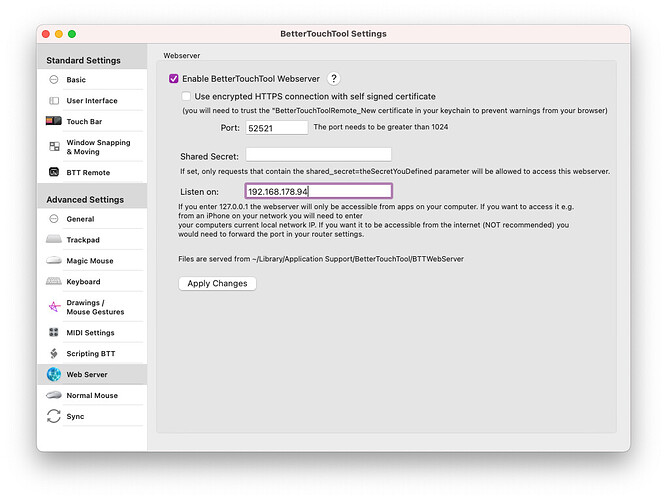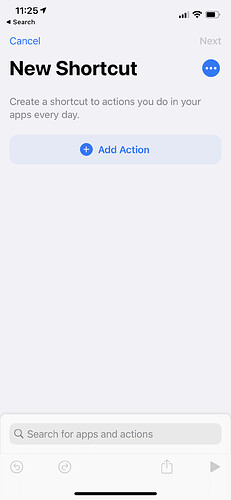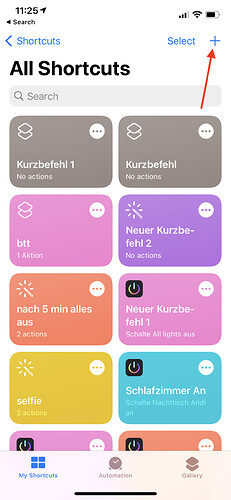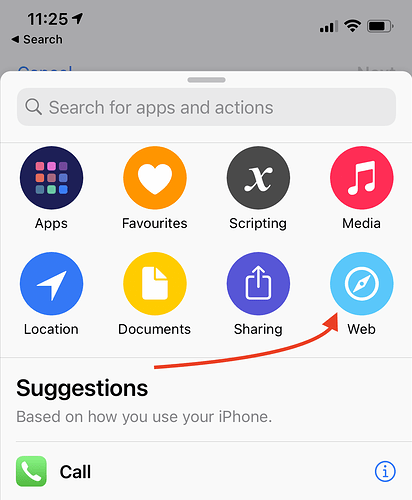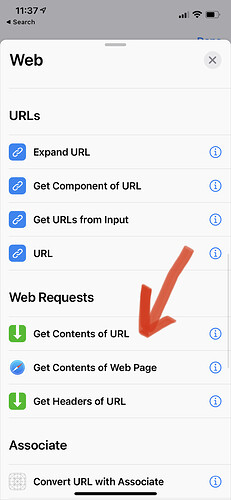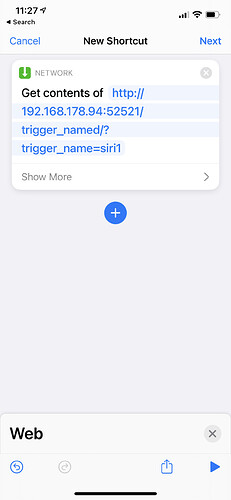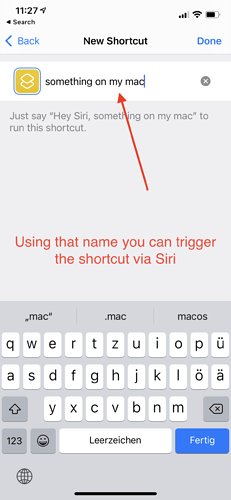With iOS 12 Apple introduced the Shortcuts app. It makes it easy to trigger BetterTouchTool actions using Siri (even with your Homepod) or e.g. from your iOS home screen.
Security Note:
Only use this in your local network if you are sure nobody with malicious intentions has access to your wifi. (Otherwise you'd need to enable https in the webserver, but shortcuts currently doesn't support self signed certificates)
Step 1:
Define a named trigger in BetterTouchTool and assign an action. This can be done in the "Named & Other Triggers" section in BetterTouchTool
Step 2:
Figure out the local ip of your computer in your network. You can see that in System Preferences => Network
Step 3
Enable the BetterTouchTool web server and enter the local IP:
Step 4
Open the shortcuts app on your iPhone and configure it like this (replace the ip with your local ip, the port with the port shown in the web server configuration and the trigger_name=test with whatever name you chose for your named trigger. In my case the url looks like this: http://192.168.178.94: 52521/trigger_named/?trigger_name=siri1
Now you can trigger it by saying "Hey Siri "