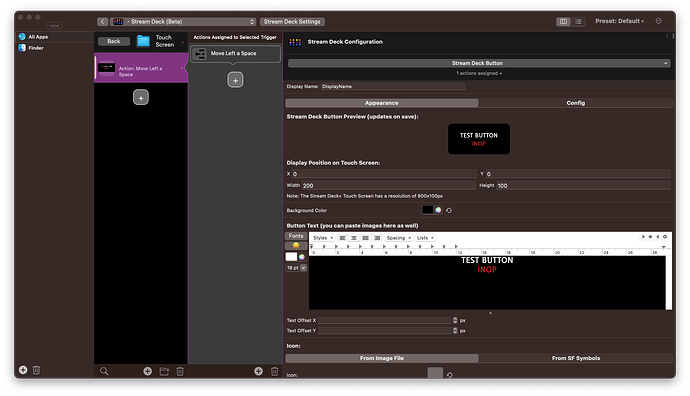could be. Maybe I'll just order another one to test ![]()
However first I'll create a little debug version that logs what's going on. I'll post that here soon.
Thank you so much for your effort! (if you are based in Germany, you might order it on Amazon and returned it for free within 30 days no questions asked)
Mine's serial number also starts with EL31L and I'm also experiencing the exact same issues. I tried the same solutions but none worked. I guess i'm going to try to switch it out via Amazon!
I'd wait a bit ![]() I have ordered a new one and hope to get the same model as you. My first one might be out of the initial batch.
I have ordered a new one and hope to get the same model as you. My first one might be out of the initial batch.
Unfortunately my second device also came with serial EL18L - maybe that's just what they sell here in Germany.
However after checking some other open source implementations, they look very much the same as mine (e.g. hammerspoon/HSStreamDeckDevice.m at 930e01b6f018e65411a4e6047748b4fe7d87fc4a · Hammerspoon/hammerspoon (github.com)), so I wonder whether it is really an issue with the device or some configuration issue.
It would be great if somebody who can't get it to work, go to "Help => Export Diagnostic Debug Information" and send the result to me via andreas@folivora.ai. Then I can try to reproduce it with your exact setup.
Thanks for the quick response! I'm so excited for the touchscreen. I did end up ordering the second device as well and it also has a serial number starting with EL31L. I'll send you the export soon. Hoping it's just a mistake on my end! Thanks
Hi! Hope you're doing well ![]() Just following up to see if you were able to make any headway getting the EL31L version of the Stream Deck + to work on M1. I can send you an export of the diagnostic bug info again if that would help. I've tried pasting the code you added above and restarting btt but no luck. The touchscreen buttons do not even show up in the emulator
Just following up to see if you were able to make any headway getting the EL31L version of the Stream Deck + to work on M1. I can send you an export of the diagnostic bug info again if that would help. I've tried pasting the code you added above and restarting btt but no luck. The touchscreen buttons do not even show up in the emulator ![]()
I'm currently running BTT 4.062 on macOS 13.1 and I have enabled full streamdeck control. I'm hoping I've just configured something wrong on my end and that it's an easy fix
I am also having the same issue with configuring the touchscreen. I have it in full control mode, but none of the buttons or widgets I've added are showing up.
Greetings!
I also am having the same issue with the touch strip. Touch strip does work with Elgato software, but in BTT, the touch strip is always black/blank—on the device and in the Stream Deck Emulator (is it supposed to show up in the emulator?).
Stream Deck Info
- Product ID: 0x0084
- Vendor ID: 0x0fd9 (Elgato Systems GmbH)
- Version: 1.10
- Serial Number: A00WA3061IYZ6D
Environment
- BTT Alpha 4.075
- macOS 13.3.1 (a)
- Using Full BTT Control mode
Behavior
- Working: Trigger: Stream Deck Button
- Working: Trigger: AppleScript (etc) Widget
- Working: Trigger: Dial #: Rotate Left/Right
- Working: Trigger: Swipe Touch Screen
- Not Working: Trigger: Touch Screen Configuration Group
- Not Working: Action: Activate Stream Deck+ Touch Screen Configuration Group
Also tried this, had the same result—black touch strip with no buttons on it
I emailed debug info on 4/30/23, if that helps at all
Thanks for all your work!
Hi! Hope you're doing well and still love your work!
Totally copying u/HighTheMemory's format here but:
Stream Deck Info
- Product ID: 0x0084
- Vendor ID: 0x0fd9 (Elgato Systems GmbH)
- Version: 1.10
- Serial Number: EL31L1A02496
Environment
- BTT 4.140 | 2355
- macOS 13.4 (22F66)
- Using Full BTT Control mode
- BTT Process Priority Helper Tool is installed
Behavior
- Working: Trigger: Stream Deck Button
- Working: Trigger: AppleScript (etc) Widget
- Working: Trigger: Dial #: Rotate Left/Right
- Working: Trigger: Swipe Touch Screen (I can activate a shortcut)
- Partially Working: Trigger: Dial #: Press (Some of them work and some don't register; they all work in the elgato app)
- Not Working: Trigger: Touch Screen Configuration Group
- Not Working: Action: Activate Stream Deck+ Touch Screen Configuration Group
"Also tried this, had the same result—black touch strip with no buttons on it". Same. Nothing at all ![]()
I emailed debug info on March 1, 2023, if that helps. I tried to export a new debug, but there's no new debug file in the folder it opens on my desktop. I'd be happy to provide more info and be of any help
Seem to have this issue too.
Full Control is enabled and buttons work fine. My serial starts with A5Z5 though (might be because it's the white model?)
Happy to send debug info if more is needed.
Any updates on when this issue might be fixed? I love Better Touch Tool and using it for the Stream Deck, but want to be able to use it with the Stream Deck+
Hello, just wanted to bring this issue up again to see if there has been any resolution? Just bought a Stream Deck Plus and cannot make the touch screen display anything. Please let me know if debug info would be helpful. Thanks!
I since tested on various stream deck plus devices, but couldn't really find any issue.
Maybe try importing this example to see whether it displays something:
streamdeck_lcd.bttpreset (12.6 KB)
Andreas, I downloaded the "streamdeck_lcd.bttpreset" file. It displays "button test" on the upper left button but nothing displays on the LCD screen of the Stream Deck Plus. If there's any additional log information I can send you to help troubleshoot, please let me know.
Ok that "button test" was just a sanity check to see whether the preset imported correctly.
Unfortunately it looks like the issue still exists.
I think I need to check whether there is some example code from US developers, because it works with 3/3 Stream Deck+ I bought here in Germany ;-(
Oh man, I think I might have found the issue - which is more stupid than I would have ever guessed and caused it to only work on my systems ![]() (because I have some debugging settings active).
(because I have some debugging settings active).
Could you try whether it displays something with 4.370 alpha?
Thanks! Unfortunately I am running the Setapp version so I don't think I can use the alphas. But good to hear that a fix will hopefully come soon to the production version!
The touchscreen is still blank for me. I also got my SD+ from Germany.
did you also try with the example preset with 4.370 alpha?
https://community.folivora.ai/uploads/short-url/qx8Ir6IYuy6A7lOSWd7uINLEjl.bttpreset