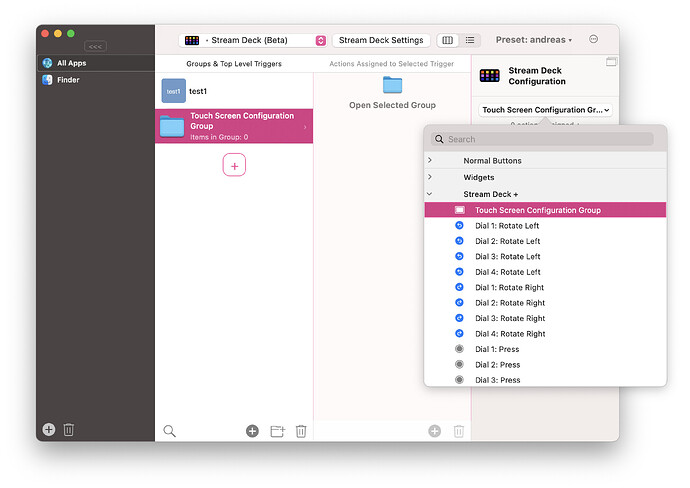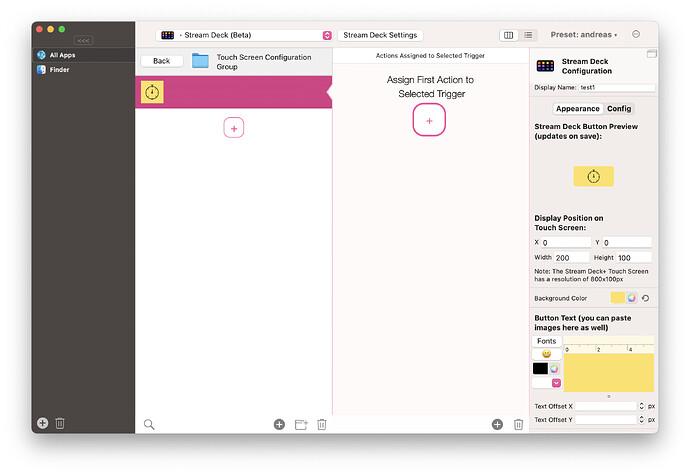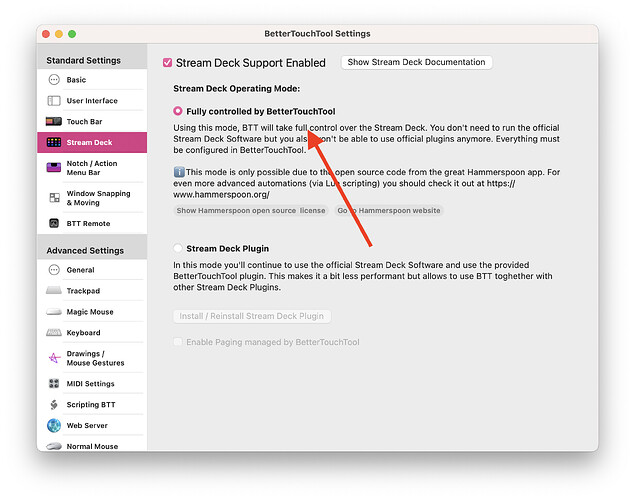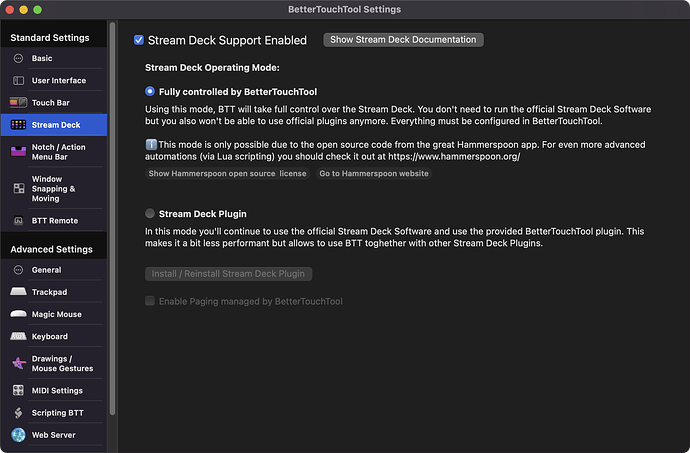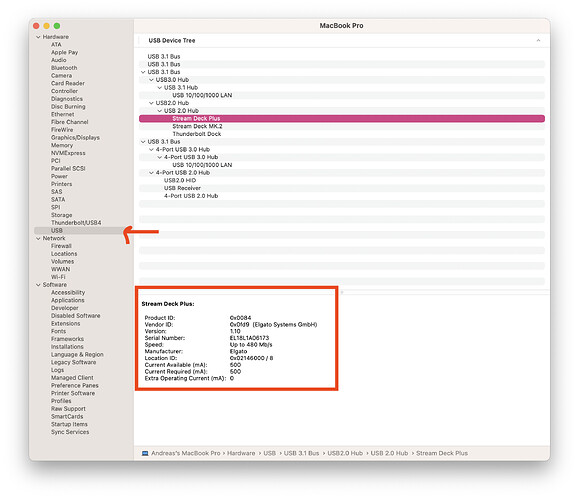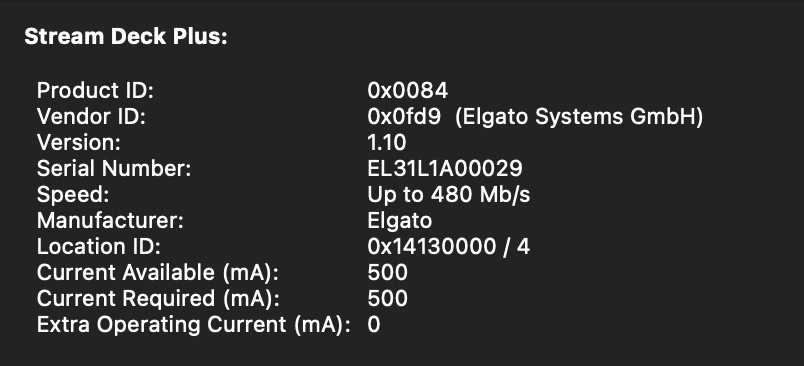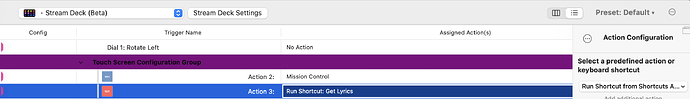I'm trying to understand how the touchscreen on the SD+ works with BTT.
Is it possible to display custom objects that can be used as triggers?
it's currently very basic and only works in "full control mode. It can display buttons and widgets, which can trigger arbitrary actions.
Just add a Stream Deck + Touch Screen Coniguration Group and add everything in there:
You can size & position the items exactly to your needs:
Thanks. I tried the same steps multiple times but it doesn't display anything on the touchscreen.
(MacOS 12.4 Intel)
Yes & Yes.
Edit: Oops sorry you said Alpha version. Updating right now and I'll check if it works now. Sorry about that.
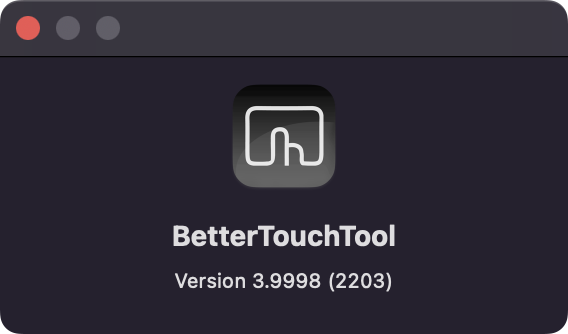
Sadly, no changes after updating to the latest alpha version
Weird. I'll check again tomorrow to see whether I broke anything. You are sure you created a "Touch Screen Configuration Group" via the menu? (a normal folder will not work)
Yes I used a Touch Screen Configuration Group not a folder.
Hi @Andreas_Hegenberg, thanks so much for this update!
I confirm that I also cannot see anything on the touchscreen of the Stream deck+.
Could you maybe upload a preset link so that we can test it as you published this useful one https://folivora.ai/releases/ExampleStreamDeck.bttpreset?
Many thanks!
(version 4.006) full control mode active
Weird - maybe there are different versions of the Plus out there.
Could you check in the macOS "System Information" app what vendor and product id your Stream Deck Plus has?
Hi Andreas, thanks for the quick answer, same info for me.
Do you have a sample configuration of the touch bar that we can test?
Stream Deck Plus:
Product ID: 0x0084
Vendor ID: 0x0fd9 (Elgato Systems GmbH)
Version: 1.10
Copying and pasting this into BTT, then restarting BTT, should show a blue test button on the left of the LCD and a red test button on the right side of the LCD:
[
{
"BTTStreamDeckButtonName" : "Touch Screen Configuration Group",
"BTTTriggerType" : 744,
"BTTTriggerTypeDescription" : "Touch Screen Configuration Group",
"BTTTriggerClass" : "BTTTriggerTypeStreamDeck",
"BTTPredefinedActionType" : -1,
"BTTPredefinedActionName" : "No Action",
"BTTAdditionalConfiguration" : "test",
"BTTEnabled2" : 1,
"BTTAlternateModifierKeys" : 0,
"BTTRepeatDelay" : 0,
"BTTUUID" : "C1280746-49AD-4CFB-AA36-BB0EE856419D",
"BTTNotesInsteadOfDescription" : 0,
"BTTEnabled" : 1,
"BTTModifierMode" : 0,
"BTTOrder" : 0,
"BTTDisplayOrder" : 0,
"BTTMergeIntoTouchBarGroups" : 0,
"BTTAdditionalActions" : [
{
"BTTStreamDeckButtonName" : "quak",
"BTTTriggerType" : 719,
"BTTTriggerTypeDescription" : "Stream Deck Button",
"BTTTriggerClass" : "BTTTriggerTypeStreamDeck",
"BTTPredefinedActionType" : -1,
"BTTPredefinedActionName" : "No Action",
"BTTEnabled2" : 1,
"BTTAlternateModifierKeys" : 0,
"BTTRepeatDelay" : 0,
"BTTUUID" : "836F4CE8-C869-40EC-AAB2-113042BA2B60",
"BTTNotesInsteadOfDescription" : 0,
"BTTEnabled" : 1,
"BTTModifierMode" : 0,
"BTTOrder" : 0,
"BTTDisplayOrder" : 0,
"BTTMergeIntoTouchBarGroups" : 0,
"BTTTriggerConfig" : {
"BTTStreamDeckIconColor2" : "110.000001, 193.000004, 56.000000, 255.000000",
"BTTStreamDeckAlternateBackgroundColor" : "108.194754, 155.000000, 201.000000, 255.000000",
"BTTStreamDeckLCDImageWidth" : {
"BTTStreamDeckLCDImageWidth" : "100",
"BTTStreamDeckLCDImageHeight" : "100"
},
"BTTStreamDeckIconColor3" : "241.000001, 208.000003, 48.000001, 255.000000",
"BTTStreamDeckAlternateIconColor1" : "255, 255, 255, 255",
"BTTStreamDeckImageHeight" : 50,
"BTTStreamDeckAlternateIconColor2" : "255, 255, 255, 255",
"BTTStreamDeckBackgroundColor" : "108.194754, 155.000000, 201.000000, 255.000000",
"BTTStreamDeckAlternateIconColor3" : "255, 255, 255, 255",
"BTTStreamDeckAttributedTitle" : "cnRmZAAAAAADAAAAAgAAAAcAAABUWFQucnRmAQAAAC6BAQAAKwAAAAEAAAB5AQAAe1xydGYxXGFuc2lcYW5zaWNwZzEyNTJcY29jb2FydGYyNzA4Clxjb2NvYXRleHRzY2FsaW5nMFxjb2NvYXBsYXRmb3JtMHtcZm9udHRibFxmMFxmbmlsXGZjaGFyc2V0MCBTRlByby1SZWd1bGFyO30Ke1xjb2xvcnRibDtccmVkMjU1XGdyZWVuMjU1XGJsdWUyNTU7XHJlZDI1NVxncmVlbjI1NVxibHVlMjU1O30Ke1wqXGV4cGFuZGVkY29sb3J0Ymw7O1xjc3NyZ2JcYzEwMDAwMFxjMTAwMDAwXGMxMDAwMDA7fQpccGFyZFx0eDU2MFx0eDExMjBcdHgxNjgwXHR4MjI0MFx0eDI4MDBcdHgzMzYwXHR4MzkyMFx0eDQ0ODBcdHg1MDQwXHR4NTYwMFx0eDYxNjBcdHg2NzIwXHBhcmRpcm5hdHVyYWxccWNccGFydGlnaHRlbmZhY3RvcjAKClxmMFxmczUwIFxjZjIgdGVzdH0BAAAAIwAAAAEAAAAHAAAAVFhULnJ0ZhAAAACNaNpjtgEAAAAAAAAAAAAA",
"BTTStreamDeckAlternateImageHeight" : 50,
"BTTStreamDeckCornerRadius" : 12,
"BTTStreamDeckLCDImageX" : {
"BTTStreamDeckLCDImageY" : "0",
"BTTStreamDeckLCDImageX" : "0"
},
"BTTStreamDeckAlternateCornerRadius" : 12,
"BTTStreamDeckIconColor1" : "255.000000, 45.000001, 33.000002, 255.000000"
}
},
{
"BTTStreamDeckButtonName" : "quak",
"BTTTriggerType" : 719,
"BTTTriggerTypeDescription" : "Stream Deck Button",
"BTTTriggerClass" : "BTTTriggerTypeStreamDeck",
"BTTPredefinedActionType" : -1,
"BTTPredefinedActionName" : "No Action",
"BTTEnabled2" : 1,
"BTTAlternateModifierKeys" : 0,
"BTTRepeatDelay" : 0,
"BTTUUID" : "799361FD-F691-4B14-BDE7-1CAA17B5CDD3",
"BTTNotesInsteadOfDescription" : 0,
"BTTEnabled" : 1,
"BTTModifierMode" : 0,
"BTTOrder" : 1,
"BTTDisplayOrder" : 0,
"BTTMergeIntoTouchBarGroups" : 0,
"BTTTriggerConfig" : {
"BTTStreamDeckIconColor2" : "110.000001, 193.000004, 56.000000, 255.000000",
"BTTStreamDeckAlternateBackgroundColor" : "108.194754, 155.000000, 201.000000, 255.000000",
"BTTStreamDeckLCDImageWidth" : {
"BTTStreamDeckLCDImageWidth" : "100",
"BTTStreamDeckLCDImageHeight" : "100"
},
"BTTStreamDeckIconColor3" : "241.000001, 208.000003, 48.000001, 255.000000",
"BTTStreamDeckAlternateIconColor1" : "255, 255, 255, 255",
"BTTStreamDeckImageHeight" : 50,
"BTTStreamDeckAlternateIconColor2" : "255, 255, 255, 255",
"BTTStreamDeckBackgroundColor" : "255.000000, 96.000002, 94.000002, 255.000000",
"BTTStreamDeckAlternateIconColor3" : "255, 255, 255, 255",
"BTTStreamDeckAttributedTitle" : "cnRmZAAAAAADAAAAAgAAAAcAAABUWFQucnRmAQAAAC6BAQAAKwAAAAEAAAB5AQAAe1xydGYxXGFuc2lcYW5zaWNwZzEyNTJcY29jb2FydGYyNzA4Clxjb2NvYXRleHRzY2FsaW5nMFxjb2NvYXBsYXRmb3JtMHtcZm9udHRibFxmMFxmbmlsXGZjaGFyc2V0MCBTRlByby1SZWd1bGFyO30Ke1xjb2xvcnRibDtccmVkMjU1XGdyZWVuMjU1XGJsdWUyNTU7XHJlZDI1NVxncmVlbjI1NVxibHVlMjU1O30Ke1wqXGV4cGFuZGVkY29sb3J0Ymw7O1xjc3NyZ2JcYzEwMDAwMFxjMTAwMDAwXGMxMDAwMDA7fQpccGFyZFx0eDU2MFx0eDExMjBcdHgxNjgwXHR4MjI0MFx0eDI4MDBcdHgzMzYwXHR4MzkyMFx0eDQ0ODBcdHg1MDQwXHR4NTYwMFx0eDYxNjBcdHg2NzIwXHBhcmRpcm5hdHVyYWxccWNccGFydGlnaHRlbmZhY3RvcjAKClxmMFxmczUwIFxjZjIgdGVzdH0BAAAAIwAAAAEAAAAHAAAAVFhULnJ0ZhAAAACdaNpjtgEAAAAAAAAAAAAA",
"BTTStreamDeckAlternateImageHeight" : 50,
"BTTStreamDeckCornerRadius" : 12,
"BTTStreamDeckLCDImageX" : {
"BTTStreamDeckLCDImageY" : "0",
"BTTStreamDeckLCDImageX" : "700"
},
"BTTStreamDeckAlternateCornerRadius" : 12,
"BTTStreamDeckIconColor1" : "255.000000, 45.000001, 33.000002, 255.000000"
}
}
]
}
]
Hi Andreas,
sorry for the delay, where exactly we should paste the strings you provided in you last message?
thank you!
Just hitting cmd+v In the stream deck section should work (after copying it here)
very weird. Are you sure you restarted BTT after pasting?
Same issue here. I wonder what could cause this different behaviour for us. Maybe it's an Apple Silicon vs Intel thing?
would be weird, but who knows! I'll try with my intel machine tomorrow
Yes, tried to restart BTT, also by activity monitor.
PS I'm on a Macbook pro M1pro 14', Ventura 13.1 and today I updated to BTT 4.017
I've noticed that your streamdeck serial starts with EL18L while mine and automationfreak with EL31L. Maybe a slight different version?