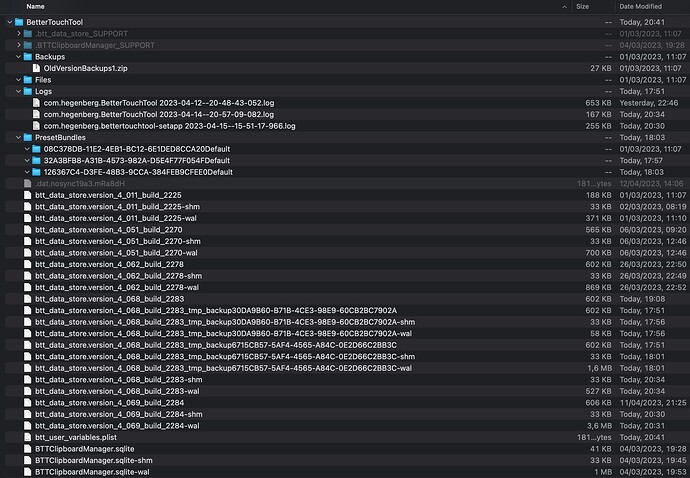Hello.
My BTT trial ended today so I subscribed to SetApp and installed BTT from there.
I imported my latest preset that included both triggers and settings but learned that not all settings were indeed imported. Some settings (such as mouse or window-snapping related ones) are back to default in the new BTT instance.
I've read all relevant forum posts but couldn't find a working solution.
This is what my ~/Library/Application Support/BetterTouchTool folder looks like:
I don't know if the SetApp BTT instance uses the same folder as the standalone one?
I've been switching back and forth between the two instances trying to figure it out so the Date Modified column isn't much of a help.
I did not expect this to happen so, unfortunately, I do not have a recent backup of the Application Support folder.
Is there any way to restore my original settings? I've spent a lot of time on them so this is frustrating. When I switch back to the standalone BTT instance, the settings are as they were so they should still be located somewhere, I just don't know where or rather what specific files they are.
Thank you very much in advance for any help.
Adam