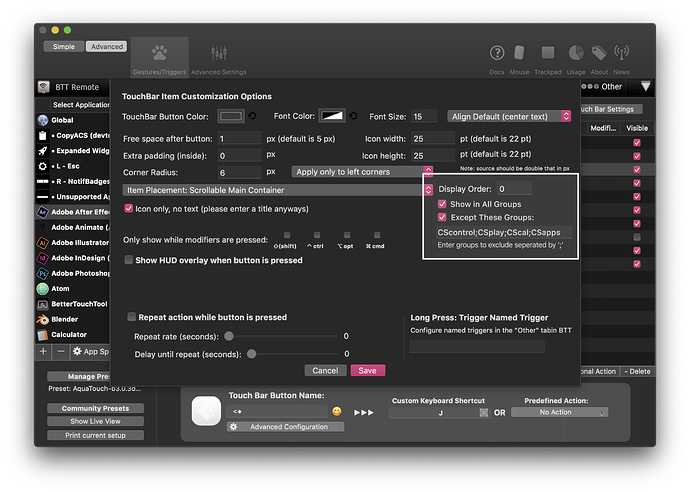Feature added in BTT 2.667 alpha!
You can now set 'display order' in every BTT trigger to prevent the triggers from mixing up if they're mixed in from CAgroups.
@Andreas_Hegenberg, Could you maybe add something like this?
I'd also like if we could set display order to negative (-1), etc and decimals (1.2).
i'd use -1 to set the hierarchy for left side widgets, and + for right side widgets.
and the decimals to differentiate levels, e.g. 2 will be the Control strip, 2.1 will be any dynamic elements related to the control strip, 1 would be notification widgets, etc.