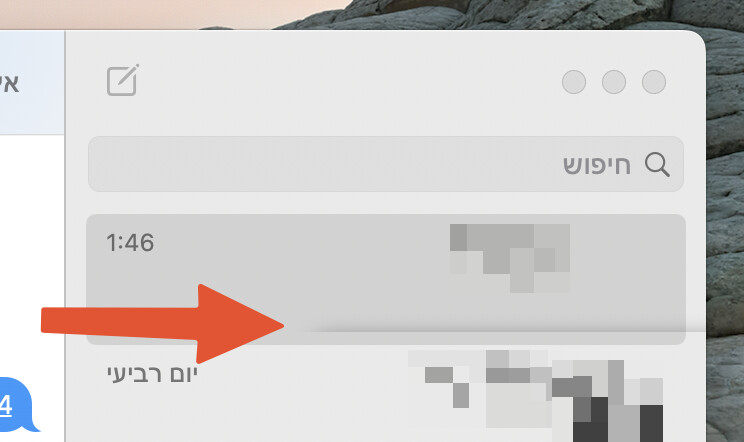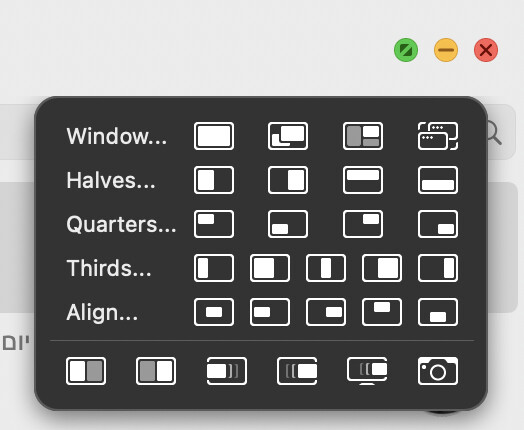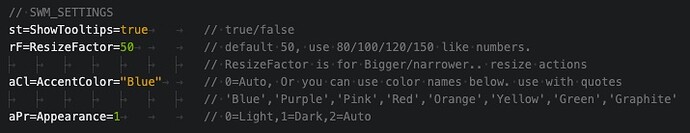@imthenachoman resize factor is used for resize functions. if you change it to 100 it changes window size by 100px
Make Window Bigger Shift + Up
Make Window Smaller Shift + Down
Make Window Taller Cmd + Up
Make Window Shorter Cmd + Down
Make Window Wider Cmd + Right
Make Window Narrower Cmd + Left
these actions only available with keyboard shortcuts also you can repeat actions while swm window open
swm not supporting custom sizes atm but you can add with editing html file
o(x,y,w,h) function creates a custom action for resizing and positioning windows
o(x position as percentage ,y position as percentage, window width as percentage , window height as percentage)
position or size values calculated by BTT depends on active screen with given percentage
o(0,0,25,50) resizes window on top left for 4x2
o(75,50,25,50) should resize on botton right for 4x2
this code add rows for 4x2
Code
<a onclick='o(0,0,25,50)'
t='4x2 Left Top'
![]()
<a onclick='o(25,0,25,50)'
t='4x2 Left Middle Top'
![]()
<a onclick='o(50,0,25,50)'
t='4x2 Right Middle Top'
![]()
<a onclick='o(75,0,25,50)'
t='4x2 Right Top'
![]()
<a onclick='o(25,0,25,100)'
t='4x2 Left Middle'
![]()
<a onclick='o(0,50,25,50)'
t='4x2 Left Bottom'
![]()
<a onclick='o(25,50,25,50)'
t='4x2 Left Middle Bottom'
![]()
<a onclick='o(50,50,25,50)'
t='4x2 Right Middle Bottom'
![]()
<a onclick='o(75,50,25,50)'
t='4x2 Right Bottom'
![]()
<a onclick='o(50,0,25,100)'
t='4x2 Right Middle'
![]()
i will add new icons later, but i have to find a better way for adding these functions, already swm has many icons on interface
@shelbyKiraM
looks like swm cant launch applescripts. still im using big sur 
i changed how SWM detects preset folder on latest release
maybe you have any special characters or spaces on your user name that causes issue
can you try previous release let me know if not working ones works
if they not, you can install latest release again then look for errors on console
can you delete this lines or add // beginning every line then save it
w.oncontextmenu=i=>(false);
w.ondragstart =i=>(false);
w.onselectstart=i=>(false);
w.onmouseout=e=>wq=(!e.toElement)?setTimeout(()=>bw(),500):(("wq" in window)?clearTimeout(wq):"");
then right click on swm window
choose inspect element
click on console
send a screenshot if you see any errors