Describe the bug
For one, I cannot scroll the bar with one finger. I do not know if that's a me thing or a bug but it only works if I scroll with two fingers. On top of that, there are times that when I scroll with two fingers, the bar just goes black with a thin line and stays that way until I restart BTT.
Affected input device (e.g. MacBook Trackpad, Magic Mouse/Trackpad, Touch Bar, etc.):
Touchbar
Screenshots
If applicable, add screenshots to help explain your problem. (You can just paste or drag them here)
Device information:
- Type of Mac: Macbook Pro 15-inch 2018
- macOS version: 10.14
- BetterTouchTool version: 3.099 (this also happened on the last update but not the one before that. The no one-finger scroll has always been there)
Additional information (e.g. StackTraces, related issues, screenshots, workarounds, etc.):
Note: Before bug reporting, please make sure you have the latest version of BetterTouchTool and that you have already tried to restart your system :-). If you encounter a crash, please attach a crash log from the macOS Console.app from the "User Diagnostic Reports" section.
What do you want to scroll? (Note that only items that have the Scrollable Center position will be scrollable and only if they don't fit on the bar)
The TouchBar. Just to see other widgets I have on it.
You mean the system widgets?
If the BTT bar is active you can not access these due to API limitations. (You would need to toggle the BTT bar off to see them again)
No not the system widgets. I keep BTT on at all times. I have all my BTT widgets except for 3 on scrollable center.
And they are cropped off and you still can't scroll them?
They are cropped. If I press down and hold then I can scroll, and if I'm REALLY careful when using two fingers, it scrolls too, but two fingers have sometimes led to the black bar with no lines and I have to restart BTT.
Mhh not sure what could cause this, I haven't heard of something like this before, most presets here make heavy use of scrolling.
Maybe post an export of your current preset here or send it to andreas@folivora.ai, then I will have a look!
current.bttpreset (7.5 MB)
My current preset.
Is this the only preset you are using?
For me it only shows these items:
I have a lot more, that's weird how its not showing up there. I also have GoldenChaos in.
That's what I have. I don't know how to export more than one preset.
I think the ones that aren't showing up are because I have them setup with scripts to display text.
BTT currently only allows to export one at a time (will change soon).
Alternatively you can click the main menu in BTT => Help => Export Diagnostic Debug Information". This would export your whole configuration and all settings to your Desktop, you could send that BetterTouchToolDebug folder from your Desktop to me then.
Weird it seems to scroll fine here (if I provide some static text to the reddit widget, as I don't have the setup for that here and without that it's not full enough to make the bar scroll  ).
).
Do other things that require single finger scrolls work on your Touch Bar? (E.g. the volume sliders when you open your System Information widget?)
They work after I press and hold. But I feel like they are supposed to do that.
They should also react immediately when touched.
I'm not yet sure but I feel something might be wrong with your Touch Bar. Do the system scrolling widgets behave correctly if you quit BTT ? (e.g. the scrollable list of Favorites when opening a new tab in Safari)
The system scroll seems to behave correctly, haven't been able to make it go black and lined. With BTT, it would take like, my third try before it went black, but couldn't with the system.
The black bar is something different (it's used for >= 2 finger gestures on the Touch Bar in BTT), but I assume it's related to the same issue as BTT usually hides it when it receives the "no touches anymore" event from the system.
But system scrolling widgets work fluidly with one finger?
For scrolling? No, I can't get it to scroll with a single finger. I can only get it scrolling with a single finger after I press and hold.
In that case (if even the system widgets don't scroll correctly). I'd assume your Touch Bar is defective (unless there is some weird accessibility setting to require hold & drag which I'm not aware of)

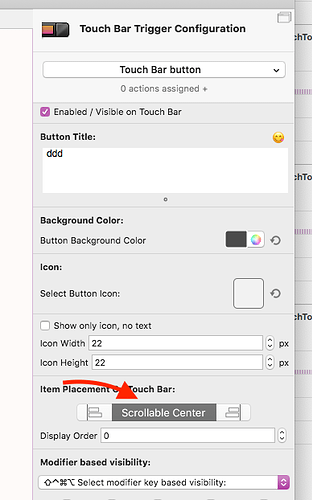

 ).
).