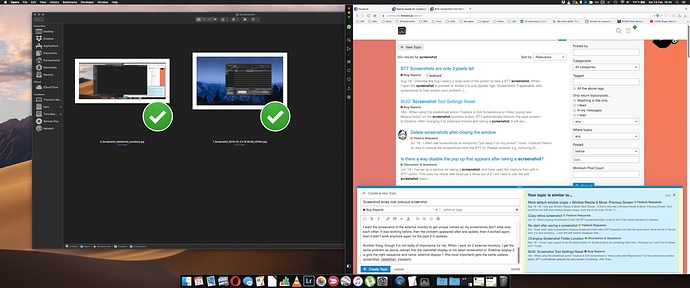BTT 2.717, MacOS 10.14.3
I have a mouse button action assigned to a screenshot being taken and saved to a given folder.
The screenshot is then named Screenshot_{datetime}_{random}
I work on a closed macbook pro with external monitor. Sometime on Two monitors (macbook pro closed).
-
When I work on ONE external monitor, the display on the external monitor is saved under Screenshot_{datetime}{random}, where datetime is datetime, not the actual date and time, and random is random, not and actual random sequence. The empty desktop of the closed macbook is saved as a a second screenshot respecting the sequence Screenshot{datetime}_{random} and assigning date, time and random sequence.
-
When i choose the option "only capture the main monitor" in BTT, same problem (writeover)
I want the screenshot of the external monitor to get unique names so my screenshots don't write over each other. It was working before, then the problem appeared after and update, then it worked again, then it didn't work anymore again for the past 2-3 updates.
Another thing, though it is not really of importance for me: When I work on 2 external monitors, I get the same problem as above, except that the clamshell display is not taken screenshot of. External display 2 is give the right sequence and name, external display 1 (the most important) gets the same useless problem named above.
Thanks for the help
EDIT: why the italics formatting? I didn't do that
(upload://wd9eT2Azg37Wgr7eAlnQNUiEkP4.jpeg) screenshot_{datetime}_{random}