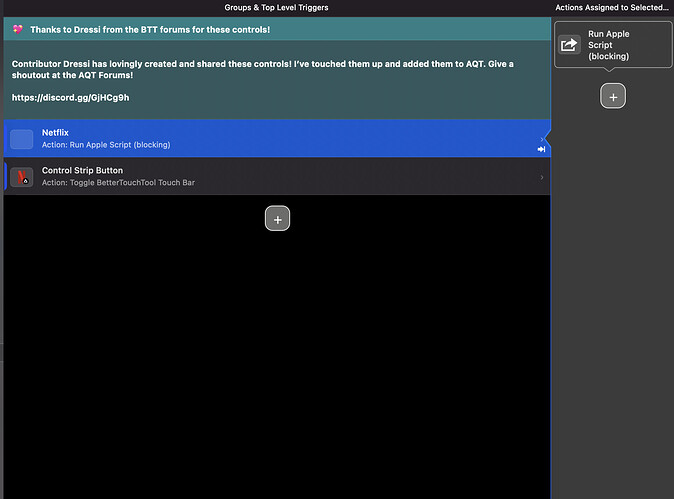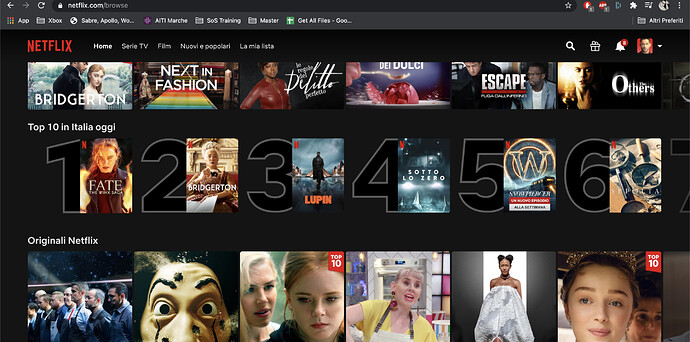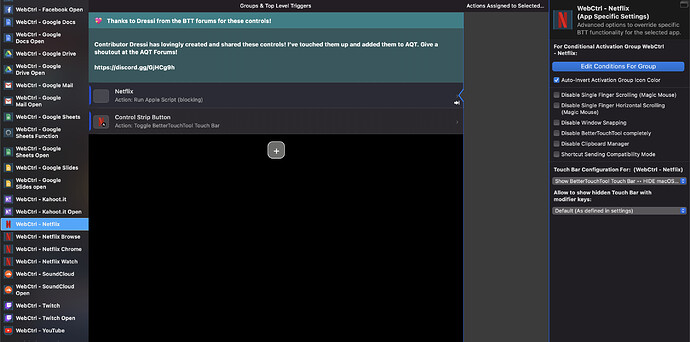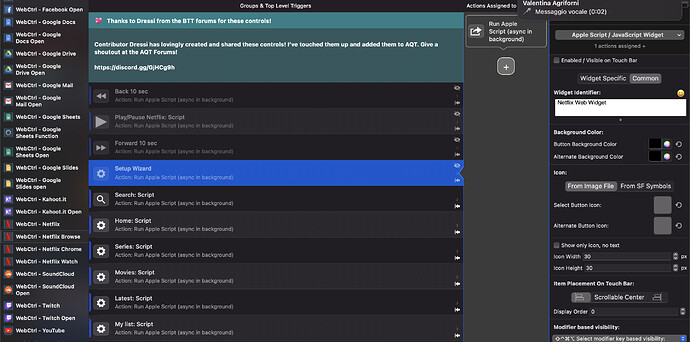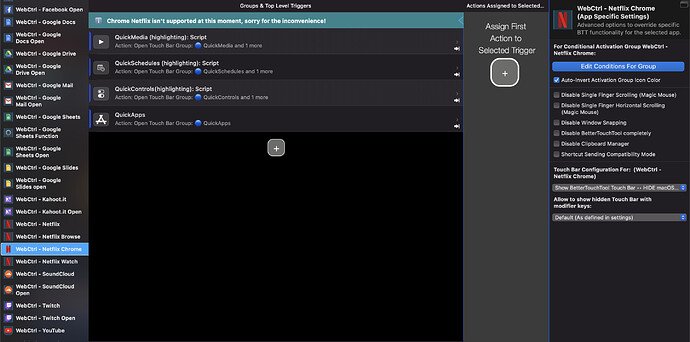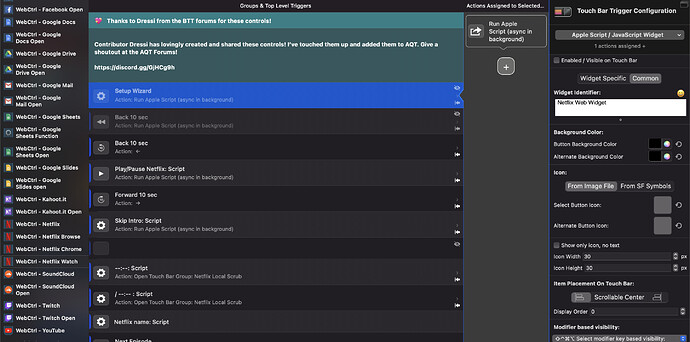Hi again,
in many of the settings, I see this (blocking) thing.
I followed the tutorial and Allow JavaScript from Apple Events is enabled in Chrome.
What am I missing? Why it's blocked? I was trying with the WebCtrl Netflix.
Thanks!
If your system isn't in english then the tutorial may not detect that you've enabled the settings
sounds like you've looked into the preset, try find the setup wizards and disable them. If you need any help to do this let me know
Could you please guide me? Sorry to bother, but I'm new to this 
@yuuiko Any help, please?
Sorry for my late reply, i've been out lately
I'll get to you later today when I arrive home with my mac, then i can point things out with screenshots!
actually there was a forum thread, try this:
Please also note that now I set the language to English, but still not showing up.
To add to myself, I tested Netflix on Safari and it works, not working on Chrome.
Ahhh, Netflix web widget hasn't been ported to chrome yet, sorry for any inconvenience! (web widgets are quite a technical undertaking, I hope you understand)