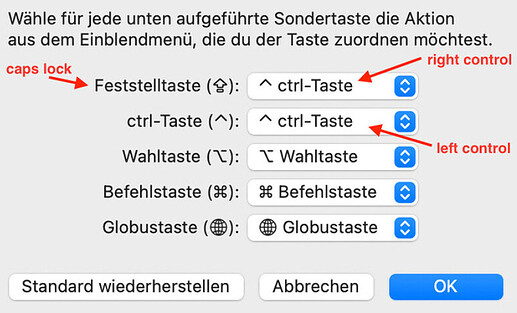Hi Russell
Exactly, most keyboards don't have a right control key. But you can make your caps lock key in macos the right control key.
System Preferences▸Keyboard▸Modifier Keys.
Set „caps lock“ to „ctrl“
It does not show it, but now „caps lock“ is the physical „right control“ key. The „left control“ key remains what it was.
With BTT you have the option to set up shortcuts that only work with right control, or only with left control.
I don't want to upset anyone who is insisting on using hyperkey. I just don't see the point when I can use a "real" modifier and BTT gives me the option to distinguish between left and right. ![]()
Get well soon for your arm ![]()