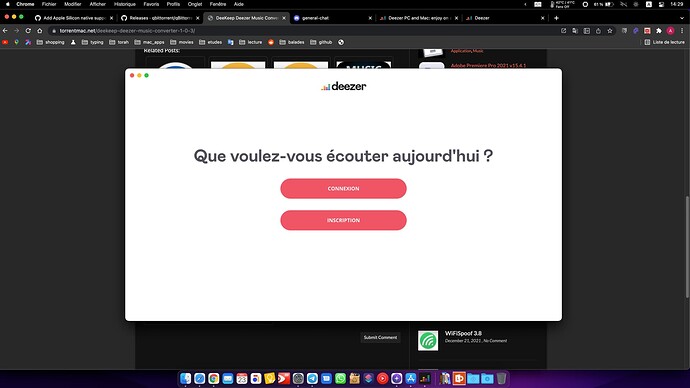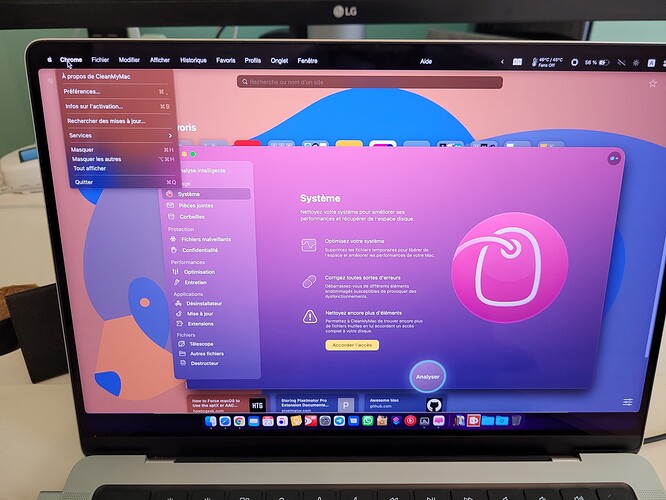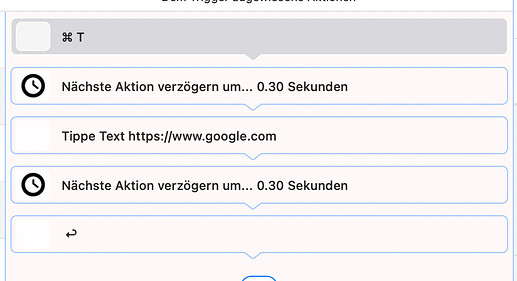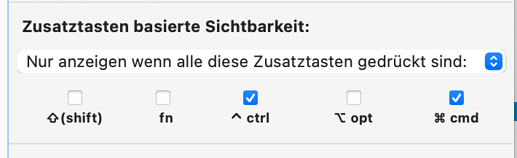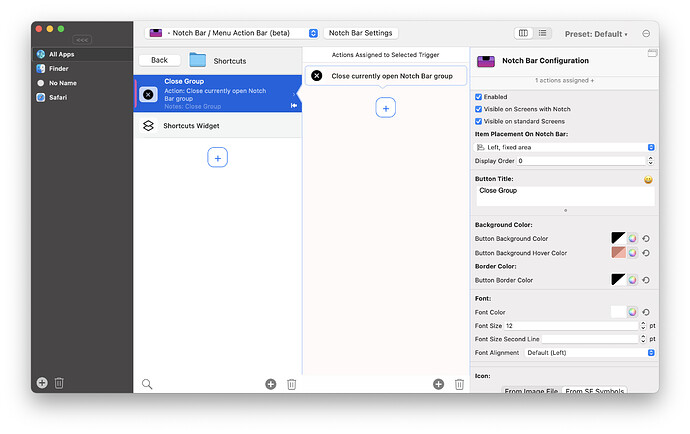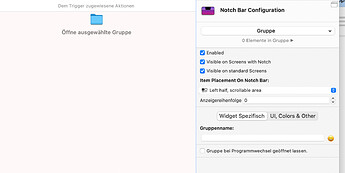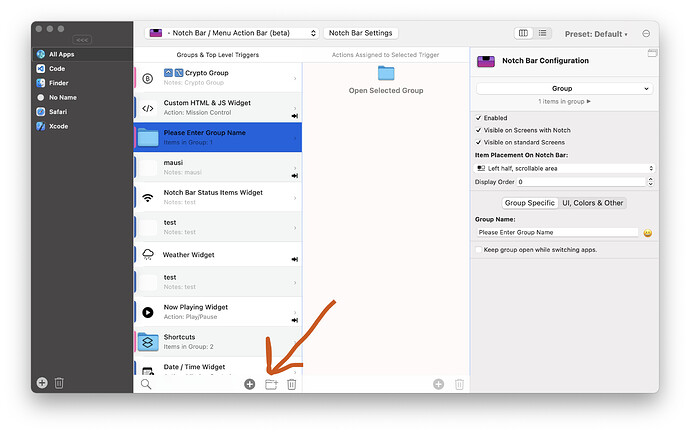do you have the grammarly app installed? There are some known conflicts with BTT and grammarly that can cause performance issues in e.g Chrome
awesome .little precision for the scrolling performance problem.
it appears to be only on quick swipe (which is the case when you switch between pages in launchpad ) such as scrolling by making a small movement with the two fingers,and not scrolling super rapidly.for example rn reading your comments im performing a small swipe...hell imma record it lol my bad forgot i cant send u recorded videos on your website (be it h.264 or h.265 ,idk why)
i wished i had it but nope ...
maybe go to help -> export diagnostic debug info again (in the btt main menu) and send the result to andreas@folivora.ai. Then I can check for any settings that might influence this.
just sent ! thks
seems much more noticeable with dark mode on
thanks! I’ll check your debug info tomorrow, let’s see what’s causing this 
thanks ! attached 2 short videos on the way you have to scroll in order to be very disturbing
https://drive.google.com/file/d/1J4ZneWIdcn7F3DkAsSzHhYFkMgQvwsF1/view?usp=drivesdk
https://drive.google.com/file/d/1J4abEbJ6a5s4jMBX-gUxw3hv6_STjU5i/view?usp=drivesdk
scrolling bug still present though,but as you said it may be something related to my setup/preferences....looking forward your response 
The following macro (in Notch bar) crashes BTT while it works perfectly with status icons in "normal" menubar. I use it to open a webpage in the same tab in my browser with a modifier.
Can you fix that on occasion. Thank you 
v3.683 adds:
- Next Events / Today Widget
- Shortcuts widget
- Option to use desktop background image as Notch Bar background (advanced settings)
- Many fixes @Frank1 your action sequence should now also work correctly
I think I now have everything that I want for a first public release, so depending on the bug reports etc. this version might soon go to the stable channel
Fantastic, thanks! Another little thing you could think about. It would be nice if the scrollable part of the notch bar would remember its position. So, change from app A to B and back to A: Notch bar retains position. At the moment it is always going back to the beginning to the left.
Sorry, do you understand what I mean?
Yes, for some of the widgets this should improve in the new version already, but I will improve the scroll position persistence soon!
v3.683 will be available in 5 minutes. Encountered some issue with the Apple notarization services which are now resolved.
Sorry, how can I go back to the "main" Notch bar from a group? Before I just pressed fn.
Ususally you should configure a close group button for the group. The closing on modifier press was a bug, but if you want to keep that behavior you could also configure it again using the predefined action "Close Currently Open Notch Bar Group".
It's automatically added when using the "add group" button.
You can copy & paste this json into the group:
[
{
"BTTTouchBarButtonName" : "Close Group",
"BTTTriggerType" : 696,
"BTTTriggerTypeDescription" : "Notch Bar Button",
"BTTTriggerClass" : "BTTTriggerTypeHTMLBar",
"BTTPredefinedActionType" : 309,
"BTTPredefinedActionName" : "Close currently open Notch Bar group",
"BTTEnabled2" : 1,
"BTTRepeatDelay" : 0,
"BTTUUID" : "188D5999-208F-4195-BDDA-B0C05456F29B",
"BTTNotesInsteadOfDescription" : 0,
"BTTEnabled" : 1,
"BTTModifierMode" : 0,
"BTTOrder" : 0,
"BTTDisplayOrder" : 0,
"BTTMergeIntoTouchBarGroups" : 0,
"BTTTriggerConfig" : {
"BTTNotchBarItemVisibleOnStandardScreen" : true,
"BTTTouchBarItemPadding" : 0,
"BTTTouchBarButtonColor" : "0.000000, 0.000000, 0.000000, 0.000000",
"BTTTouchBarApplyCornerRadiusTo" : 0,
"BTTTouchBarItemPlacement" : 1,
"BTTTouchBarIconInvert" : true,
"BTTTouchBarAlwaysShowButton" : false,
"BTTTouchBarButtonHoverColor" : "248.880000, 146.115000, 128.010000, 181.050000",
"BTTTouchBarButtonHeight" : 15,
"BTTTouchBarButtonWidth" : 100,
"BTTTouchBarItemIconHeight" : 15,
"BTTTouchBarItemSFSymbolDefaultIcon" : "xmark.circle.fill",
"BTTTouchBarButtonTextAlignment" : 0,
"BTTTouchBarAlternateBackgroundColor" : "75.323769, 75.323769, 75.323769, 255.000000",
"BTTTouchBarItemIconType" : 2,
"BTTTBWidgetWidth" : 400,
"BTTTouchBarBorderColor" : "0.000000, 0.000000, 0.000000, 0.000000",
"BTTTouchBarItemIconWidth" : 15,
"BTTTouchBarFreeSpaceBeforeButton" : 0,
"BTTTouchBarButtonName" : "Close Group",
"BTTTouchBarButtonFontSize" : 12,
"BTTTouchBarIconTextOffset" : 5,
"BTTNotchBarItemVisibleOnNotchScreen" : true,
"BTTTouchBarOnlyShowIcon" : true,
"BTTTouchBarButtonCornerRadius" : 5,
"BTTTouchBarFreeSpaceAfterButton" : 5
}
}
]
I am afraid, I don't know what you mean 
When I "add group" nothing is "automatically added"
And I can not find "predefined action "Close Currently Open Notch Bar Group"".
Ah it's currently only added automatically to the group when using the group button (but the action should be there when searching for it in the predefined action list)
Ah, yes, this way it works. How can I add this in all the already existing groups?
Anyway, I prefer fn.
What do you mean with: "You can copy & paste this json into the group"
Where ist that?
"but the action should be there when searching for it in the predefined action list"
No, or ist there a german name?