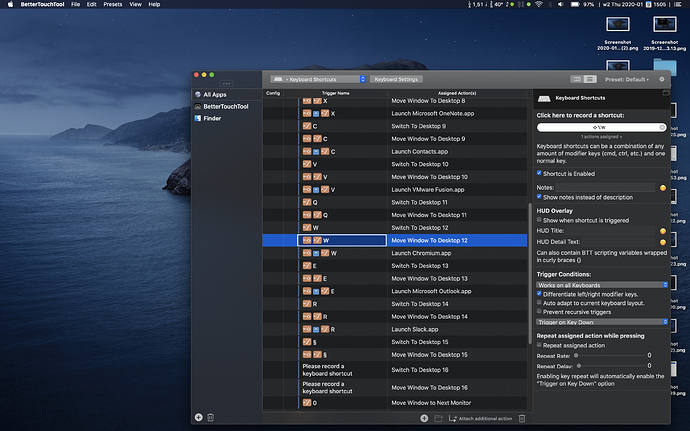Describe the bug
In too many cases this did not work for me :((
Is there any way to further debug this ?
// I have a keyboard shortcut that assigns Left-Option + r to action "Move windows to desktop 14" and this did not work with slack.
// I have a keyboard shortcut that assigns Left-Option + § to action "Move window to desktop 15" and this did not work with libreoffice.
// I have a keyboard shortcut that assigns: Left-Option + w to action "Move window to desktop 12".
This works with a "Terminal" window or the BetterTouch Settings window... but NOT with a chromium window.
Affected input device (e.g. MacBook Trackpad, Magic Mouse/Trackpad, Touch Bar, etc.):
Macbook Keyboard ShortCut
Screenshots
Device information:
-
Type of Mac: Macbook Pro 16"
-
macOS version: Catalina
-
BetterTouchTool version: 3.214 (brew cask install bettertouchtool)
-
Slack Version: brew cask install slack
-
Libreoffice Version: brew cask install libreoffice
-
Chromium Version: Affected versions I tested today (2020-01-09) are: 729167 (brew cask install chromium) AND 79.0.3945.88-1.1 (brew cask install eloston-chromium) AND 79.0.3945.79 (brew cask install freesmug-chromium)
Additional information (e.g. StackTraces, related issues, screenshots, workarounds, etc.):
How can I further debug this ?