I have purchased the app to facilitate using a magic mouse with my iMac for both Blender and DaVinci Resolve. These applications require a middle mouse button for some operations which the magic mouse does not have. I have looked at the tutorial video's but cannot find instructions to configure my magic mouse for these applications. The default options only show various 'delete' options.
How do I configure my magic mouse using this application?
in my experience you're better off setting a key to hold down to trigger it
Yeah I use keyboard shortcuts to add MMB (and also an alternative LMB) for use with my Magic Trackpad 2:
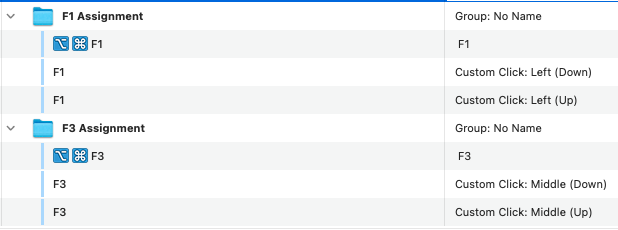
This is a slightly more advanced assignment, using three triggers+actions in a group, so I'll break it down:
Trigger/Action 1:
![]()
Option + Cmd + F3 = sends F3. This allows me to still use the key F3 if I need it in any app.
Trigger/Action 2:
![]()
In the Trigger section, this has the following special config:
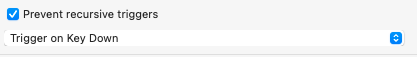
And in the Action:
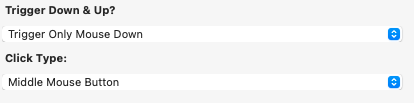
So when F3 is tapped / held down, it sends Middle Mouse Button down.
Trigger/Action 3:
![]()
With this in the Trigger section:
![]()
And this in Action:
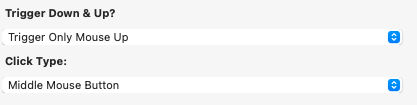
Same principle; when F3 is released (key up), it sends Middle Mouse Button Up (releases the MMB press)
The combination of these three actions is that tapping F3 will send a single MMB click, holding F3 will hold MMB, and if I actually need the real F3 I can access that with Option+Cmd+F3.
Of course you could use any other key in place of F3.
I added this MMB specifically for DaVinci Resolve, when I learned that MMB is used to copy Fusion compositions between clips. That's literally the only place I've ever needed MMB. I don't need it for any kind of viewer panning/zooming, as I can do that with Option + two fingers swipe left/right/up/down in both Resolve and Fusion viewers. That same gesture should work on the Magic Mouse.
If you really wanted a mouse gesture for MMB click you could assign something like three-finger-tap or something (assuming the Magic Mouse supports that?), but I don't know if that would work for a MMB-drag if you need that. As mentioned, I don't need a MMB drag for Resolve. I don't use Blender.
