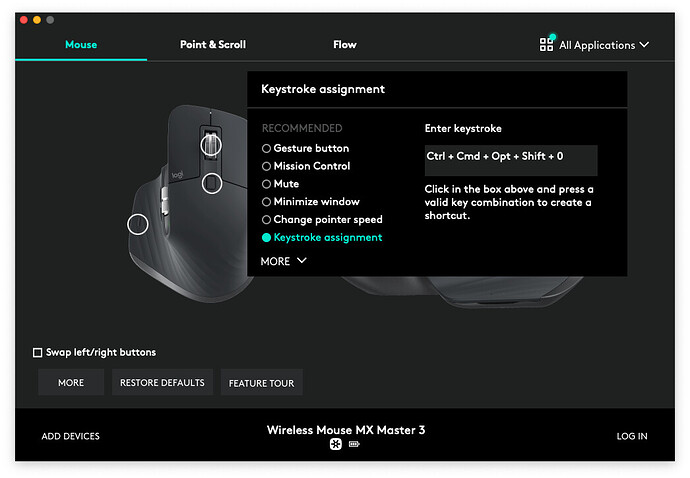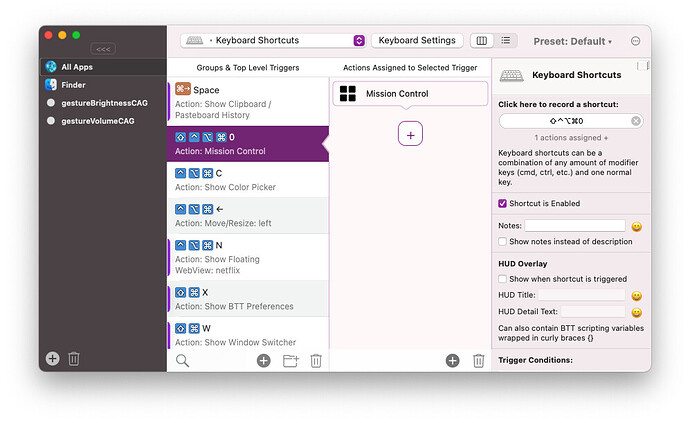Hello, I have a MX Ergo mouse from Logitech and it comes with a precision button near the trackball that I would love to be able to map to something else. However, it appears that BTT cannot detect this button. Perhaps it doesn't send the usual mouse-click events, but is there any way I can make this work?
One workaround is using Logitech Options, which CAN detect/map this button. Unfortunately, as reported here, installing Option automatically disables BTT (rendering all the rules unusable). Either Options or BTT, but not both. I've reported this issue to Logitech already but not sure when/if this will ever be fixed, so I'm reporting it here as well.
In the meantime, what can I do to map that button? Logitech Option software can detect it, why can't BTT? Is the Options software listening for some other mouse events that BTT isn't? Anything I can do? Thanks