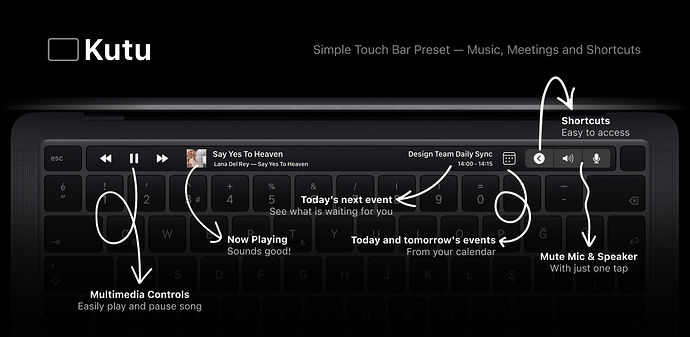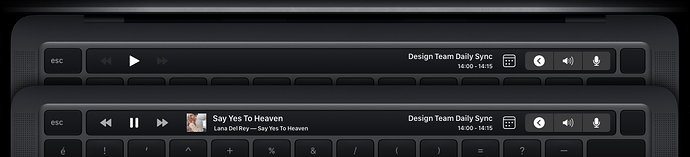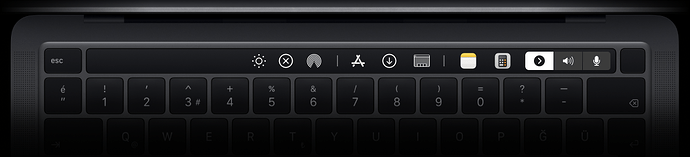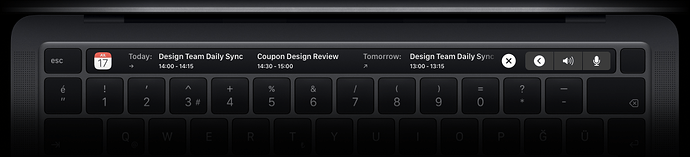Download
v1.2 (2.7 MB)
Hi, I've been working on the perfect Touch Bar preset for a few days and now I'm done!
I decided to make my own preset because the popular touch bar presets that are often adapted to active window were tiring on my eyes.
I prepared a simple, easy on the eyes preset considering my own needs.
I inspired by @tmxgkh's great preset Minimalist: A clean and intuitive touchbar preset.
I used @Robert_Meerman's Microphone Mute / Unmute Widget
I used @Andreas_Hegenberg's Mute / Unmute Widget.
Thanks to this wonderful community!
Default State
There is a multimedia control area on the left side where you can simply control the music playing.
If no music is playing, the next and previous buttons are dimmed. You can start the music by pressing the Play button.
The preset is set for Spotify by default, if you use Apple Music you can change it in BetterTouchTool, there are instructions available.
On the right side you can view the next calendar event in today. If you press the calendar icon to the right of it, the expanded calendar opens.
The button next to it opens shortcuts.
On the far right are the mute speaker and mute microphone buttons. These are very useful in meetings, especially if I'm sharing a screen.
Shortcuts Expanded
There are some shortcuts here. I have added my favorites, you can change them as you wish.
Meetings Expanded
Here you can view your meetings for today and the tomorrow. You can open your calendar application by pressing the calendar button on the left.