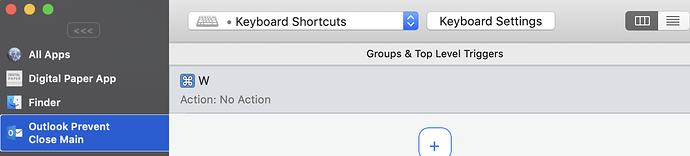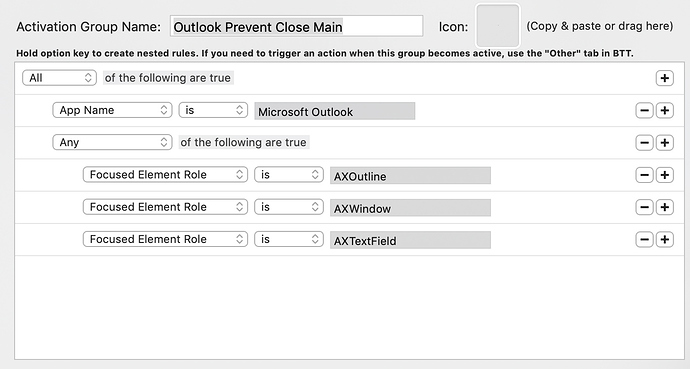Describe the bug
I am losing sporadically losing the "w" keystroke. This happens with both the built-in MacBook Pro keyboard and the external keyboard. The problem disappears if I disable BTT.
The only rule I have that could be related is shown in the screen shots. This should only affect command-w when the Outlook application is running and the conditional activation group is activated. However, the issue occurs across all applications and when the command key is not pressed. For example, when I am typing text in Microsoft Word the w character is sporadically omitted.
Affected input device (e.g. MacBook Trackpad, Magic Mouse/Trackpad, Touch Bar, etc.):
MacBook Pro keyboard, external USB keyboard attached to MacBook Pro
Screenshots
Device information:
- Type of Mac: MacBook Pro (15-inch, 2016)
- macOS version: 10.14.6
- BetterTouchTool version: 3.207 (1384)
Additional information (e.g. StackTraces, related issues, screenshots, workarounds, etc.):