hi all
i've created 3 actions and assigned one hot key
after i press it - small menu appears
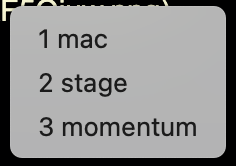
is it possible to choose one option by pressing 1/2/3 and not pressing enter ?
thanks

hi all
i've created 3 actions and assigned one hot key
after i press it - small menu appears
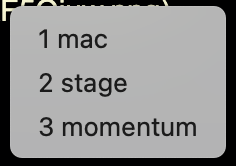
is it possible to choose one option by pressing 1/2/3 and not pressing enter ?
thanks
Yes, just do it. ![]()
You have created a conflict menu. Because BTT doesn't know what action you want to perform, it shows you this menu.
But I did it for reason, let me explain what I want to achieve
This is audio output selector, I want to make the following script
Maybe I'm doing it wrong way ?
Is there a better option ?
No, not at all. That is a possibility.
If the menu is open, press 1, 2 or 3 then Enter (or space) and the action is executed. Or does that not work for you?
"Conflict" sounds negative. But this can be used as a feature to bundle actions with one shortcut that belong together for you.
I press number then enter, but want to press just number )))
thinking of key sequences
mmm, found context menu function, now menu looks much better !
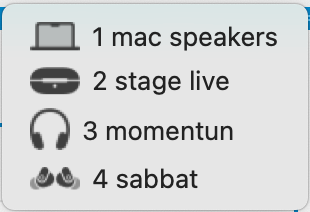
but still requires to press number and then enter ((
Probably that works with the floating menus, if the menu is visible, "1" triggers the action (advanced conditions).
haven't seen this, let me check... seems like html knowledge required
created menu with custom floating menus beta, but can not find how to activate menu item with a key press in advanced conditions
so it works with one mouse click but I can not use keyboard to choose menu item (not arrows not numbers)
go to the shortcut section and use "visible window". If visible, "1" triggers an action. If not visible, "1" = "1".
For floating menus, currently the best & most performant way to add shortcuts is to create a conditional activation group. You can either activate the group when the floating menu is hovered by the mouse, or when it is visible:
Just make sure your menu has been given an identifier.
This can be pretty cool as you can define shortcuts which only work while having the mouse on the menu.
Nice. But if the mouse is already in the menu, clicking is probably faster. ![]()
depends, it could even just be a dummy menu without items that just acts as a modifier for keyboard shortcutd
thank you, guys.
I've read both of your answers and got completely lost in logic
let me clarify what I did
1 created menu
2 assigned actions
3 assigned hot key to show/hide floating menu
so now it shows/hides floating menu and allows to trigger required action by pressing button with mouse
problems:
2 When I call menu with hot key, focus still stays on the active app, don't know how to focus on menu and use keys
not sure what I'm doing wrong ((
Ok, why not. Many ways lead to Rome. ![]() But probably works easier with "when mouse over menubar".
But probably works easier with "when mouse over menubar".
The click outside should now work as expected in v4.079, that was a bug. (Currently building, will be available in 5 min)
The menu will usually not gain focus (unless it contains a textfield). However if you defined shortcuts in a conditional activation group like shown above, they will also work if the menu doesn't have focus. It just needs to be visible or hovered (depending on your condition)
there is only this option
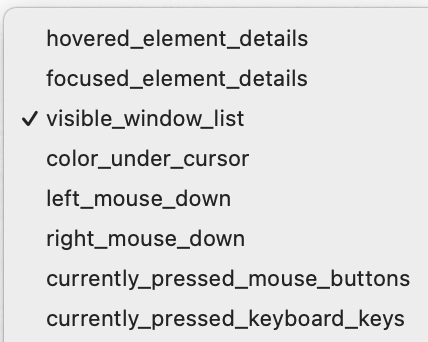
and how you trigger choose bullet 1 from floating menu by pressing 1?
You are in the advanced trigger conditions - instead you'd need to use a conditional activation group:
Easiest, just assign the same action to the keyboard shortcut as to your menu item. Alternatively you could create a named trigger which you call from the menu item as well as from the keyboard shortcut
but this way I don't need menus, just assign shortcut to different bullets of menu and trigger them without showing menu
the thing is I want one hot key to show diff options