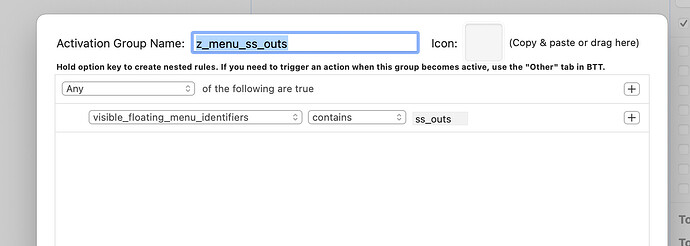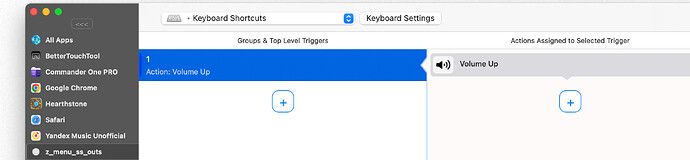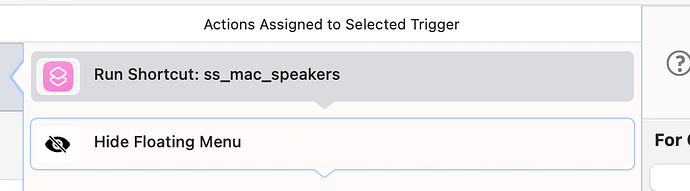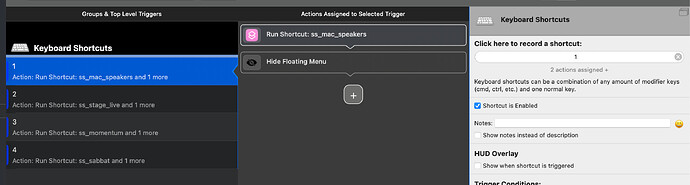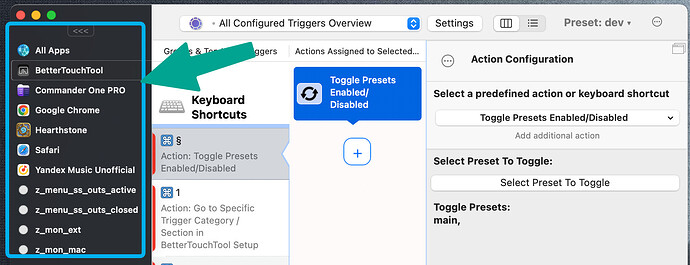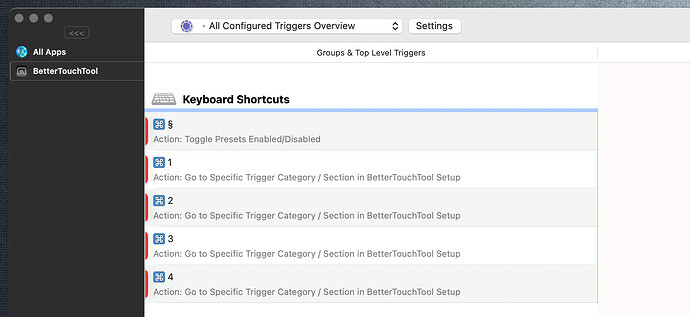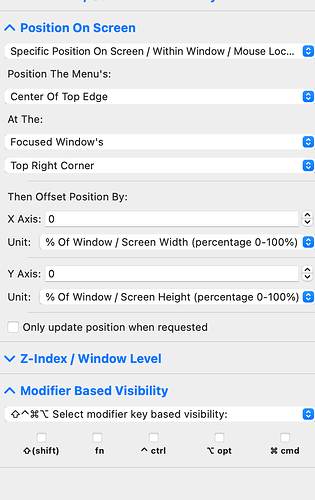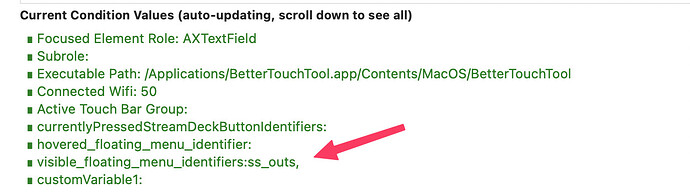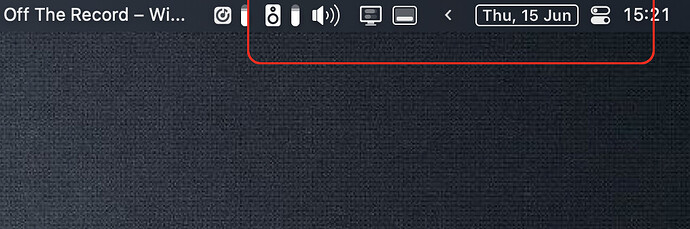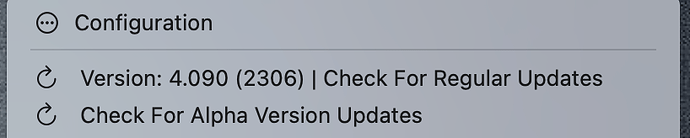yep works fine after update
But you still want to trigger them with shortcuts, no?
So you can show the menu with all options, but additionally have the shortcuts which are only active while the menu is visible.
yes that can be an option
I think I know how to achieve this effect by conditional activation groups.
will try now
created group
made an action to test
but not. working ((
maybe I need to create trigger in all apps not in CAG ?
oh, stupid me
it is working, the problem - I misspelled the name of floating window
it is ss_out not ss_outs
thanks for support Andreas and Frank !
will change design and colours now and it is perfect
can close an issue
@Andreas_Hegenberg
oh, one more issue, I've assigned hotkey to number one, now floating windows is not showing but number one is not working, seems that bettertouchtool recognises it as running, why can this happen ?
You also have to set up the opposite, so if the menu is not shown/visible, then 1 = 1.
this one I did )
now trying to understand why I can not set bettertouchtool default browser and trigger actions when link is opened ((
I'm not sure I understand correctly. Does BTT think the menu is still open even though it's not visible anymore?
yes, correct, so i had to add action to hide menu after button is pressed, screen below
regarding browser and links btw i found an answer, that bettertouchtool handles opening link in external apps, not safari.
and what i wanted to do is - start VPN connection for some of the web-sites, seems like impossible to achieve (
unfortunately this would require a safari extension, that’s on my todo list
great! when is it planned to be released ?
btw found one more bug it seems, I decided to make dev environment and prod, due to a lot of mistakes I make and time spent to fix them))
I've setup action to toggle active profile, and when it is triggered this menu stays empty
but if a close and open app it refreshes and shows correctly
and one more question
I always lose floating window, it disappears somewhere
I've made setup that it appears in right upper corner, but still I can move it and sometimes it disappears, not sure why and where (((
and I'm sure that it's somewhere shown
reopening app helps, but not every time (((
Which alpha version are you currently running?
and one more thing, I suppose u are already tired of my questions
how can I align bullet to the left edge ???
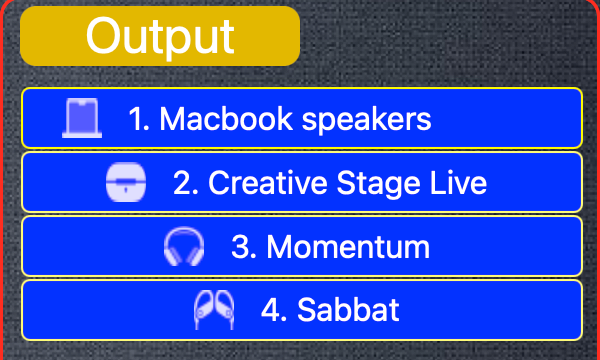
that’s what alpha versions are for! I’m happy about any real world users.
However I’m now away for a weekend trip, development will continue next week.
I think I need to add a text alignment option.
in alpha works other way ?
well there is padding, but seems that it works from center, so not convinient
and if we use 2 displays - impossible