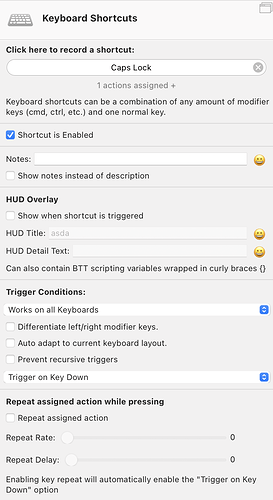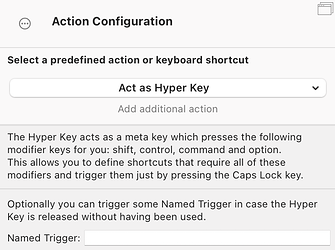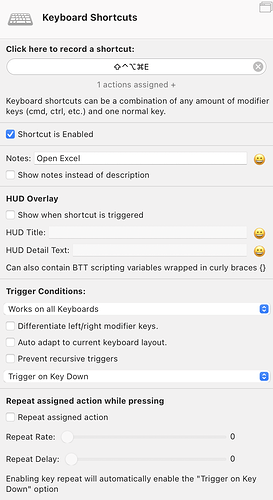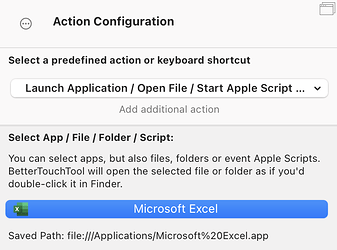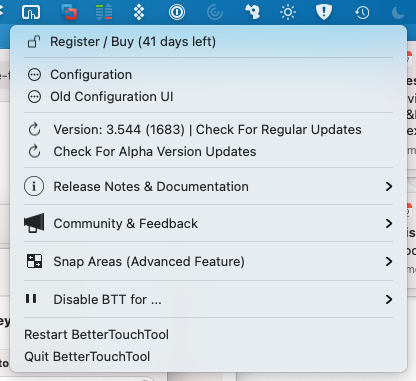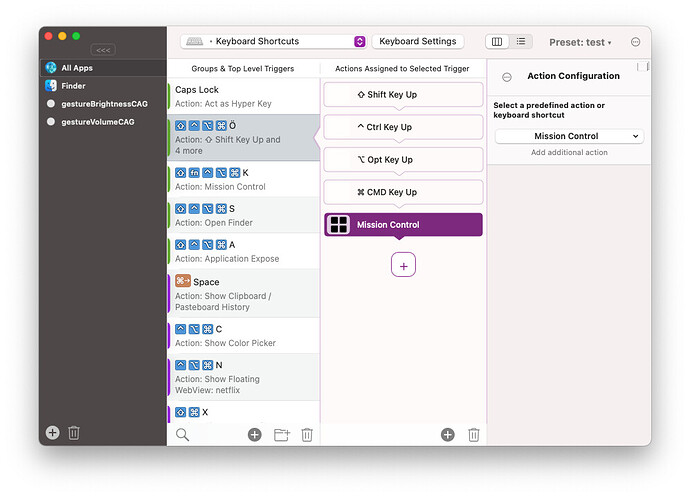FWIW - I’m seeing something similar. I’m not all that experienced with BTT (having tried it a few times but never having it “stuck” before), but coming from Karabiner I have noticed this too.
My keyboard combination are almost always connecting to Keyboard Maestro.
I also have Typinator installed.
I did install the Process Priority Tool.
For example, I have one that is Caps Lock + A
The first time I press this, it almost always “misses” but when I press it again, it works.
When I do Caps Lock + ' I also find that often it does not work or it gives me the prompt associated with Caps Lock + A!
The 2nd or subsequent attempt in close time proximity seems to work, but then the next time I go to use it after some time, it fails again.
Oh… I may have identified at least one issue:
If I press Caps Lock + ' but do not release Caps Lock/Hyper Key fast enough, the macro that runs via Keyboard Maestro seems to think that the Caps/Hyper Key is supposed to apply to that macro.
I will try to explain more clearly.
Caps Lock/Hyper Key + A brings up a Keyboard Maestro prompt for input.
Caps Lock/Hyper Key + ' runs a Keyboard Maestro macro, and the first step in that macro is to “Select All” via ⌘+A. However, if I am still holding down the Caps Lock/Hyper Key, it appears that macro is doing Caps Lock/Hyper Key + A instead of just ⌘+A.
So it appears that Karabiner’s Caps Lock/Hyper Key was only triggering once when pressed down until it was released again, and perhaps BTT is not?
(I am not saying that Karabiner is “right” or BTT “wrong” here, just observing a difference.)
I did not even realize that my finger was “lingering” on the Caps Lock/Hyper Key until just now, but I think that not letting Caps Lock/Hyper Key “release” fast enough is at least part of the problem that I am seeing. Not sure if that is true for others as well.