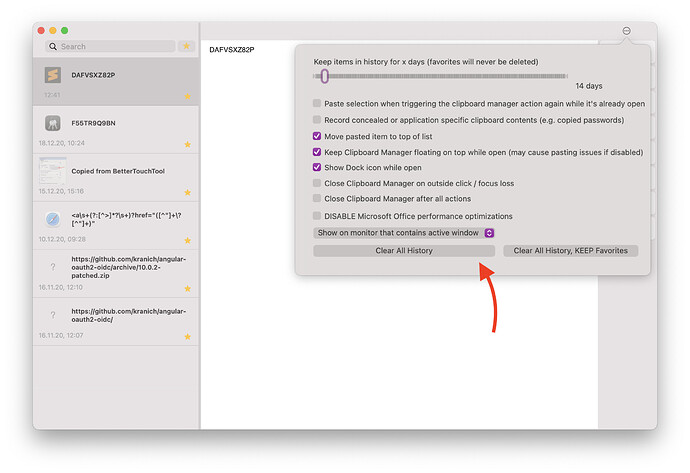I'm using another app to manage my clipboard, how do I stop better touch tool from capturing my clipboard?
Remove any actions that have the „show clipboard manager action“ assigned 
Solved.
I expected this is how it should work, but got confused by the fact that if I remove and then re-add the clipboard action and open the manager, there is still my old clipboard history there. But now I noticed that there is only history that was before deactivation so it's all fine.
Thanks for the clarification.
Ah yes, to clear the previous history you first need to add the action again and use the clear all button:
It looks to me like the clipboard entries are saved even if I disable the actions to open the clipboard.
If I re-enable it later and then go to the clipboard, I can see stuff from the period when it was disabled.
Maybe I`m doing something wrong, but I like to completely disable it and stop it from saving my clipboard.
you need to delete them, disabling in this case just stops the actions but not the recording
This is a security concern for sure. Is it now possible to completely disable it? Or at least hide sensitive content from being saved in plain text there? All apps -> Disable Clipboard Manager still records everything, it seems.
By default the clipboard manager doesn't record data that is marked as sensitive by the app it is copied from, e.g. password managers. (However the clipboard on macOS is public, so any running app can access it without restrictions - this means if an attacker can run an app on your machine to steal BTT's clipboard data, it could also run an app on your machine that directly copies your clipboard data - including data marked as sensitive). On iOS Apple made the clipboard "private" with iOS 16, there apps need to explicitly ask for permission to paste.
If it's disabled for an app it doesn't record anything copied while that app is active.
To completely disable the clipboard manager, delete any clipboard manager actions you have and restart BTT.
If you just want to temporarily disable clipboard observation, you can use the predefined actions "Disable Clipboard Observations" and "Enable Clipboard Observation"