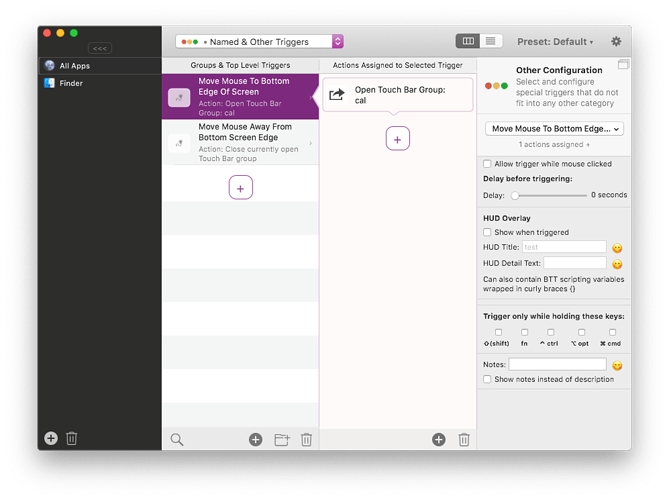The Touch Bar Dock widget could be very useful to free up some screen space, but when activated it stays there.
I'd like an option to show/hide it automatically when the mouse cursor moves to the bottom of the screen, that would really make me want to use the feature.
Otherwise I would have to choose between more screen estate or Touch Bar shortcuts (the regular ones, app-specific).
Nice idea! In 3.142 I added a way to achieve this. The Other Triggers section now has a "Move Mouse To Bottom" and "Move Mouse Away From Bottom" trigger. You can assign the Open Touch Bar Group and Close Currently Open Touch Bar Group actions to them:
Works best if group open animations are disabled in the advanced Touch Bar settings in BTT.
Thank you for your fast reply! I tried and it does the job! Awesome.
@Andreas_Hegenberg , this is just amazing! I've got few related questions:
- Can we make the dock widget centered on the touch bar? This is an amazing solution, but it is snapped to the left of the touch bar and it doesn't look really well from the design perspective.
- Would it be possible to customize how the touch bar cursor (yellow dot) looks like?
- There is also a problem with the current implementation. I'm using a tiling window manager (chunkwm) and when I'm moving my cursor to the bottom of the screen and then horizontally, different applications are being selected (chunkwm uses select-on-mouse-over behavior). When an application gets selected, somehow the trigger "move away from screen bottom" is being triggered and the dock disappears from the touch bar (the group is exited). The same happens when I select item with the dock and it needs to switch the desktop - then the dock disappears.
- I'm often using dock to quit an app by right clicking on it and clicking "quit"). Sometimes I use it also to make a new window of an app instead of just bringing it to the screen. Do you think it would be possible to display a context menu after clicking RMB on the dock on the touchbar?
- This is connected with the previous one. Would it be possible to define what does clicking an app mean? I would dream of a dock which will always open new instances of an app, not guide me to already opened ones.
- The touchbar area is really small and the small icons are really hardly readable there. The dock widget makes them even smaller than the app switcher widget (which actually makes them look perfect). Would it be possible to display the icons in the dock widget the same way we display them in the app switcher widget and mark non-open applications as grayed-out (without color) and faded out (darker) instead of displaying this little dot below each app? I know this is not a "standard way", but the mac standard way was designed to occupy larger screen estate than the touchbar

I just signed up to second wdanilo's suggestion #6
I agree with it down to the last detail (graying out non-active apps)
The app switcher size is just perfect for the touchbar!
I will definitely add 2, 4 and probably 6. I'll check why it doesn't work well with chunkwm, that should be fixable.
Centering is currently a bit hard to implement with BTT's concept of left/scrolling/right areas, but you can do it yourself by inserting a black button with some fixed width and black text or a space as title. I'll probably add some option to add "spacer" items to make this easier soon.
In many cases macOS doesn't like or doesn't even allow for one app to have multiple instances open (e.g. Finder), this goes a bit against the concept of processes windows and documents, thus this probably won't be added. Many apps will encounter errors when forcing a new instance open.