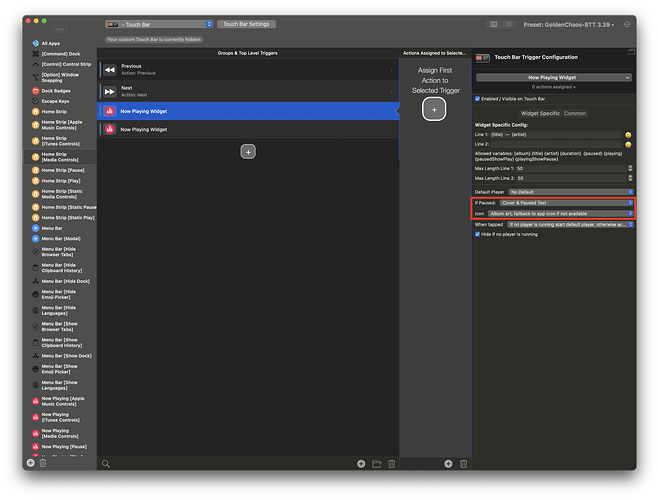Hello all! I am very new to BetterTouchTool and I can not complain. I already can do more with the Touch Bar in such a little amount of time compared to before. However, I noticed while watching videos on Google Chrome, in Youtube and Netflix more specifically, it shows the Chrome icon with the video title I am watching or if I paused it it says "Paused". In the picture I attached below you will see the Chrome icon with the label "Paused" next to it on the left side of the touch bar. With some videos I watch the titles could take up a lot of room if it is a very lengthy title. When this happens you can see part of the text behind the other tabs I set to the right. I was wondering if there is any way I can disable this feature. For instance, when I am watching a youtube video on Google Chrome is there a way it wont show the Chrome Icon and the title of the video. If that is not possible is there a way I can change the background color to black so it is less noticeable behind the others tabs I placed on the touch bar (such as the airpod icon and wifi icon).
Hopefully someone could help me.
okay so are you wanting to keep the title of the video there, but make it so it stops at the settings logo?
I was wondering if there was a way so I don't have to see the entire thing altogether, the Icon and the Title so nothing shows. If that is not possible is there a way I can get rid of the words attached so just the icon shows? if none of that is possible, is there a way to stop it at the settings logo?
easy. I don't use Golden Chaos, but you need to find the Now Playing for Chrome widget in the BTT app. maybe @GoldenChaos can help you find it if you can't. U then need to either click on it and press 'delete', or Command + D. I suggest you do Command + D, because you never know if you'll want the widget back in the future.
edit: if GoldenChaos doesn't reply by tomorrow, ill download GC and show you where to find it.
I cant seem to find the chrome widget. I'll ask Golden Chaos maybe they have an answer, if not i might come back. Thanks!
If you don't use Golden Chaos what do you use? Are there others?
yep.
There is AquaTouch, my personal favourite. When I first got BTT i didn't use Aquatouch because it seemed too complicated, but when Yuuiko's recent update of Aquatouch came out, I started using it. it supports over 55 different apps and websites (i use it for netflix heaps, really handy) and its actually really easy to use. Also looks quite smooth.
There is my preset (which i dont even use lol) called the Future Preset. This is pretty much my customisation of GC.
There is the Caliguvara preset, which I've never used, but looks nice. the person who made this one has quite a few presets, i dont remember what the latest and most stable is....
Theres also heaps others. Have a look through the preset sharing category!
Hi, I exist!!  since this is a question about the GC music widget specifically, I'll move this thread to the GC subforum.
since this is a question about the GC music widget specifically, I'll move this thread to the GC subforum.
Cheers to @Future_Face for holding my feet to the fire with a deadline here 
You can easily set the GC Now Playing widget to not show at all when media is paused, but it does require going into the more advanced BTT Config window. Here's how:
- Open the BTT config window and make sure "Touch Bar" is the selected section.
- Look for the section on the left sidebar called
Home Strip [Media Controls]. - There are two Now Playing widgets - one for the album art, and the other for the song info. Change the "If Paused" and "Icon" properties for each widget to
Nothing.
This will get reset when you upgrade GC, so I will make an effort to add this to the GC settings window in the future (after I finish a few other critical things!).
Also, here's a screenshot showing the two widgets and the properties you need to edit highlighted!