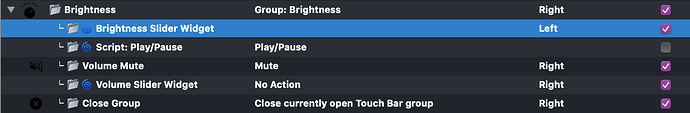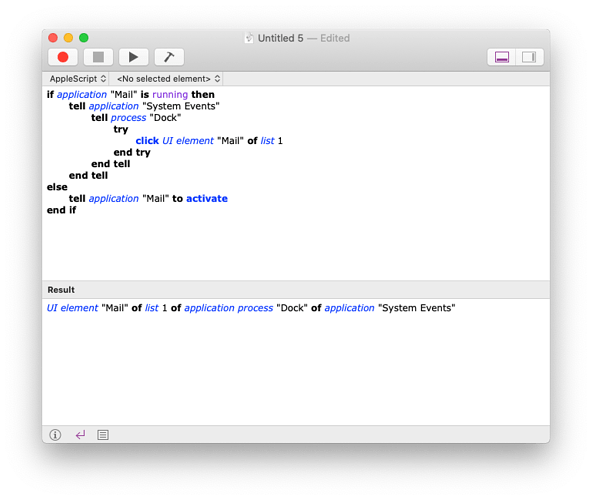Use the "check for alpha version updates" item in the BTT main menu / menubar menu
Hi there,
I've finally gotten around to installing BTT and loving the GoldenChaos-BTT, it's so much better!
Just 2 questions though....
-
The Safari controls seem to be persistent, with the back/forward/refresh/new tab buttons, but I didn't expect them to be.
-
I'm not seeing app specific things popping up in the touchbar that do on the native one, such as being able to answer prompt windows, etc. Is that not possible when using this?
Sorry if those are noob questions! 
-
Safari controls shouldn't be persistent. In particular, "Refresh" should disappear if Safari is not running. Back/Forward/New Tab are useful in nearly every system app so they are persistent
 if you want to disable them, you can do so from the GC-BTT settings window!
if you want to disable them, you can do so from the GC-BTT settings window! -
Unfortunately there are some things that GC can't work with, and prompt windows are one. However, Touch ID will work with GC! That said, if you need the native Touch Bar UI for any reason, you can press cmd+opt+shift+0 to toggle back and forth between GC and the native Touch Bar.
For everyone else: I've (finally) been working more on the next GC version and improved the calendar styles 
The brightness/volume slide bar stopped displaying correctly since 3.314 or so.
All four icons (brightness decrease/increase and volume decrease/increase) used to display correctly, but no longer. Also spacing got changed (like, icons should display right left/right to each other, but this is no longer the case).
So this isn't the preset issue, but the BTT issue.
Are you sure you are on the latest version? There was an issue with sliders at some point, but I think it has been fixed a while ago. Where does Goldenchaos have sliders like the one in your screenshot?
This issue is different from the previous slider issue. Also, I stated this happened in 3.314 (and I updated the most recent version, but this still persists).
The previous slider issue = I try to swipe, but swiping doesn't happen properly.
This slider issue = icons that used to display correctly stops displaying correctly, and the spacing between the slide bar and the icon changed incorrectly.
I can't seem to reproduce this here. Are these standard BTT brightness/volume sliders or some custom Apple Script sliders?
Firstly.. this is fantastic set of presents. I am new to BTT and spent the weekend setting up the touchbar  I am looking forward to the Microsoft Teams support for mute/unmute of microphone. Also if there is a way you can consider adding notification for unread messages on Micrsoft Teams so we can add it like Slack, Whatsapp. Thanks.
I am looking forward to the Microsoft Teams support for mute/unmute of microphone. Also if there is a way you can consider adding notification for unread messages on Micrsoft Teams so we can add it like Slack, Whatsapp. Thanks.
Way ahead of you! Will be adding a Microsoft Teams badge as well 
@GoldenChaos At the dock badges for Mail, which has as assigned action Run apple script (async in background), whenever I click on the badge with the number of unread emails the badge gives the message “UI element “Mail” of list 1 application process “Dock” of application System events” before it opens the Mail app. This started with version 3.332 of BetterTouchTool and continues with the latest version too. Same happens for iMessage badge and Safari handoff when I click on them. Any thoughts? Thanks a lot!
Hey @GoldenChaos, Really impressive work on the preset. Enjoying it thoroughly. I am having a problem. I was using the trial version on BTT earlier and the preset was working fine. But BTT trial expired, and when I got a licensed version. It stopped working correctly. The menu which appears while pressing Command key, Option key or Control Key, are not appearing. They work when I open the Lid of My laptop or when Laptop restarts. Or sometimes here and there. And sometimes it gets stuck on the App Switching menu which appears while pressing Command. But It won't disappear to normal controls.
Hope that makes sense. Any help would be appreciated a lot. If you want I will make a video of it.
Thanks
@vasilismg can confirm I'm seeing this issue as well. @Andreas_Hegenberg - this seems like a BTT issue. Anything I can do help you fix it?
@s-r-aman Some basic troubleshooting steps/questions first:
- What BTT version are you using?
- Does BTT have all the correct system permissions?
- Do you only have more than one GC installed? This would cause issues; if you've installed it more than once, remove all GC versions and install fresh.
- Do the GC settings window switches work for you at all? (cmd + opt + shift + p)
Most likely you return that string somewhere in the Apple Script (could be implicit), could you post the JSON just for that element, then I can have a look.
The new versions fixed a bug where some results were not returned from Apple Scripts (but that would show up as result if you did run the Apple Script in the Apple Script Editor) - so that might not have happened before. Best to just return an empty string if no result is needed.
//edit: a simple return ""should make it work like before. I think it only happens for scripts where no explicit return was given and which still return something, like this one:
Got it. Will prioritize pushing out a new stable version of GC tonight. Nothing like a show stopping bug to motivate you to finish a release 
EDIT2: nvm, realized it's on click 
The assigned actions are the problem. The dock badges work fine 
Sweet, got it all fixed locally  just gonna finish up some other things and then push this out! I'll ping you in a few hours when it's ready...
just gonna finish up some other things and then push this out! I'll ping you in a few hours when it's ready...
Wow this is fantastic. The only issue is that when I click on the "Things" item in the Touch Bar it doesn't launch the app. This is a fresh install of experimental 333.5 and the latest BTT in latest Catalina.
-- Nevermind -- I installed the latest version of Things and then a slick menu item popped up asking where the app is located. Now it works. AWESOME great tool.
Hello ! Great preset thank you so much !
I was just wondering if there was a way to add delay when I press the key cmd so the dock app dont pop up each time I'm doing copy/pasting ?
There isn't a way to add a delay, but you can disable the cmd dock entirely! Open the GC-BTT settings window (cmd + opt + shift + p) and the option to disable the Command Menu is on the first page