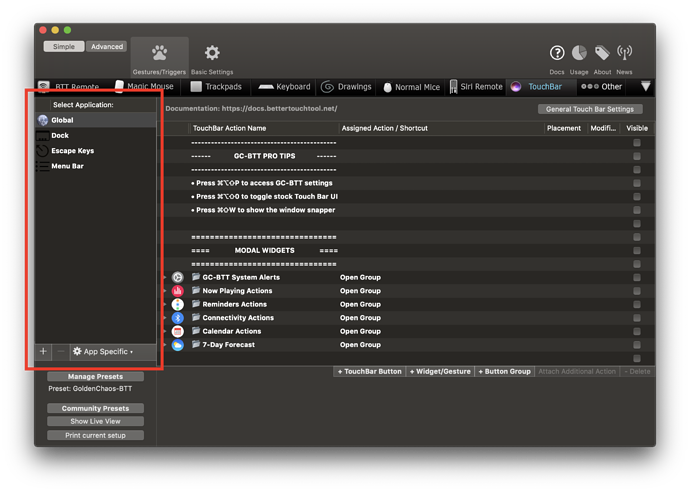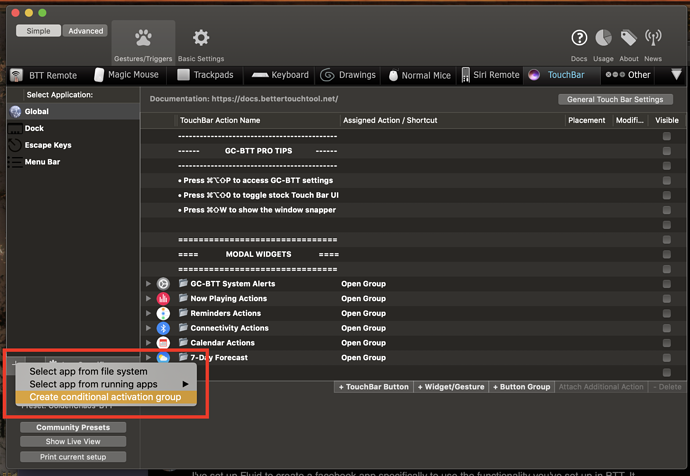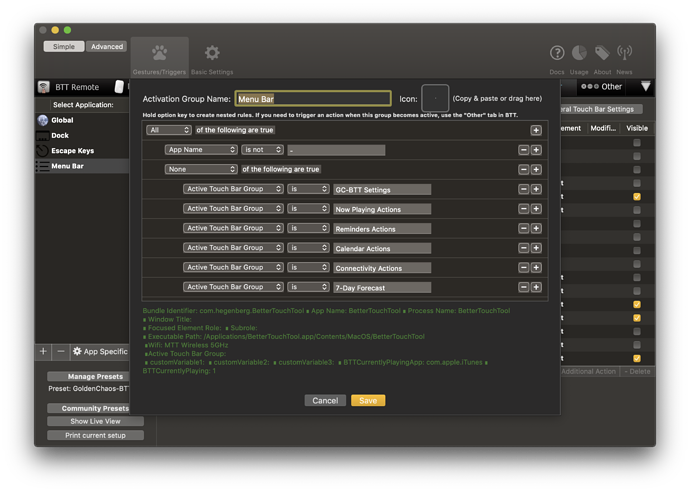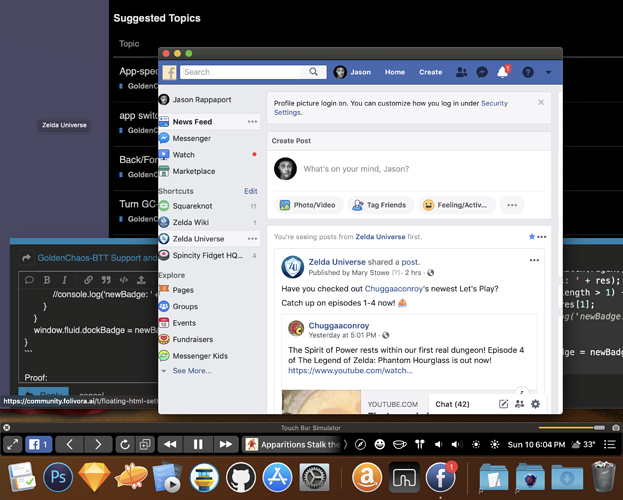Yes, any BT headphones that report their battery status anyway. There are a few different battery displays in the system BT info, which is how I get the widgets to show only the correct battery display - it's not based on name but actually on whether or not there are separate L/R batteries! Check the different scripts to see how I call the different battery percentages 
Cool, I'll check it out sometime. AirPods widget and multiple desktop window snapping (oops nearly forgot about that) first though!
I'm still having trouble with the now playing widget. It only recognizes Itunes and not Youtube/Netflix. When I'm playing youtube videos etc all it shows is:
I'm guessing you're using Chrome - the now playing widget only shows now playing info for things that support the system now playing status control a la iTunes. Chrome, unfortunately, has not added support for this feature yet, so media played with Chrome won't show up in the now playing widget.
A good way to check if the app you're playing from supports the now playing widget is to check the now playing widget in the Today view of Notification Center:
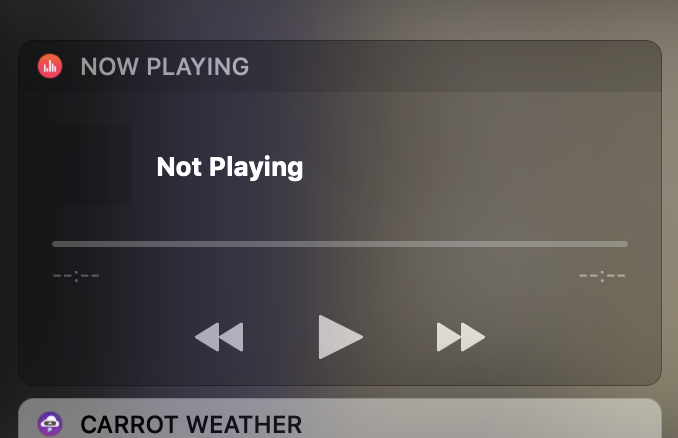
If it says "not playing", then the one on the Touch Bar won't be showing either!
Hey @GoldenChaos , Do you have an ETA on a fix for " [Settings Window] Setting switches don't actually update to reflect the value of changed settings" .
Loving the dev builds so far though!
It's the next thing on my list! So in the next build or two 
Fantastic! Thanks for your amazing work making my MacBook Pro even better!
Hey @GoldenChaos, I seem to be having the same issue @6ixStacks reported in this thread a couple weeks ago regarding modifier keys activating Touch Bar groups. Any of the buttons set to activate "if some modifier keys are pressed, but NONE of these" don't seem to be working as intended. If I hold cmd, everything but the emoji picker disappears; if I hold opt, everything disappears; and if I hold Fn, I get the same every-group-on-top-of-each-other mishmash reported before. Running latest experimental GC and BTT alpha (2.706). If I manually change each button back to the old way (show if this particular modifier key is pressed) then it works, but that's pretty arduous and won't survive updates.
I get the mishmash when I hold down fn, but the other modifiers work fine for me on all machines.
@Andreas_Hegenberg how can I prevent what's happening when you hold down fn currently?
Hi @GoldenChaos , I love this preset! However, I would like to know how to do 2 things.
-
How to use my own controls in apps that BTT doesn't support, I think I figured that out by checking "Hide global actions if app specific actions are configured in BTT.", but if there's a better way, I'd like to know.
-
How can I get it to display presets built into apps? Like the "stock" controls for apps like Office, Photoshop, etc. I liked those, and I'd like to keep them.
Small feature request: change behaviour of volume/brightness controls or give the option to change behaviour such that holding down the buttons repeats the action and allows the button to work like physical volume / brightness buttons on older Macs. I understand that with volume holding the buttons map to mute / volume sub-menu but some way around this would be great as it is not ideal having to press a button 8 times to change volume by 50%. Thanks!
The only reason I didn't do the repeat action is because BTT's repeat functionality was very buggy, sometimes repeating things way too many times. I wonder if something like Shift+Volume Up/Down to change the interval to something like 25% would be useful?
- Using conditional activation groups on the lefthand menu like that is the right way to do it

- You can also use the same conditional activation groups to disable the Touch Bar on a per-app basis!
@GoldenChaos modifiers to do bigger jumps would definitely be useful, and fair enough about BTT's bugginess. Also, re-instating the shift-option-volume combination that changes vol and brightness by 1/4 notch that is present natively in macOS would be great. Thanks for all your hard work on this, it's truly phenomenal!
@GoldenChaos , thank you I'll give it a shot, although I'm not sure what you mean by "conditional activation groups" and "lefthand menu". In BTT or in the Touch Bar itself? Sorry, I'm super new at this and probably gonna buy BTT because of your preset
If I disable the BTT on the per-app basis, then it doesn't display the controls I made for the app in BTT, but it totally works for 'stock' apps like Office, Photoshop, etc.
I've set up Fluid to create a facebook.app specifically to use the functionality you've set up in BTT. It seems to be really flaky, though. The badge doesn't show up on the dock icon most of the time, which in turn means that the dock badge doesn't activate.
Is there a specific combination of settings or actions that you use to make this work reliably?
@GoldenChaos, I just realized the Connect to AirPods button doesn't do anything, I don't know if you've heard of that. Running the latest version.
Apologies for the late responses here, guys!
@KyleKVK Oh, I didn't realize! You sounded convincingly like you knew what you were doing, haha. Conditional Activation Groups do exactly what they sound like - make it so that groups of widgets only appear under certain conditions you define. They're ridiculously flexible; you can create new ones using the lefthand sidebar:
Here's what GC-BTT's menu bar conditional activation group looks like, to give you an example of how detailed they can get:
But it's just as easy to disable GC-BTT entirely for specific apps or whatever 
As for Connect to AirPods, there's a new version in the works by the community (well, mostly @yuuiko haha) that solves a few common issues, namely that the current script only works if your AirPods have the word "AirPods" in the name. It also requires the Bluetooth system menu bar item to be enabled. If both of those things are true and your AirPods are still not connecting, even after waiting a few seconds, let me know and we'll diagnose what's going wrong!
@swimboy This is definitely related to Fluid's spotty userscript support. I've reached out to the developer in the past and (surprise) the feature is buggy primarily because it's underused. Same goes for other apps like Unite; both developers said the same thing to me, that they don't use it and included it without much testing. That said, I'm not having issues with Fluid 2's built-in Facebook badge userscript. Here's a copy of it in case yours isn't the same for whatever reason:
window.fluid.dockBadge = '';
setTimeout(updateDockBadge, 1000);
setTimeout(updateDockBadge, 3000);
setInterval(updateDockBadge, 5000);
function updateDockBadge() {
var newBadge = '';
var regex = /\s*\((\d+)\)\s*/;
var text = '' + document.title;
if (text.length) {
console.log('text: ' + text);
var res = text.match(regex);
console.log('res: ' + res);
if (res && res.length > 1) {
newBadge = res[1];
//console.log('newBadge: ' + newBadge);
}
}
window.fluid.dockBadge = newBadge;
}
Proof that it's working for me:
Hey! Is it possible to make the "Now Playing" widget be exclusive to iTunes / Spotify? Safari likes to take over it, and it's fine when websites like Youtube do, but it is slightly disturbing whenever Messenger does its notification sound and it occupies the widget. 
Honestly, since I updated to the latest BTT and GoldenChaos two days ago, BTT keeps crashing on me. Am running latest High Sierra (not updating to Mojave for app incompatibility reasons) on a 2018 MBP 13" with 16GB of RAM and 2TB SSD.
The behavior started since the last update.
I have the problem that I can't change any setting in the settings window