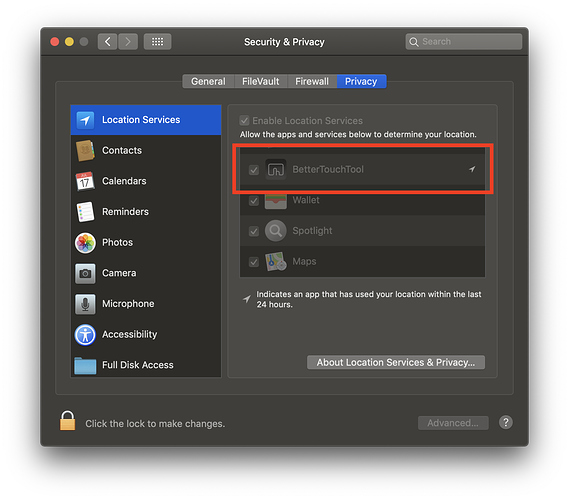@GoldenChaos ok thanks I'll try to do it and see if it fits to my use
im unable to edit any settings from the CMD+OPTION+SHIFT+P.
is there any special procedure to follow while importing or am i missing sth?
edit: fixed it, made a new preset named "Default" and made it primary.
@GoldenChaos I'd love to see the uv index next to the weather icon. Is there a way I can add it? I was looking through the source file and it doesn't seem to be easily editable. The darksky api has uv index so it should definitely be straightforward to add.
Thanks this is appreciated. FYI if you add MailMate to the next release in the straightforward way, you might need to enable an experimental feature of MailMate for it to work (see: https://www.mail-archive.com/mailmate@lists.freron.com/msg10310.html).
Hi, first of all thanks for this great UI improvement, you did an incredible work.
The installation was super easy and it started to work pretty well, until I realized that I couldn't make the dock badges appear : I decided to restart BTT (last version), and since that the GoldenChaos UI is "broken" : all the items are working, but every button displays with label text (like "Volume Up, Volume Down, Brightness Up..."), making the UI unusable. Am I the only one who faces that issue ? Anyway, I had to reset the BTT settings and delete every entry for GoldenChaos-BTT UI from BTT interface, then re-install it. But I wonder if everytime BTT will restart the problem will occur again. Edit : it seems everytime BTT restarts, settings like "Visible" and "Icon only, no text" are randomly changing. Maybe that's an issue from BTT which can't save properly those settings, I don't know. For instance on last restart I just lost the display of the weather widget.
Last point, I surely broke something by uninstalling the UI because since that, ⌘⌥⇧P displays a right-click menu on the screen... but I can still reach to the settings by clicking on it. I wonder if my UI is broken, because I can't decide which calendars I want to display, and some buttons are not reacting (for example the play button never changes to pause, either iTunes plays music or not - but that’s a detail, the button controls the music)
I wonder if all those problems come from an old UI which was a pain in the a.. to install. I did deleted every old seettings and re-installed BTT before installing GoldenChaos, but I wonder if some files are interacting and creating some issues.
Anyway, thanks a lot for making the TouchBar finally useful !
tl;dr : hello / how can I choose which calendar to display ? / is it normal that restarting BTT resets some settings ? / thanks !!
@GoldenChaos For some reason I keep finding that the custom Touch Bar sometimes (most times actually) does nto show up after I wake from sleep. I am using the latest alpha of BTT and everything else is up to date as of this moment. Any ideas?
This is most definitely a BTT issue, and not a GC issue.
@Tonio I’ve seen this issue before but don’t know how to fix it. Maybe @Andreas_Hegenberg can offer some advice because I haven’t been able to reproduce it in my own machines.
Calendar stuff is hard to customize atm, this will be the focus of the next major stable version. Either by working with icalBuddy or whatever @Andreas_Hegenberg cooks up.
Sorry for the lack of a new version lately! I’ve just been exhausted post-move and taking a bit of a rest to recharge before going heads-down on the next major version. I’ve been slowly working on the next experimental release though 
Hi GoldenChaos, allow me to congratulate you on pulling off this amazing feat of finally making the touchbar useful after 2 years of launch, something Apple wasn't really able to do.
I just had a couple of questions and an enhancement suggestion. Firstly, how do I make the weather widget access my current location to give me precise data? All I get is 0 degrees 
Secondly, are there more explanative steps to make the Calendar widget work? It comes up empty even though I have icalbuddy installed and working in Terminal. Sorry to sound like a noob but am I missing something here?
Lastly, I wanted to point out that in the media player widget, for example, when using Spotify, the repeat button cycles between on and off, when ideally it should cycle between off, repeat one, repeat all. So, when I enable repeat one manually in Spotify, the repeat button in the media player widget in your preset stops working completely. Hopefully you would add this in the next release... 
@kurktchiev I had exactly the same problem with All Day Events. It is possible to get iCalBuddy to exclude All Day Events though, so I just added the -ea option to the AppleScript in BTT like this...
/usr/local/bin/icalBuddy -n -nc -ea...
Now I can see the next event correctly (but of course, no All Day events)
Hope that helps until the iCalBuddy integration is officially retired 
@GoldenChaos I finally figured this one out now that I have my mailboxes under control. My Trash had some unread items that were adding to the overall count. Once I deleted those my unread count numbered as expected. I don't know if you can fix this, but if someone else has this issue maybe this post will help them.
@Andreas_Hegenberg the sharing site seems to be down?  I'm getting a 502 when trying to load my preset's page: https://share.folivora.ai/sharedPreset/aa7a2d21-4fc4-414f-ad7f-e31dd0f00cc1
I'm getting a 502 when trying to load my preset's page: https://share.folivora.ai/sharedPreset/aa7a2d21-4fc4-414f-ad7f-e31dd0f00cc1
@skbtwiz The weather widget should automatically get your location, did BTT ask for your location at all? Make sure to check that BTT has access to location services in settings, too:
For the calendar, all I can suggest is try reinstalling icalBuddy. Native calendar support is on the way.
As for the Spotify button, that's actually a scripting limitation. Spotify doesn't allow me to set repeat one  I'll see if I can make it not break in the edge case you described, though.
I'll see if I can make it not break in the edge case you described, though.
@alxbrwn I don't think it's something I can correct for in the badge script, since it just gets the badge number, but after using Apple Mail for a few weeks I can attest to the absolute annoyance of being unable to turn off unread count displays for trash and spam. It's so bad I ended up going back to Spark. Which has a dark mode now, which is quite nice.
Oops, sorry. I updated the server earlier today and apparently the docker containers didn't startup afterwards. Should be fixed now!
BTT didn’t really ask for location permissions, actually. But I have enabled it in System Preferences like you said, but still facing the problem. Although there is an option in the Weather widget settings in your preset to manually add the latitude and longitude coordinates for my location instead of automatically selecting them, but I’m really hoping I don’t have to do that because I travel a lot.
I just upgraded to Mojave and I'm experiencing the same weather issue as @skbtwiz. The permissions exist, BTT has used location services within the last 24 hours (the icon), but it's still 0 degrees. It was working perfectly on High Sierra.
Holding it down (to reveal the week-long forecast) shows nothing.
On latest version 2.650.
I started getting this error, too. Are you guys on the Mojave beta channel? If so, I wonder if it's related to the beta that was recently released, because I don't recall seeing this happen before that update.
@Andreas_Hegenberg any thoughts?
I'm not on the Mojave beta.
But I'm home now and the weather icon works fine. I wonder if my issue was because of my school's wifi (I did restart BTT when I was getting connection though, and was still getting the error).
the limit of api calls I set was reached yesterday. I'll probably have to reduce the refresh rate a bit with the next update.
oh noooooooooo 
more than 70k calls yesterday 
maybe some install was in some sort of restart loop and caused many of them.
I'll try to add server side throttling/caching first and see whether that helps
Would you believe that my dark sky account still hits the 1000-call limit every day? That means there are people still using 2.536