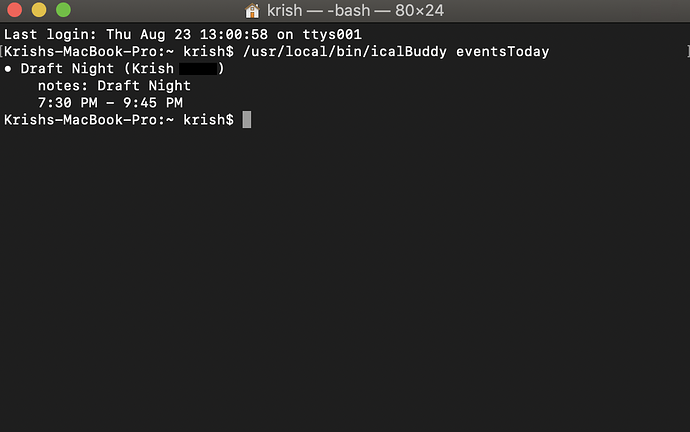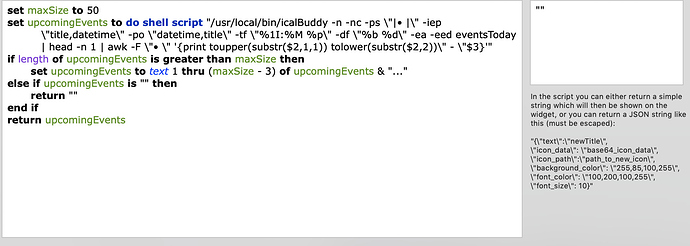@jfahim I had the same problem when I installed this preset. Double check and make sure you have location services enabled and that BTT has access to it. Mine was disabled, and when enabled, weather started popping up immediately.
Just checked, I had already granted access to BTT and no luck. Appreciate the suggestion, hadn't thought about that.
Does anyone know why under Mojave icalBuddy does not work on iTerm2?
Under normal Terminal /usr/local/bin/icalBuddy calendars works, but under iTerm2 I get:
`/usr/local/bin/icalBuddy calendars
[1] 27448 abort /usr/local/bin/icalBuddy calendars`
Running the Widget script in AppleScript Editor also does not return a result:
do shell script "/usr/local/bin/icalBuddy -n -nc -ps \"|• |\" -iep \"title,datetime\" -po \"datetime,title\" -tf \"%1I:%M %p\" -df \"%b %d\" -ea -eed eventsToday+7 | awk -F \"• \" '{print toupper(substr($2,1,1)) tolower(substr($2,2))\" - \"$3}'"
can you make a AirPods battery state in touch bar? I'm not study code..so I can't do it. plz help me.
woo!
Question: Do you find yourself utilizing the buttons/widgets that are duplicated throughout the modifier keys? Like time, weather, search, siri, etc...
For me personally, I turn all of these off except on the default touchbar view. I found I don't use them and don't miss them when I'm using a modifier key or using an expanded widget.
This is definitely a UX decision more than a utility decision, and is meant to communicate hierarchy in the UI. The presence of the Menu Bar widgets creates a sense of consistency and place within the Touch Bar UI. One continuing philosophy of mine is "the less that changes, the better", meaning only change on-screen controls that absolutely must be changed and leave the rest alone. In particular, taking over the whole Touch Bar in the GC-BTT design language represents a modal state; these come with close buttons and can only be invoked by pressing or holding directly on the Touch Bar, there are no keyboard shortcuts for them. Seeing the Menu Bar widgets is a pretty good indicator that you are not inside a modal, and thus have nothing to "close", which is critical for understanding how the basic functionality of GC-BTT works.
A good example of the whole "less that changes, the better" UI philosophy is the Kindle UI. In that case it's more about the physical limitations of the eInk display, but honestly an eInk display wouldn't be a bad choice for the Touch Bar other than the lack of bright, accurate color, and of course the poor refresh rate would make scrolling a pain. But I think treating the Touch Bar as if it were an eInk display results in a better keyboard experience, because I feel keys should only move around when they absolutely have to or when you specifically tell them to.
However, I know editing them all is a pain right now. But that'll be easier to deal with once the "display widget with UUID" functionality is available 
EDIT: Wow that turned into a whole spiel  hopefully this made sense, haha.
hopefully this made sense, haha.
EDIT2: Apparently Apple has a patent on an eInk Touch Bar 
@idhun90 sure, I've seen a few widgets for this floating around. I think one of my next additions will be an expanded networking and connectivity widget.
I'm still having trouble with the Next Event and calendar scripts. Under terminal, icalBuddy works fine:
When I run the Apple shell script within BTT, I get the following output:
I'm not too code savvy, so hopefully it's a small mistake that I've been making.
I haven't been able to reproduce this issue at all  but a few people seem to have it. I'm genuinely unsure why this happens. If anyone having this issue manages to solve it, please post your process for fixing here so I can add it to the first post!
but a few people seem to have it. I'm genuinely unsure why this happens. If anyone having this issue manages to solve it, please post your process for fixing here so I can add it to the first post!
Hey there,
I just came across this thread, and tried to install this amazing looking preset. Sadly all didn't go to plan,
as you can see the Touch Bar is all buggy and unusable and doesn't look like the one from the pictures. I've installed all the helper apps as well as the BBT settings. Am I doing something wrong ? For what it's worth I'm on 10.13.6 and downloaded 2.600 release.Thanks in advance !
Trying to get a mail count for a smart mailbox in Apple Mail. Does anyone know how to do this? I have one that's "Unread Mail" for three email accounts and I'd like to see the total unread for all three instead of just for one mailbox. Thanks!
@alxbrwn this used to be in a previous version of GC-BTT, but was removed in favor of using the dock script, which gets the value from Mail.app's dock badge. However, if you want one that doesn't rely on the dock badge, here's the old Unread Mail widget from prior GC-BTT versions:
if application "Mail" is running then
try
tell application "Mail"
set unreadCount to the (unread count) of inbox
end tell
if unreadCount is not 0 then return unreadCount
if unreadCount is 0 then return ""
on error
return ""
end try
else
return ""
end if
This can be pretty easily adapted to get counts for specific inboxes  just copy the Unread Mail dock widget for Apple Mail as a template and replace the script inside. Note that this script won't support Handoff since it's not checking for dock badges.
just copy the Unread Mail dock widget for Apple Mail as a template and replace the script inside. Note that this script won't support Handoff since it's not checking for dock badges.
@Van_Tastic I'm not sure why that's happening but I bet @Andreas_Hegenberg does!
@GoldenChaos Thank you for this. I don't think it works for a Smart Mailbox, though, because when I replaced as below, the run script function returned "". I went ahead and tried it anyway and the entire widget disappeared. The smart mailbox is called "Unread"
if application "Mail" is running then
try
tell application "Mail"
set unreadCount to the (unread count) of Unread
end tell
if unreadCount is not 0 then return unreadCount
if unreadCount is 0 then return ""
on error
return ""
end try
else
return ""
end if
After re downloading it for the 5th time, it seems to be working now, not sure what changed in between but I won't complain 
I suspect Smart Mailboxes are probably the same as Smart Folders in Outlook in that at their core they are really just spotlight search results and not static locations that be scripted in the same "named mailbox" manner. I'm not absolutely certain about mail, but it sounds consistent with what I saw in Outlook.
Long press esc change works a treat. No more trapped cursors in Excel. Woot!
how could I not put out a release at 4am?!
And @GoldenChaos, we really need to talk about your life choices! ![]()
On Mojave and iTerm2 I can reproduce it. I can also reproduce it on Mojave running AppleScript. Running icalBuddy on regular Terminal works. I am not sure how AppleScript invokes icalBuddy (i.e. is it using iTerm2 as it is the default terminal or does it do something else).
I have logged a iTerm2 ticket (icalBuddy sigterms on Mojave as iTerm2 does not ask for Security & Privacy prompt when accessing calendar (#6977) · Issues · George Nachman / iterm2 · GitLab), I do think that the issue requires fixing in icalBuddy though...
What kind of Mac do you use? (I have seen this problem when running in Touch Bar emulators, but not on a real device).
Unfortunately BTT can't support these emulators correctly.
Brand new 15" MBP. But as I've said a couple posts above it just started working after a 5th re download, and I'm loving it !
I updated to latest version, but icons till doesn't visible for me 
Mhm I haven't heard of any icon issues, have you tried to re-import the preset with the new version?